-
mdamediaAsked on July 22, 2019 at 1:38 PM
Hello,
When I test the multiple choice field, it doesn't allow me to uncheck a field. Is that an option I am missing?
-
Ivaylo JotForm SupportReplied on July 22, 2019 at 3:30 PM
I checked your form and noticed that you use an Input table element. The input table is not supposed to work in this way.
I would recommend you to switch to regular Multiple Choice fields. So, you will be able to check and uncheck them multiple times.

Please test with Multiple Choice fields and let us know if you need any further assistance.
-
mdamediaReplied on July 22, 2019 at 3:32 PM
What do you suggest for a similar situation for the DSD/ DWAX form I have?
-
Ivaylo JotForm SupportReplied on July 22, 2019 at 5:11 PM
If you want to allow the users to check and uncheck the fields, you can create two columns with Multiple Choice fields. You should shrink the Multiple Choice fields and place them side by side. It will look something like this:
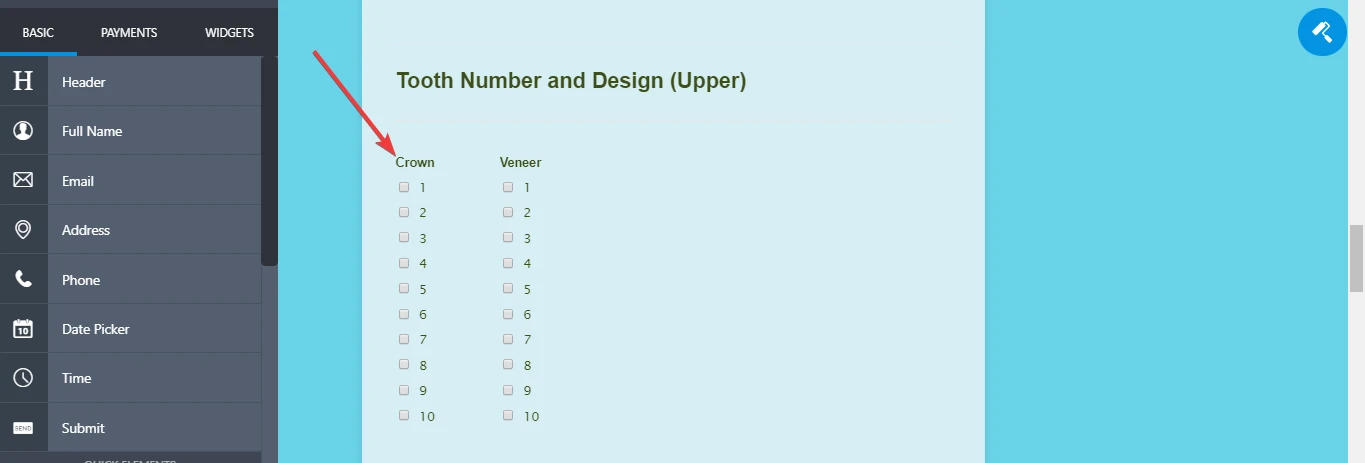
You can add as many fields as you need. You can also experiment with other form fields. You can check this guide:
https://eu.jotform.com/help/46-Quick-Overview-of-Form-Fields
You can clone and test my form here:
https://form.jotform.com/92026619244961
Let us know if you need any further assistance.
-
Ivaylo JotForm SupportReplied on July 24, 2019 at 10:54 AM
First you should shrink the multiple choice fields. In order to do this, you should click on Properties and then go to Advanced and click on the Shrink button. Then you will be able to place the multiple choice fields side by side.
Let us know if you need any further assistance.

- Mobile Forms
- My Forms
- Templates
- Integrations
- INTEGRATIONS
- See 100+ integrations
- FEATURED INTEGRATIONS
PayPal
Slack
Google Sheets
Mailchimp
Zoom
Dropbox
Google Calendar
Hubspot
Salesforce
- See more Integrations
- Products
- PRODUCTS
Form Builder
Jotform Enterprise
Jotform Apps
Store Builder
Jotform Tables
Jotform Inbox
Jotform Mobile App
Jotform Approvals
Report Builder
Smart PDF Forms
PDF Editor
Jotform Sign
Jotform for Salesforce Discover Now
- Support
- GET HELP
- Contact Support
- Help Center
- FAQ
- Dedicated Support
Get a dedicated support team with Jotform Enterprise.
Contact SalesDedicated Enterprise supportApply to Jotform Enterprise for a dedicated support team.
Apply Now - Professional ServicesExplore
- Enterprise
- Pricing





























































