-
perrymankuAsked on July 23, 2019 at 2:10 AM
Hi this form: https://eu.jotform.com/build/91831693409969
When i click print and view, the contacted by email checkbox is overlapping.
Additionally how can i get it to print on one page correctly
-
perrymankuReplied on July 23, 2019 at 2:12 AM
Also the date and signature fields are supposed to be on one line but again on print they are not
-
Nik_CReplied on July 23, 2019 at 5:36 AM
The issue you mentioned is present on form preview as well, not on print only.
I inserted the below CSS to your form:
li#id_32 {
position: relative;
left: 68%;
top: -65px;
}
li#id_58 {
position: relative;
top: 46px;
left: -63.5%;
}
And I increased your form's width, that should resolve the signature/date problem.
Please check and let us know how it worked.
Thank you!
-
perrymankuReplied on July 29, 2019 at 3:53 AM
The date field at he top is mis-aligned on preview and publish. it needs to be level with the seller box
-
Nik_CReplied on July 29, 2019 at 5:16 AM
Please check now, it should be fine.
I increased your form's width.
Please check and let us know how it worked.
Thank you!
-
perrymankuReplied on July 30, 2019 at 3:42 AM
Hello, the contacted by email is still overlapping, i tried your css code and it did not work so i removed it. Also the date and seller boxes are not aligned correctly. Can you please advise
-
Nik_CReplied on July 30, 2019 at 4:06 AM
I corrected the size of the form and signature field. Could you please check, it should be good now:
Here is a print preview:
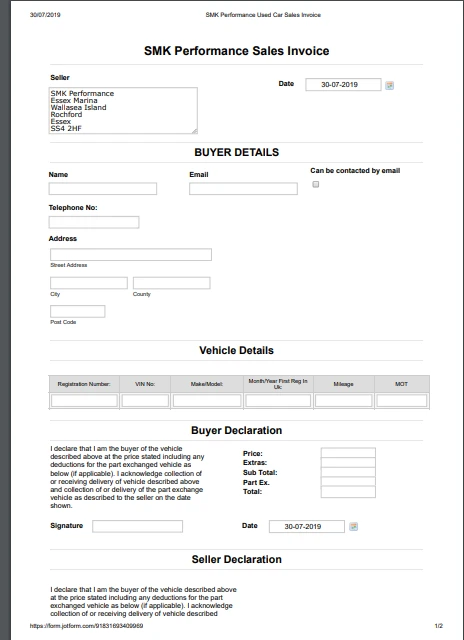
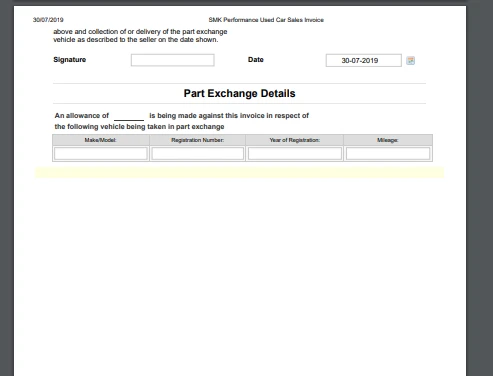
Let us know how it worked.
Thank you!
-
perrymankuReplied on August 8, 2019 at 6:12 AM
Great, that has worked, my final query i have is how can i get this on one page as my client needs to fill out and print to give to a customer and one sheet is all that is needed
-
Kiran Support Team LeadReplied on August 8, 2019 at 7:57 AM
As I check the form and the print preview, the form is now displaying in one page. Were you able to make adjustments to the form.

Could you check once again and let us know if you need any further help? We will be happy to help.
-
perrymankuReplied on August 8, 2019 at 8:28 AM
https://eu.jotform.com/build/91831693409969
when i do print preview it goes on 2 pages.
It needs to print on one page
-
Vanessa_TReplied on August 8, 2019 at 10:06 AM
The PDF height is fixed and the fields will automatically be moved to next page once it exceeds the PDF height. Upon checking, the second page does not have any content, it seems that what is added to the second page is only the excess spacing of the last field.
Since the PDF height is fixed, may I suggest though that you adjust the fields height. I noticed that the Seller Declaration's width is compressed eventhough there's nothing on it's right side. You can try removing the Custom CSS below to expand the field and subsequently the height shall be reduced.
#text_40 > p:nth-child(1) { width : 370px; }
From:

To:

The resulting PDF will then be 1 page only like below:

- Mobile Forms
- My Forms
- Templates
- Integrations
- INTEGRATIONS
- See 100+ integrations
- FEATURED INTEGRATIONS
PayPal
Slack
Google Sheets
Mailchimp
Zoom
Dropbox
Google Calendar
Hubspot
Salesforce
- See more Integrations
- Products
- PRODUCTS
Form Builder
Jotform Enterprise
Jotform Apps
Store Builder
Jotform Tables
Jotform Inbox
Jotform Mobile App
Jotform Approvals
Report Builder
Smart PDF Forms
PDF Editor
Jotform Sign
Jotform for Salesforce Discover Now
- Support
- GET HELP
- Contact Support
- Help Center
- FAQ
- Dedicated Support
Get a dedicated support team with Jotform Enterprise.
Contact SalesDedicated Enterprise supportApply to Jotform Enterprise for a dedicated support team.
Apply Now - Professional ServicesExplore
- Enterprise
- Pricing

































































