-
theyizclusiveexperienceAsked on July 23, 2019 at 7:40 AM
Screen shot attached
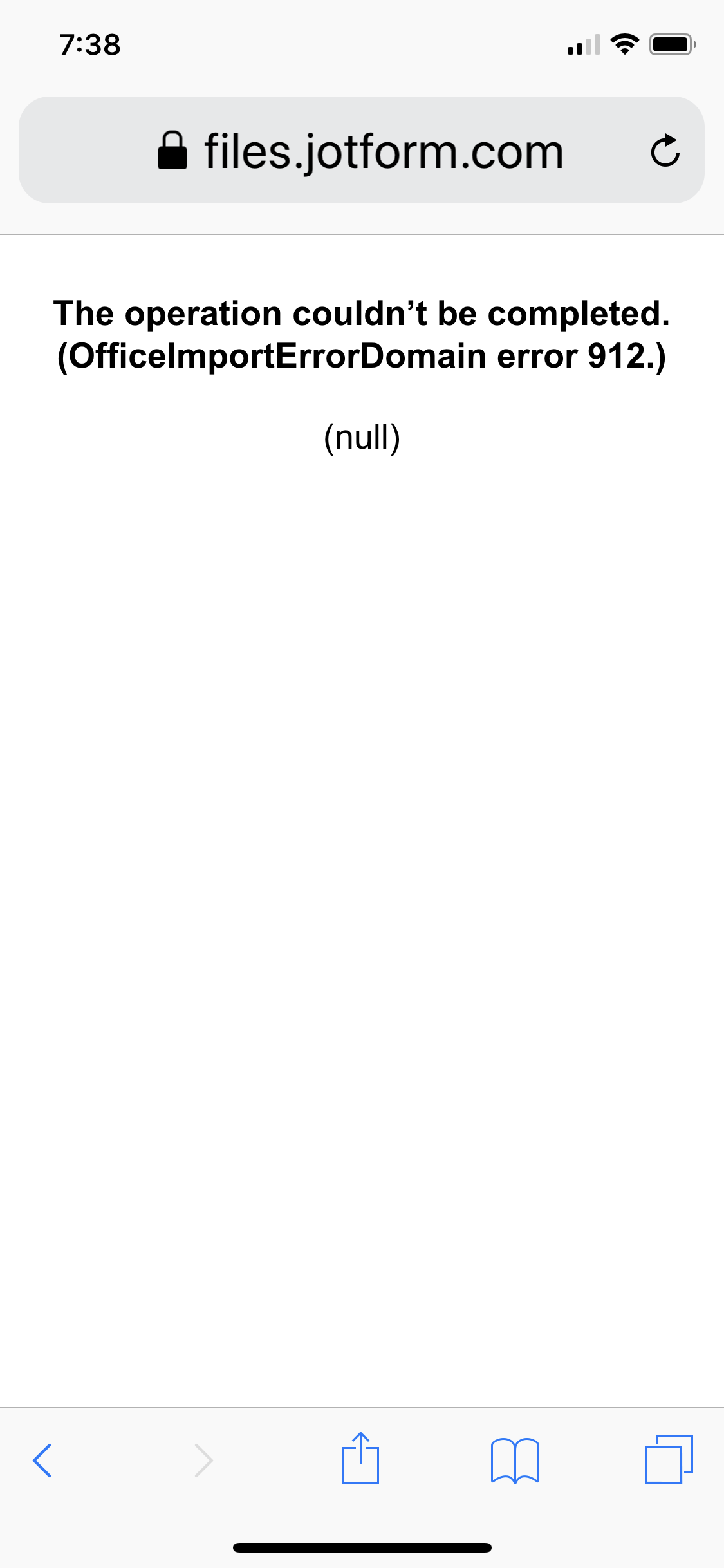
-
Richie JotForm SupportReplied on July 23, 2019 at 9:50 AM
I have checked your form and it seems uploaded resumes are returning a 404 error.
However, when I tested a cloned version of your form it seems the upload field is working correctly at my end.
May we know if you have embedded your form into a web page?
May we know the web browser your form users are using?
I have cleared your form cache.
Can you please test a submission and let us know if the upload file returns a 404 error?
Looking forward for your response.
-
theyizclusiveexperienceReplied on August 2, 2019 at 7:43 PMHey the uploads are still returning a 404 error. Its been about 10-15
submissions so far. Do we have any options? And no, it's not embedded.
There's a button on the site that directs to the customized jotform url for
the form. Are you able to download all the files for us and send them us in
as a zip file? Because we need their resumes so we can interview them.
... -
Girish JotForm SupportReplied on August 2, 2019 at 8:00 PM
Hello,
I did a test submission on your form and it submitted fine without any error.
Are you trying to download the uploaded files from the Form submission page? If yes, there doesn't seem to be any error while downloading the uploads and submission data.
Please check this link for more details:
How-to-Download-Form-Submissions-as-Excel-CSV-PDF
How-to-Download-the-Submission-Files

I have now initiated a download. You may be receiving an email with a zip file link to download the uploads. But you will need to be logged in to your JotForm account to view/save the submissions.
However, if you are trying to download the submissions from your email notification, please note that you will need to be logged in to view the uploaded files.

Please let us know if this answers your query.
- Mobile Forms
- My Forms
- Templates
- Integrations
- INTEGRATIONS
- See 100+ integrations
- FEATURED INTEGRATIONS
PayPal
Slack
Google Sheets
Mailchimp
Zoom
Dropbox
Google Calendar
Hubspot
Salesforce
- See more Integrations
- Products
- PRODUCTS
Form Builder
Jotform Enterprise
Jotform Apps
Store Builder
Jotform Tables
Jotform Inbox
Jotform Mobile App
Jotform Approvals
Report Builder
Smart PDF Forms
PDF Editor
Jotform Sign
Jotform for Salesforce Discover Now
- Support
- GET HELP
- Contact Support
- Help Center
- FAQ
- Dedicated Support
Get a dedicated support team with Jotform Enterprise.
Contact SalesDedicated Enterprise supportApply to Jotform Enterprise for a dedicated support team.
Apply Now - Professional ServicesExplore
- Enterprise
- Pricing






























































