-
AJH89Asked on July 23, 2019 at 11:37 AM
Hi,
We have created this form and when you select 'no' on page 1 and follow that route the form should skip pages 15 - 19 after the Visit Availability page (page 14).
For some reason it is display page 17 after clicking next on page 14.
The hide page rule is working for the other pages but not this one.
Any ideas?
https://form.jotformeu.com/91293487051359
-
Richie JotForm SupportReplied on July 23, 2019 at 2:02 PM
I have checked your conditions it seems you may have two skip to condition for your page 17.
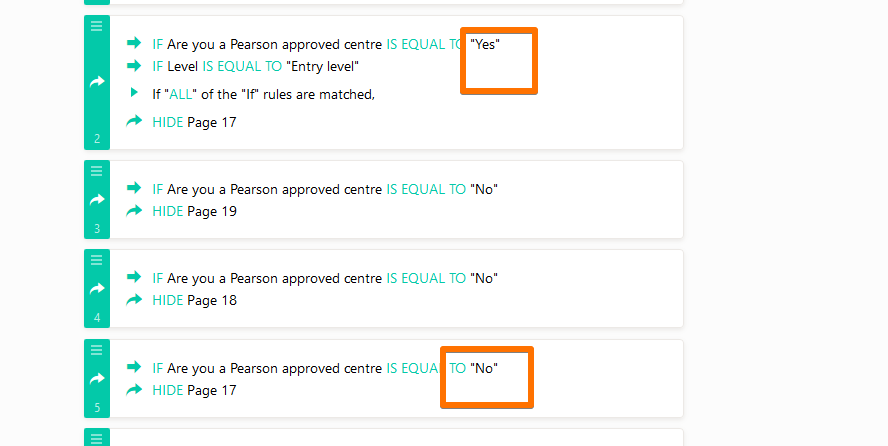
One is getting the answer yes and the other No. This seems to create an error with the condition.
Kindly try to disable 1 condition and let us know if the issue still remains.
-
AJH89Replied on August 7, 2019 at 6:36 AM
Hi...
I've tried to disable one of the conditions but it breaks another process in the form. The two conditions are not straight forward yes or no, the 'yes' scenario is included with other requirements before it should work .
-
Richie JotForm SupportReplied on August 7, 2019 at 8:11 AM
I have checked your conditions again and it seems you have multiple conditions to hide the page 17.
I have disabled the conditions that hide the page 17 with my cloned form
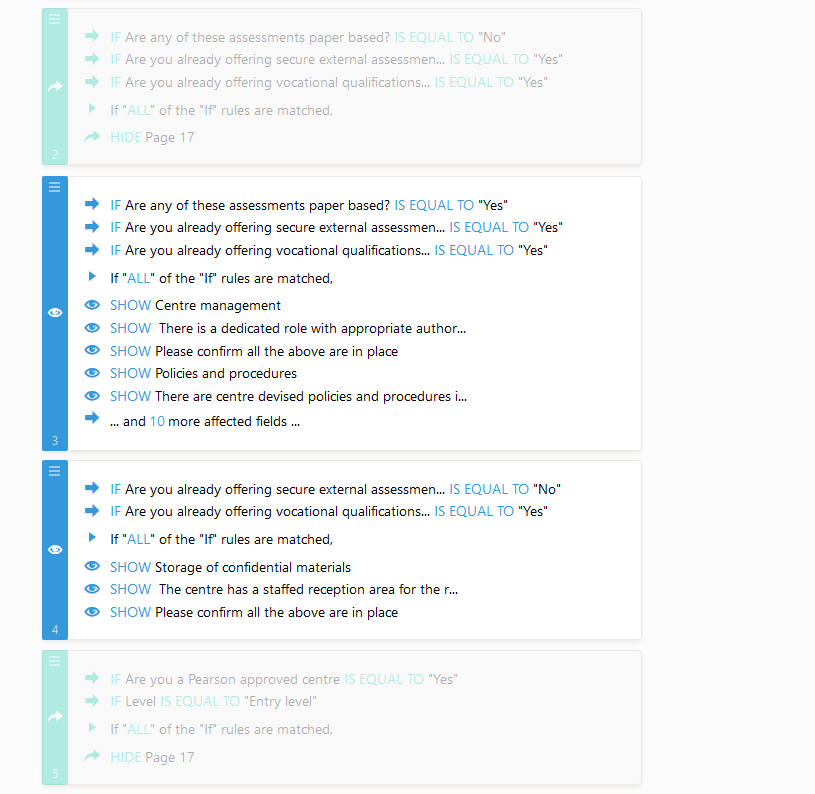
except for 1 condition.
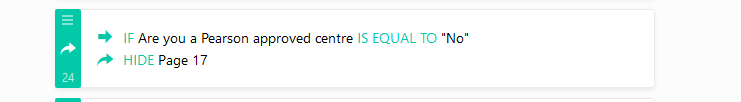
Here is my cloned form:https://form.jotform.com/92035079951966
Kindly test my cloned form and let us know if this fits your requirements.
- Mobile Forms
- My Forms
- Templates
- Integrations
- INTEGRATIONS
- See 100+ integrations
- FEATURED INTEGRATIONS
PayPal
Slack
Google Sheets
Mailchimp
Zoom
Dropbox
Google Calendar
Hubspot
Salesforce
- See more Integrations
- Products
- PRODUCTS
Form Builder
Jotform Enterprise
Jotform Apps
Store Builder
Jotform Tables
Jotform Inbox
Jotform Mobile App
Jotform Approvals
Report Builder
Smart PDF Forms
PDF Editor
Jotform Sign
Jotform for Salesforce Discover Now
- Support
- GET HELP
- Contact Support
- Help Center
- FAQ
- Dedicated Support
Get a dedicated support team with Jotform Enterprise.
Contact SalesDedicated Enterprise supportApply to Jotform Enterprise for a dedicated support team.
Apply Now - Professional ServicesExplore
- Enterprise
- Pricing



























































