-
Something123Asked on July 23, 2019 at 9:23 PM
The question "Select One Option" in my form to have the same Candal font as the rest of the questions, I am having trouble figuring out the right css code to put.
Would you be able to help?
Thank you
Page URL: https://www.jotform.com/91636783069873 -
Mike_G JotForm SupportReplied on July 23, 2019 at 11:11 PM
I have checked the form you have linked and I see that the "Select One Option" field label has the "Candal" font.
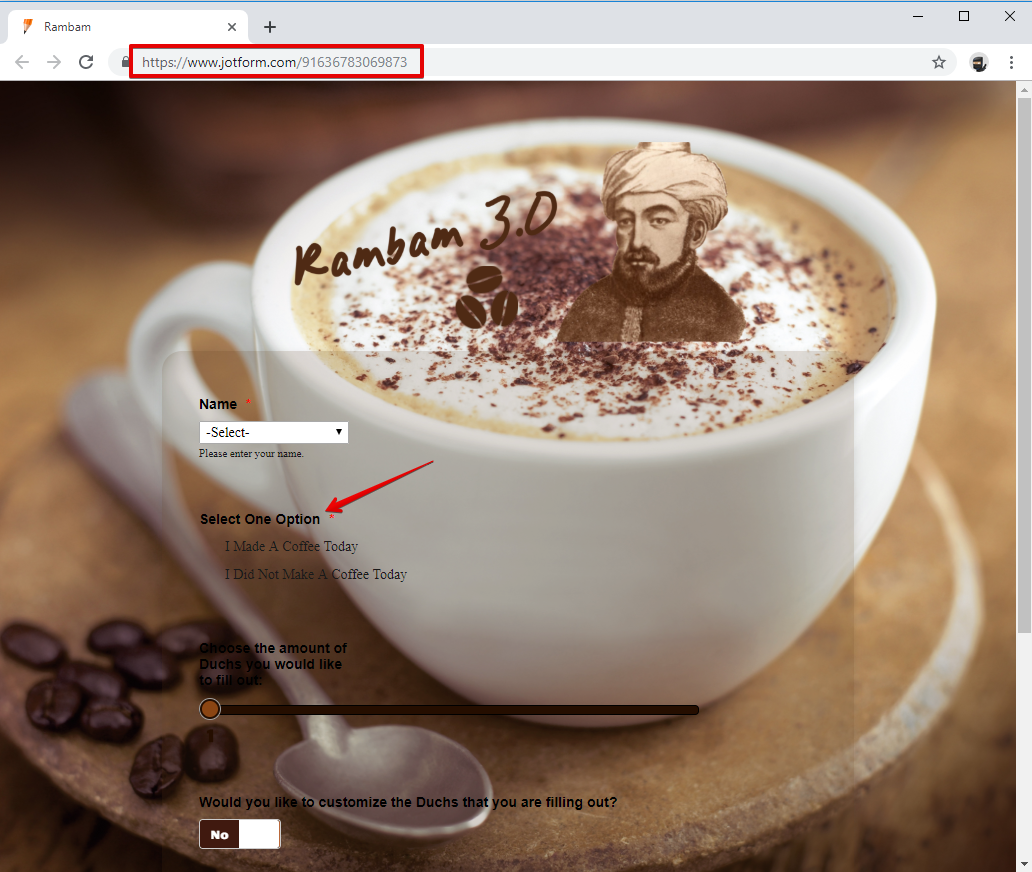
If you are referring to the font of the options in that field, please feel free to let us know so we can check it further.
-
Something123Replied on July 24, 2019 at 4:14 AM
Yes, I was referring to the options "I made a coffee today" and "I did not make a coffee today"
-
Ashwin JotForm SupportReplied on July 24, 2019 at 5:31 AM
I have fixed this issue in your form by injecting the following custom css code in your form:
label#label_input_78_0, label#label_input_78_1 {
font-family: "Candal", sans-serif !important;
}
Please check the screenshot below:

Hope this helps.
Do test your form again and get back to us if you need any other changes.
-
Something123Replied on July 24, 2019 at 9:07 AM
Yes, can you make it look bold like "Select One Option"?
-
AndrewHagReplied on July 24, 2019 at 10:13 AM
Please add this extra line below to the code provided by my colleague:
font-weight: bold !important;
Here is the updated code:
label#label_input_78_0, label#label_input_78_1 {
font-family: "Candal", sans-serif !important;
font-weight: bold !important;
}
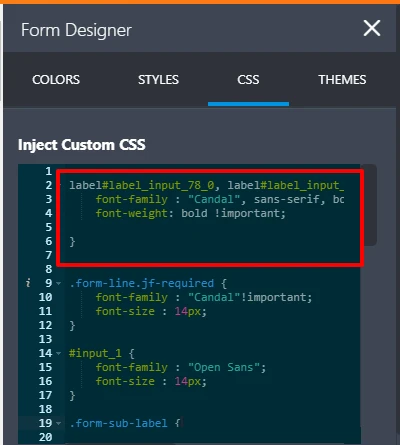
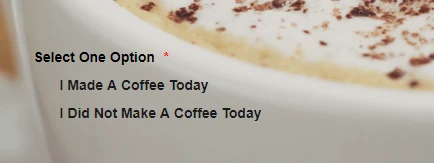
- Mobile Forms
- My Forms
- Templates
- Integrations
- INTEGRATIONS
- See 100+ integrations
- FEATURED INTEGRATIONS
PayPal
Slack
Google Sheets
Mailchimp
Zoom
Dropbox
Google Calendar
Hubspot
Salesforce
- See more Integrations
- Products
- PRODUCTS
Form Builder
Jotform Enterprise
Jotform Apps
Store Builder
Jotform Tables
Jotform Inbox
Jotform Mobile App
Jotform Approvals
Report Builder
Smart PDF Forms
PDF Editor
Jotform Sign
Jotform for Salesforce Discover Now
- Support
- GET HELP
- Contact Support
- Help Center
- FAQ
- Dedicated Support
Get a dedicated support team with Jotform Enterprise.
Contact SalesDedicated Enterprise supportApply to Jotform Enterprise for a dedicated support team.
Apply Now - Professional ServicesExplore
- Enterprise
- Pricing






























































