-
RRobeyAsked on July 28, 2019 at 11:01 AM
Hello,
I want to tell you, the form is working good and I decided to make 2 forms and the submit time is instantly! :)
I am writing you today to see if you have a solution for me on the voice recorder. I am writing you on a microsoft surface and the voice recorder works but on the Iphone does not have the recorder working it says "browser does not appear to webRTC capable and please use another browser. This is on Safari & Google Chrome
Do you know of a voice recorder which works on all devices in the widget selection?
Please get back to me as soon as possible, trying to get this launched on Monday
Thanks,
Richard Robey
-
jherwinReplied on July 28, 2019 at 11:33 AM
Thank you for contacting us, Robert!
I checked the voice recorder widget using an android phone and iPhone 7 and it works fine on my end. Could you please let us know to which form this issue is related to so we can check and test it on our end?
Please make sure you're opening the form with secure URL or HTTPS so that permissions to use microphone will pop-up.
-
RRobeyReplied on July 28, 2019 at 11:39 AM
Yes, It's on both appraiser fastlane forms. I have a appraiser fastlane exterior and a fastlane interior form and on the surface, I noticed it secure with a lock symbol. How do you get mobile to work the same?
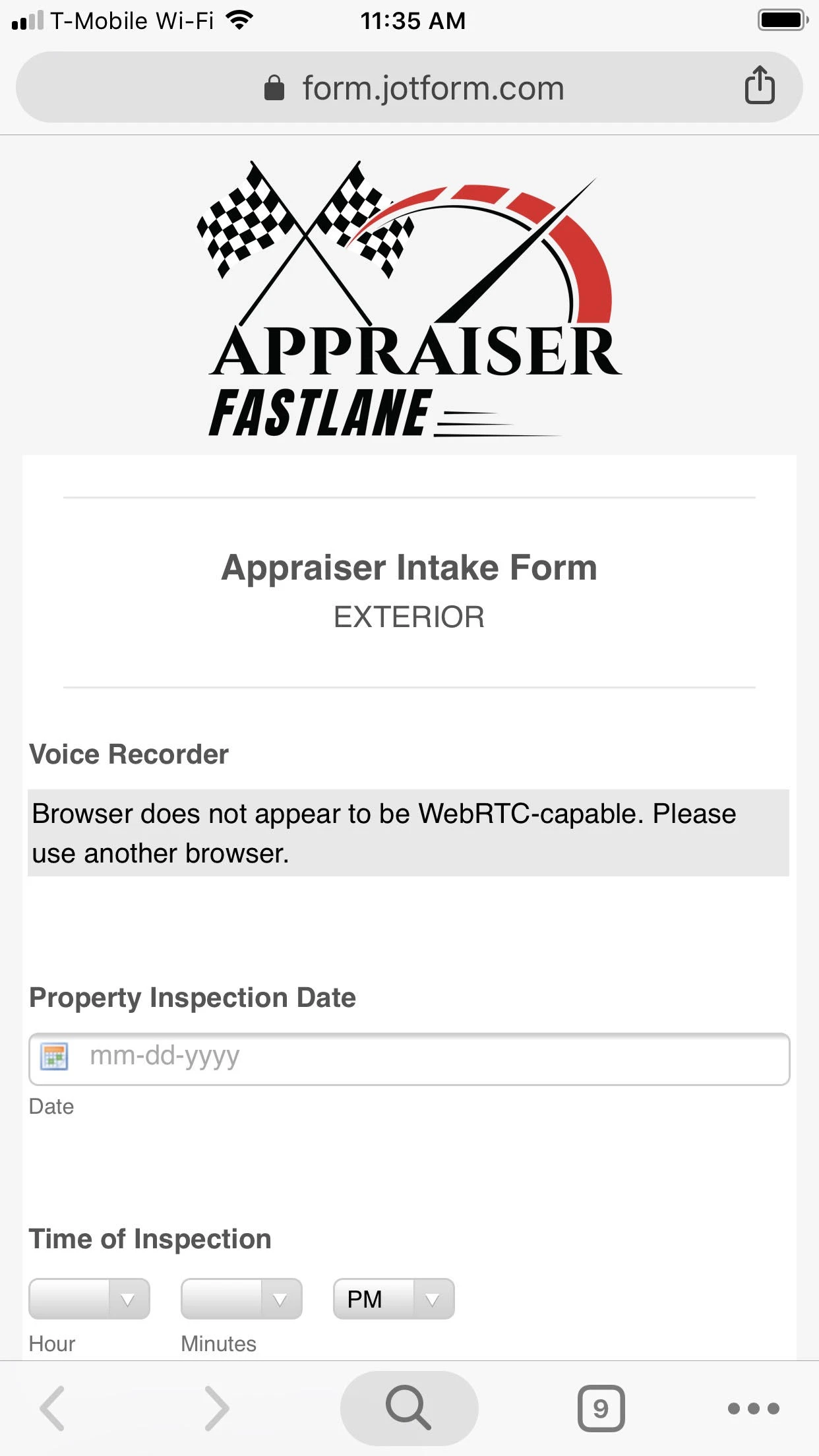
-
Welvin Support Team LeadReplied on July 28, 2019 at 11:57 AM
Please try changing https://form to https://www in the form URL, so the URL would be:
https://www.jotform.com/92076838378169 or https://www.jotform.us/92076838378169
https://www.jotform.com/91686573814166 or https://www.jotform.us/91686573814166
- Mobile Forms
- My Forms
- Templates
- Integrations
- INTEGRATIONS
- See 100+ integrations
- FEATURED INTEGRATIONS
PayPal
Slack
Google Sheets
Mailchimp
Zoom
Dropbox
Google Calendar
Hubspot
Salesforce
- See more Integrations
- Products
- PRODUCTS
Form Builder
Jotform Enterprise
Jotform Apps
Store Builder
Jotform Tables
Jotform Inbox
Jotform Mobile App
Jotform Approvals
Report Builder
Smart PDF Forms
PDF Editor
Jotform Sign
Jotform for Salesforce Discover Now
- Support
- GET HELP
- Contact Support
- Help Center
- FAQ
- Dedicated Support
Get a dedicated support team with Jotform Enterprise.
Contact SalesDedicated Enterprise supportApply to Jotform Enterprise for a dedicated support team.
Apply Now - Professional ServicesExplore
- Enterprise
- Pricing




























































