-
danacohen321Asked on July 29, 2019 at 2:16 PM
I have recently added hover text to my form. Initially, my issue was that the text was blocking the field for the options, but I fixed that by following this advice https://www.jotform.com/answers/768087-Hover-text-is-clipped-and-not-displayed-completely
Before:

After:
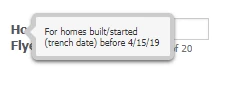
This is better since people can now enter their answer, but it's still not ideal. Is there a way to make the hover text appear above or below the prompt?
Also, this method still leave areas of my form like this looking a bit odd. In the following image, the part that is highlighted is where I am hovering. The text appears quite far away.
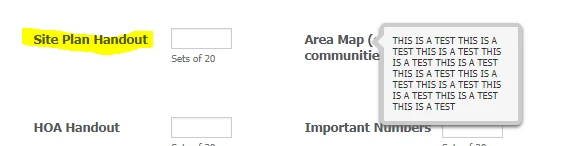
This is specifically regarding my Marketing Collateral Request form. Thank you!!
-
jherwinReplied on July 29, 2019 at 3:08 PM
Please try to inject this custom CSS code to your form:
.form-description {
right : -50px!important;
width : 200px!important;
max-width:200px!important;
height : 65px;
top : -70px!important;
}
.form-description-content {
height : 40px!important;
width : 180px!important;
}Guide: How-to-Inject-Custom-CSS-Codes
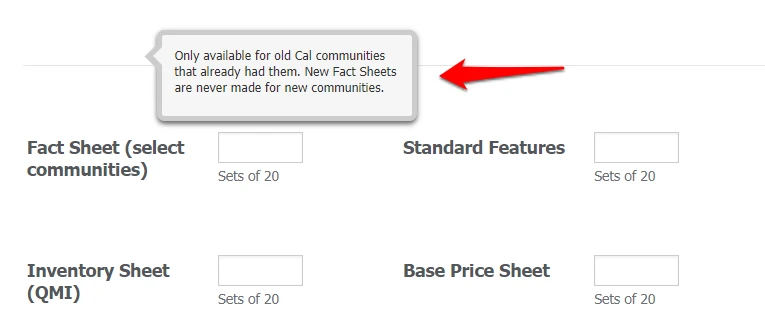
Please give it a try and let us know how it goes. -
danacohen321Replied on July 31, 2019 at 9:13 AM
That works, thank you! Is there a way to change the appearance of the hover text box?
-
AndrewHagReplied on July 31, 2019 at 10:34 AM
Yes, could you please tell what are all the styles that you wish to apply so we can provide you the code?
-
danacohen321Replied on July 31, 2019 at 2:47 PM
If the arrow could just be on the bottom side of the box, that would be ideal. Thank you!
-
jherwinReplied on July 31, 2019 at 3:13 PM
Please try these CSS codes:
.form-description-arrow {
border-color: #CCC transparent transparent transparent;
left:62px;
top:69px;
}
.form-description-arrow-small {
border-color: #F5F5F5 transparent transparent transparent;
left:65px;
top:64px;
}Guide: How-to-Inject-Custom-CSS-Codes
Please give it a try and let us know how it goes.
-
danacohen321Replied on August 7, 2019 at 1:35 PM
This looks great, thank you!
- Mobile Forms
- My Forms
- Templates
- Integrations
- INTEGRATIONS
- See 100+ integrations
- FEATURED INTEGRATIONS
PayPal
Slack
Google Sheets
Mailchimp
Zoom
Dropbox
Google Calendar
Hubspot
Salesforce
- See more Integrations
- Products
- PRODUCTS
Form Builder
Jotform Enterprise
Jotform Apps
Store Builder
Jotform Tables
Jotform Inbox
Jotform Mobile App
Jotform Approvals
Report Builder
Smart PDF Forms
PDF Editor
Jotform Sign
Jotform for Salesforce Discover Now
- Support
- GET HELP
- Contact Support
- Help Center
- FAQ
- Dedicated Support
Get a dedicated support team with Jotform Enterprise.
Contact SalesDedicated Enterprise supportApply to Jotform Enterprise for a dedicated support team.
Apply Now - Professional ServicesExplore
- Enterprise
- Pricing




























































