-
purocleanformsAsked on July 30, 2019 at 2:55 PM
Hi I have a background image that I would like to add to the bottom of each page of my form. Is this possible? I've attached the graphic

-
John Support Team LeadReplied on July 30, 2019 at 3:13 PM
You can do it by manually adding an Image field that will display the said picture. And then create duplicates of it on each page. Here's a quick demo:

-
purocleanformsReplied on July 30, 2019 at 3:30 PM
The graphic shows up above the next and previous buttons. I would like it to act as a border at the very bottom of each page.
-
John Support Team LeadReplied on July 30, 2019 at 4:32 PM
Unfortunately, there's no way we can use an image as a bottom border. However, we can use it as a border for a whole page.
Please use the code below and inject it to your form:
.form-section {
border-width : 10px;
border-style : solid;
border-image : url(https://i.imgur.com/Zk3JenX.png) 25% round;
}
Here's how it looks:
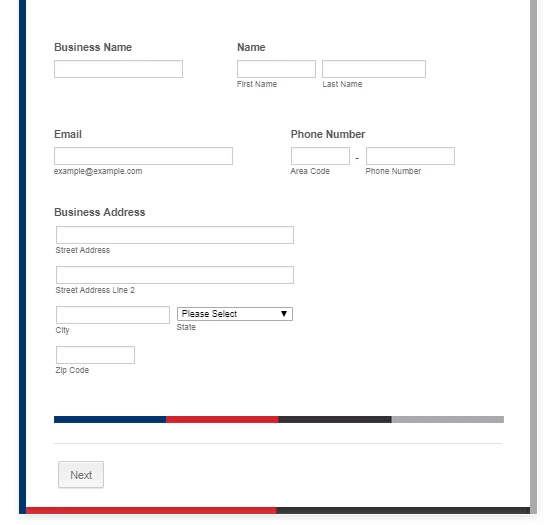
-
purocleanformsReplied on July 30, 2019 at 5:12 PM
Thanks for leading me in the right direction!
What you provided wouldn't work because the border was being applied to the entire page.
I actually got it by using the following...
.page-section {
padding-bottom : 3px;
border-bottom-right-radius: 4px;
border-bottom-left-radius: 4px;
background : url(PATH TO IMAGE) no-repeat 0% 100%;
}
This is what it looks like.

- Mobile Forms
- My Forms
- Templates
- Integrations
- INTEGRATIONS
- See 100+ integrations
- FEATURED INTEGRATIONS
PayPal
Slack
Google Sheets
Mailchimp
Zoom
Dropbox
Google Calendar
Hubspot
Salesforce
- See more Integrations
- Products
- PRODUCTS
Form Builder
Jotform Enterprise
Jotform Apps
Store Builder
Jotform Tables
Jotform Inbox
Jotform Mobile App
Jotform Approvals
Report Builder
Smart PDF Forms
PDF Editor
Jotform Sign
Jotform for Salesforce Discover Now
- Support
- GET HELP
- Contact Support
- Help Center
- FAQ
- Dedicated Support
Get a dedicated support team with Jotform Enterprise.
Contact SalesDedicated Enterprise supportApply to Jotform Enterprise for a dedicated support team.
Apply Now - Professional ServicesExplore
- Enterprise
- Pricing





























































