-
mollymurphyAsked on July 30, 2019 at 7:00 PM
When the : YMCOAZ-Work With Recap & Itinerary is submitted, the email does not show up with the same information. This is specifically the answer to the question: "Did the day meet your expectations?". It shows up as "Results" in the email.
Submission viewed through jotform inbox:
Email View:
-
AndrewHagReplied on July 30, 2019 at 7:22 PM
I tried to compare the data in the submission page with the email notification data for some submissions. However, I am not able to replicate the issue.
Could you please share the ID of the submissions on which you are facing the issue? You can also provide the screenshots of both the data.
-
mollymurphyReplied on August 9, 2019 at 12:42 PM
Hi Andrew,
Here are two screenshots. One is of the submission and one is of the email that comes through when submitted. Results should be "Did the day meet your expectataions?"
Submission:
Email:
Can you please help?
-
AndrewHagReplied on August 9, 2019 at 12:54 PM
Were you able to resolve the issue? I just performed a test submission on your form 92057515286158 and the field name is "Did the day meet your expectations?" in the notification email instead of 'Results'.
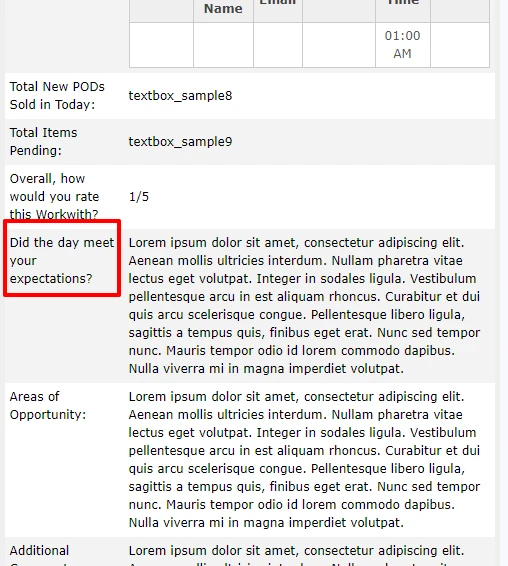
If the issue still persists, please delete the current email notification and create a new one.
-
mollymurphyReplied on August 9, 2019 at 2:10 PM
There are 2 separate sections with the same verbiage. The first one comes through correctly as you have shown here, but the second sections shows up as "Results" rather than "Did the day meet your expectations?"
The issue still persists.
-
David JotForm Support ManagerReplied on August 9, 2019 at 2:23 PM
Please try deleting your notification: https://www.jotform.com/help/132-How-to-Delete-Notifications-Autoresponder
Then, create a new one: https://www.jotform.com/help/25-Setting-up-Email-Notifications
The new notification should be properly updated with all your form fields. Let us know if you need more help.
- Mobile Forms
- My Forms
- Templates
- Integrations
- INTEGRATIONS
- See 100+ integrations
- FEATURED INTEGRATIONS
PayPal
Slack
Google Sheets
Mailchimp
Zoom
Dropbox
Google Calendar
Hubspot
Salesforce
- See more Integrations
- Products
- PRODUCTS
Form Builder
Jotform Enterprise
Jotform Apps
Store Builder
Jotform Tables
Jotform Inbox
Jotform Mobile App
Jotform Approvals
Report Builder
Smart PDF Forms
PDF Editor
Jotform Sign
Jotform for Salesforce Discover Now
- Support
- GET HELP
- Contact Support
- Help Center
- FAQ
- Dedicated Support
Get a dedicated support team with Jotform Enterprise.
Contact SalesDedicated Enterprise supportApply to Jotform Enterprise for a dedicated support team.
Apply Now - Professional ServicesExplore
- Enterprise
- Pricing




























































