-
ChafetzAsked on July 31, 2019 at 12:39 PM
I'm trying to set up square as my payment method on the form. I've selected 'user defined amount' and set the 'get price' to the calculations I had made earlier in the form. However, the price isn't showing up on the square widget; it is requiring me to enter the amount manually which I don't want. How can I fix this?
thanks
-
John Support Team LeadReplied on July 31, 2019 at 1:02 PM
I have inspected your form and saw that the Get Price From option not yet configured:
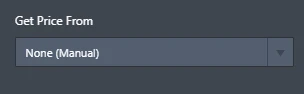
Kindly click the dropdown and select the "Total Price", so when that field's value will be passed to the payment integration. This option will also prevent the user from manually entering an amount into the payment field.
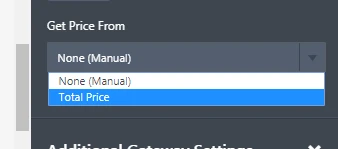
Also, Square integration is not yet configured on your form. You may refer to this guide on How-to-Integrate-Form-with-Square.
-
ChafetzReplied on July 31, 2019 at 1:43 PMI did this and it still doesn't work
... -
John Support Team LeadReplied on July 31, 2019 at 2:15 PM
I have cloned your form and implemented this workaround. It seems to work fine on my end. The Total Price value is being passed to the Payment filed without issues:

If you'll allow us to edit your form to implement this, please let us know. Also, kindly configure the Square payment gateway on your form.
-
ChafetzReplied on July 31, 2019 at 2:43 PMYes I allow you to edit my form as it's still not working on my end. Also I
just made a quick account on square just to see if it works because I'm
making this form for someone else who will later set up his own account.
... -
John Support Team LeadReplied on July 31, 2019 at 3:56 PM
I have opened your actual form and saw that Square integration is not yet set up. Please configure it with your Square account so we could implement the workaround. It won't work if the integration is not yet configured.
Please let us know if you're done with the integration so we could begin editing it.
-
ChafetzReplied on July 31, 2019 at 4:47 PM
I did it.
I've also been connecting with it and then I leave the site and come back and it is disconnected again. Hopefully it works this time.
-
John Support Team LeadReplied on July 31, 2019 at 5:13 PM
Apologies but as checked, it is still not connected to your Square account. Please ensure that you're clicking the SAVE button at the bottom to save the configuration.
You might have missed clicking this one reason why the set up was not saved when you exit the configuration panel:
-
ChafetzReplied on July 31, 2019 at 5:19 PM
Ok, so I feel really stupid. I didn't even notice the save button. Everything is working now- thanks so much!
-
John Support Team LeadReplied on July 31, 2019 at 5:25 PM
Good to know that it works on your end now.
Let us know if you need further assistance on this concern.
- Mobile Forms
- My Forms
- Templates
- Integrations
- INTEGRATIONS
- See 100+ integrations
- FEATURED INTEGRATIONS
PayPal
Slack
Google Sheets
Mailchimp
Zoom
Dropbox
Google Calendar
Hubspot
Salesforce
- See more Integrations
- Products
- PRODUCTS
Form Builder
Jotform Enterprise
Jotform Apps
Store Builder
Jotform Tables
Jotform Inbox
Jotform Mobile App
Jotform Approvals
Report Builder
Smart PDF Forms
PDF Editor
Jotform Sign
Jotform for Salesforce Discover Now
- Support
- GET HELP
- Contact Support
- Help Center
- FAQ
- Dedicated Support
Get a dedicated support team with Jotform Enterprise.
Contact SalesDedicated Enterprise supportApply to Jotform Enterprise for a dedicated support team.
Apply Now - Professional ServicesExplore
- Enterprise
- Pricing




























































