-
kaleenscottAsked on July 31, 2019 at 7:54 PM
Is there a quick way I can set a "condition" where when a restaurant is checked off and submitted on my form (https://form.jotform.com/91764539337165), it is automatically removed (along with the restaurant description above the checklist widget) from the form completely?
-
AshtonPReplied on July 31, 2019 at 9:48 PM
I am not sure if I understand your question correctly. Are you looking to hide a hotel booking checkbox, if the available seat count is 0 or something else?
Please elaborate on your requirements so we can assist you further.
-
kaleenscottReplied on August 1, 2019 at 12:18 PM
Sorry, my fault. Let me try to explain better!
The form I created (linked above) is being used to allow our district manager's to select a restaurant for the employees in their district. Since the form is being sent out to multiple manager's, I'd like the restaurant (in the Checklist Widget), as well as the restaurant description (above the Widget) to no longer appear to future manager's who access the form once the restaurant has been checked off and submitted.
-
Kiran Support Team LeadReplied on August 1, 2019 at 1:36 PM
If the future manager is set to edit the form submission sent, you may consider checking the guide below that can help you with this.
https://www.jotform.com/help/432-A-General-Approach-on-Building-an-Approval-Process-Workflow
If you are referring to something different, please provide us with an example how will be the workflow on the form so that we can assist you further.
Thanks!
-
kaleenscottReplied on August 1, 2019 at 3:09 PM
Hm, that doesn't seem like what i'm trying to achieve.
The form I created (linked above) is being used to allow our district manager's to select a restaurant for the employees in their district. Since the form is being sent out to multiple manager's, I'd like the restaurant (in the Checklist Widget), as well as the restaurant description (above the Widget) to no longer appear to future manager's who access the form once the restaurant has been checked off and submitted.
If this isn't possible, perhaps I can manually remove restaurants as submissions come through? Will I be able to edit the form once published?
-
Elton Support Team LeadReplied on August 1, 2019 at 4:21 PM
If I understood your question correctly, you want to hide the restaurant fields that are in your form if the restaurant has been checked/filled on a submitted form. If this is correct, this is possible through edit URL. You can show/hide fields when the users access the edit URL. Guide: How to Show or Hide Fields on Edit URL
Yes, you will be able to edit the form anytime you want event after it's published. Just go to your My Forms page, select the form and click Edit Form.
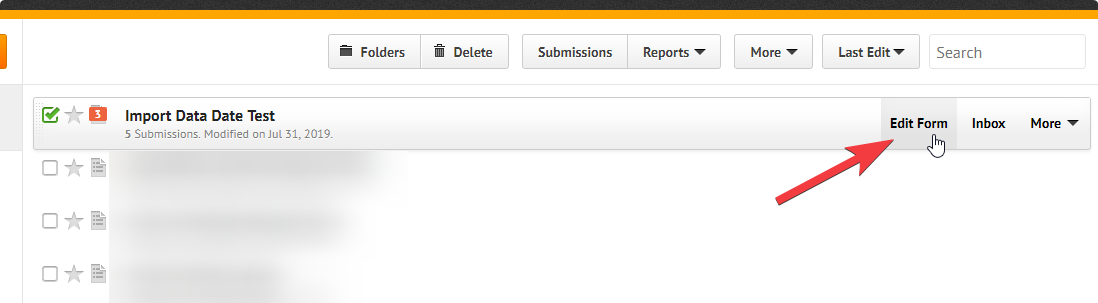
However, if you are referring to editing the submissions data, that's possible by accessing its edit URL. Guide: How to Let Users Update Their Form Submissions at a Later Date
- Mobile Forms
- My Forms
- Templates
- Integrations
- INTEGRATIONS
- See 100+ integrations
- FEATURED INTEGRATIONS
PayPal
Slack
Google Sheets
Mailchimp
Zoom
Dropbox
Google Calendar
Hubspot
Salesforce
- See more Integrations
- Products
- PRODUCTS
Form Builder
Jotform Enterprise
Jotform Apps
Store Builder
Jotform Tables
Jotform Inbox
Jotform Mobile App
Jotform Approvals
Report Builder
Smart PDF Forms
PDF Editor
Jotform Sign
Jotform for Salesforce Discover Now
- Support
- GET HELP
- Contact Support
- Help Center
- FAQ
- Dedicated Support
Get a dedicated support team with Jotform Enterprise.
Contact SalesDedicated Enterprise supportApply to Jotform Enterprise for a dedicated support team.
Apply Now - Professional ServicesExplore
- Enterprise
- Pricing





























































