-
InLinkAsked on August 1, 2019 at 9:07 AM
Hi guys,
Im trying to find a solution with jotform that allows multiple lines of entry to be populated to integrate with Xero for an invoicing to be raised at time of completion of an activity.Cognito Forms have it but you guys don't seem to be able to support it... Can you help?
Thanks
mike
-
roneetReplied on August 1, 2019 at 10:36 AM
With multiple lines, I hope you mean that you want to add multiple lines of item in an invoice and then send the invoice data to Xero.
For multiple lines, you can look into our configuration list widget which comes with a plus sign to add more rows in the invoice.
Please follow this guide for setting up the configuration list widget.
However, JotForm does not have a direct integration with Xero but if you have/create a Zapier account, you can integrate your form with Xero through Zapier.
Please follow the steps below:
#1- Login your Zapier account.
#2- Open our application page: http://apps.jotform.com/app/zapier_integration
#3- Click Get Now.
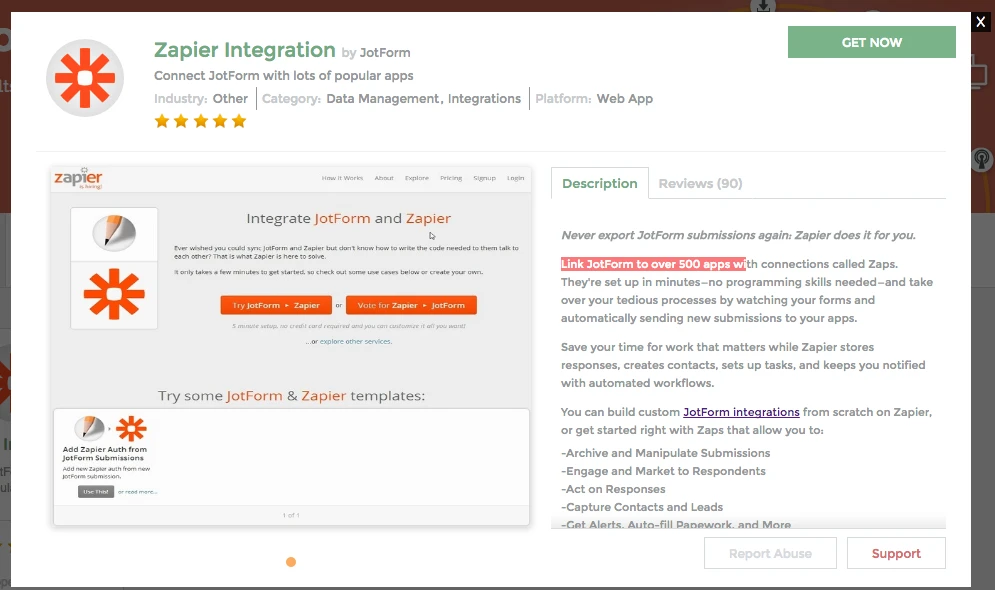
#4- Click Explore JotForm on Zapier button.
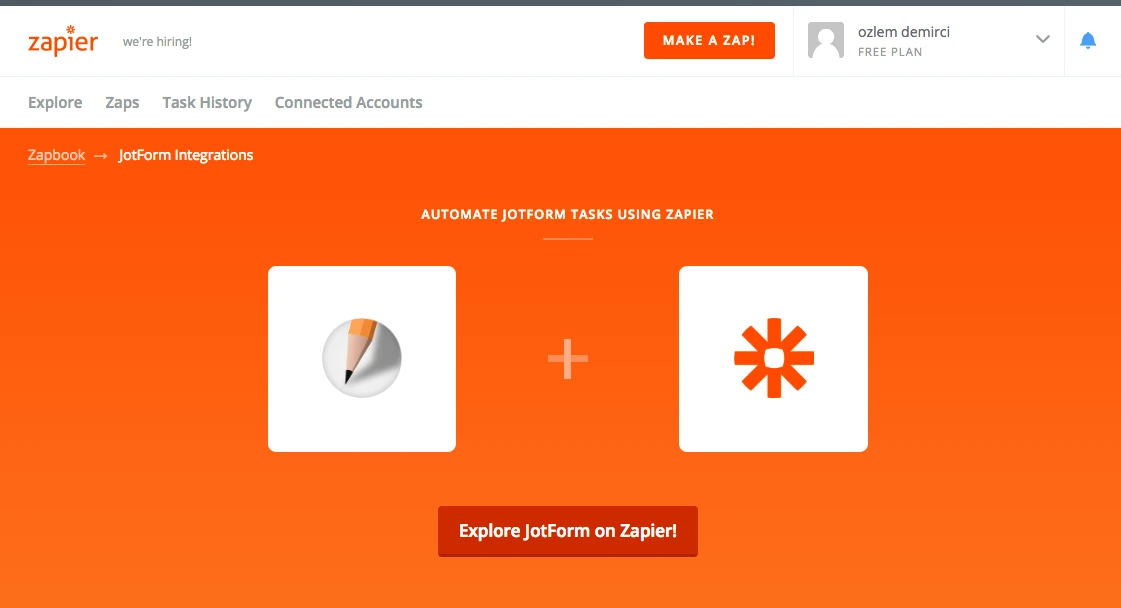
#5- Search the Xero in the search TextBox. After that click Use this Zap.

#6- After that, continue to integrate your JotForm with Xero.

If you need any other details, please feel free to let us know.
Thank you.
- Mobile Forms
- My Forms
- Templates
- Integrations
- INTEGRATIONS
- See 100+ integrations
- FEATURED INTEGRATIONS
PayPal
Slack
Google Sheets
Mailchimp
Zoom
Dropbox
Google Calendar
Hubspot
Salesforce
- See more Integrations
- Products
- PRODUCTS
Form Builder
Jotform Enterprise
Jotform Apps
Store Builder
Jotform Tables
Jotform Inbox
Jotform Mobile App
Jotform Approvals
Report Builder
Smart PDF Forms
PDF Editor
Jotform Sign
Jotform for Salesforce Discover Now
- Support
- GET HELP
- Contact Support
- Help Center
- FAQ
- Dedicated Support
Get a dedicated support team with Jotform Enterprise.
Contact SalesDedicated Enterprise supportApply to Jotform Enterprise for a dedicated support team.
Apply Now - Professional ServicesExplore
- Enterprise
- Pricing



























































