-
Faulk_BrentAsked on August 1, 2019 at 10:28 AM
When trying to setup integration with Airtable I cannot find any field type suitable for Geocomplete form data to be passed.
-
John_BensonReplied on August 1, 2019 at 12:13 PM
I checked your form and I can verify that your GeoComplete widget is working properly. However, it is possible that this widget is not supported in the integration. Most of the time, our integrations only support regular form fields.
Here's an example of a field in Airtable:

I recommend you to use the Address Field instead since it is supported by the integration. Here's an example:


We can forward a feature request to our developers regarding this if you want, however, we cannot provide any ETA on when will it be available. Let us know if you still want us to do that.
Hope that helps.
-
Faulk_BrentReplied on August 1, 2019 at 1:43 PMThe most crucial elements of digital integration and automation is data
consistency across all platforms. Another is end user usability.
Your address field would be OK for single use submissions but the nature of
integration with Airtable requires more functionality to make the data
usable for the intended function.
Can you please suggest another widget that would be able to generate
consistent Google Maps data that can be passed to Airtable?
Thank you
... -
John_BensonReplied on August 1, 2019 at 2:35 PM
As a workaround, you can try passing the GeoComplete widget value to a regular short text entry field and then map that regular field to Airtable.
Here's a guide:
1. Insert a Short Text Entry field and hide it.
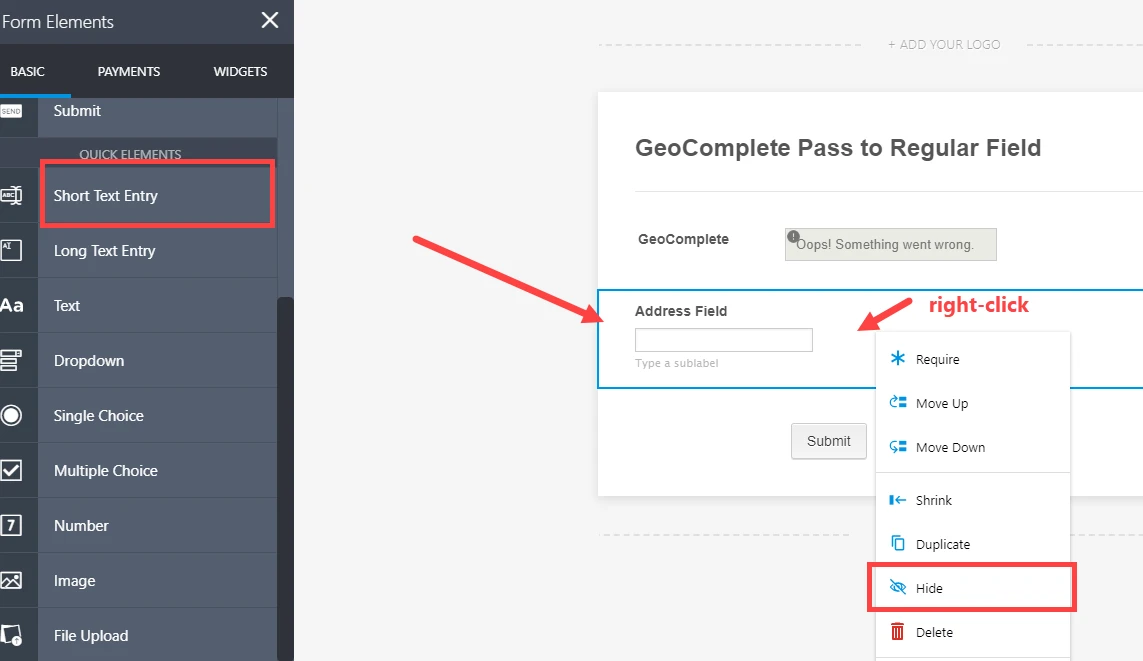
2. Create a condition wherein if the GeoComplete widget is filled, the value will be copied to the hidden regular field. The condition that you should use is the Update/Calculate Field. Here's an example:
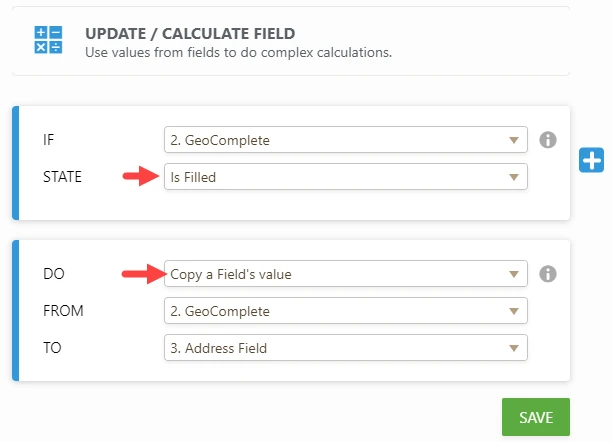
Here's a guide if you need one: How-to-Insert-Text-or-Calculation-into-a-Field-Using-Conditional-Logic.
3. After that, map that hidden regular field to the Address field of your Airtable integration.
Here's how it should look like:

Let me know if you need further assistance.
- Mobile Forms
- My Forms
- Templates
- Integrations
- INTEGRATIONS
- See 100+ integrations
- FEATURED INTEGRATIONS
PayPal
Slack
Google Sheets
Mailchimp
Zoom
Dropbox
Google Calendar
Hubspot
Salesforce
- See more Integrations
- Products
- PRODUCTS
Form Builder
Jotform Enterprise
Jotform Apps
Store Builder
Jotform Tables
Jotform Inbox
Jotform Mobile App
Jotform Approvals
Report Builder
Smart PDF Forms
PDF Editor
Jotform Sign
Jotform for Salesforce Discover Now
- Support
- GET HELP
- Contact Support
- Help Center
- FAQ
- Dedicated Support
Get a dedicated support team with Jotform Enterprise.
Contact SalesDedicated Enterprise supportApply to Jotform Enterprise for a dedicated support team.
Apply Now - Professional ServicesExplore
- Enterprise
- Pricing































































