-
GoldenTriangleAsked on August 1, 2019 at 10:37 AM
how can i change credit card info on file?
-
Welvin Support Team LeadReplied on August 1, 2019 at 11:48 AM
You can change the credit card on file through your billing page, https://www.jotform.com/myaccount/billing.
Guide: https://www.jotform.com/help/330-How-to-change-my-Payment-Method.
-
GoldenTriangleReplied on August 1, 2019 at 12:06 PM
you actually don't have a 'billing' option if you aren't currently subscribed to a paid plan
-
Richie JotForm SupportReplied on August 1, 2019 at 1:17 PM
Yes, you're correct. If you're not subscribed to a paid plan you don't have the billing label in your account settings.
If you need further assistance, let us know .
-
GoldenTriangleReplied on August 1, 2019 at 2:23 PM
Yes, but the problem is that I can't change billing options prior to upgrading. And it automatically charged to the card I didn't want charged.
-
Richie JotForm SupportReplied on August 1, 2019 at 2:44 PM
You would have to update your credit card Info first before upgrading so that the new credit card will be used. And if you're a new user, you would have to enter your credit info before upgrading the account.
I have checked your account subscription and it seems we have cancelled your subscription so that you can correct the credit card used.
May we know if you have upgraded the subscription with the correct credit card info?
-
GoldenTriangleReplied on August 1, 2019 at 3:04 PM
Yes, it's fine now, but my old card got charged twice in the process.
There's no way to update the credit card if you are on the free subscription unless you upgrade in which case it automatically charges the card on file.
-
Richie JotForm SupportReplied on August 1, 2019 at 3:22 PM
We do apologize for the inconvenience.
As far as I know the credit card on file is removed once you are downgraded to free.
Then when you upgrade , you are prompted to enter your credit card information again.
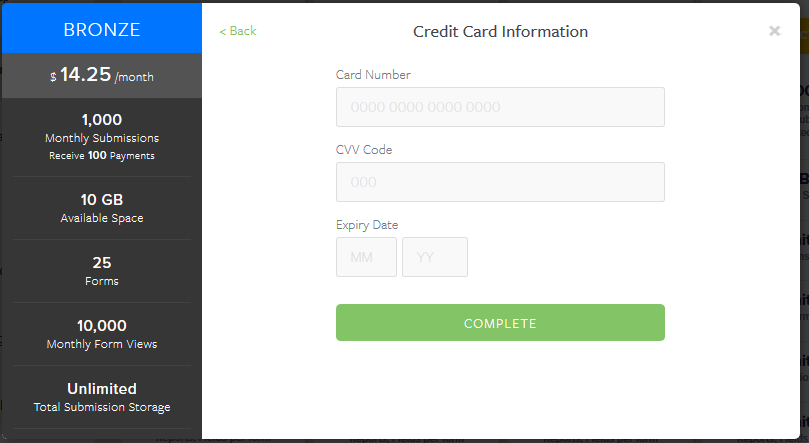
If ever you encounter any issues with your billing again let us know and we would gladly assist you .
-
GoldenTriangleReplied on August 1, 2019 at 3:24 PM
That was not the case. I downgraded to free and was surprised to find that you all kept my credit card on file. You should look into this.
-
Richie JotForm SupportReplied on August 1, 2019 at 3:40 PM
I have checked an account that was recently downgraded and the credit card information in the account was removed.
The billing label was also changed to Upgrade.
Screenshot:
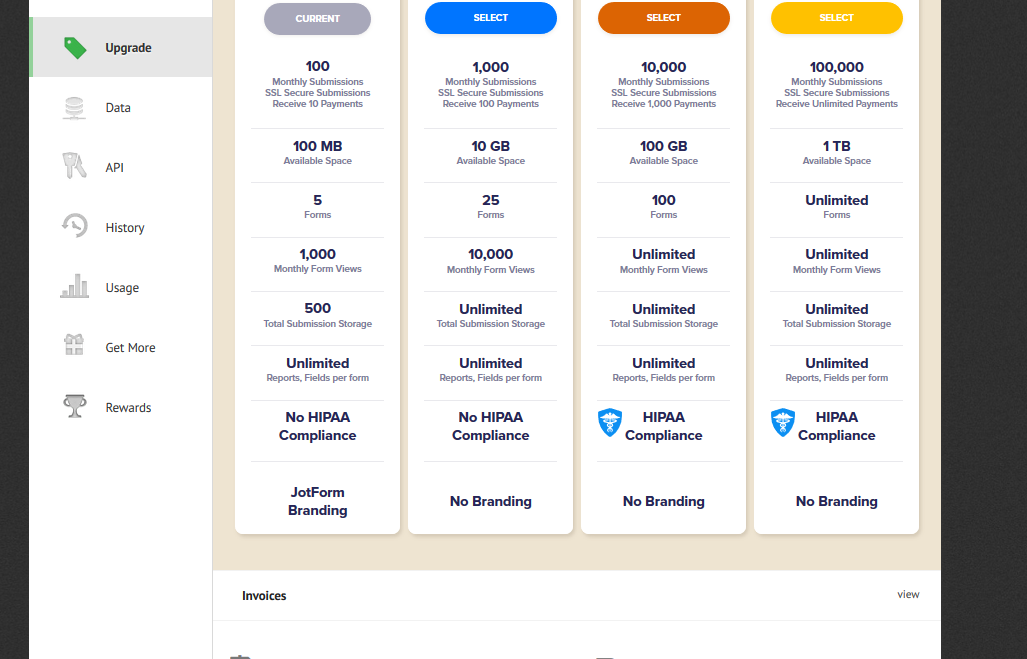
However if this issue returns, let us know so that we can check it further.
- Mobile Forms
- My Forms
- Templates
- Integrations
- INTEGRATIONS
- See 100+ integrations
- FEATURED INTEGRATIONS
PayPal
Slack
Google Sheets
Mailchimp
Zoom
Dropbox
Google Calendar
Hubspot
Salesforce
- See more Integrations
- Products
- PRODUCTS
Form Builder
Jotform Enterprise
Jotform Apps
Store Builder
Jotform Tables
Jotform Inbox
Jotform Mobile App
Jotform Approvals
Report Builder
Smart PDF Forms
PDF Editor
Jotform Sign
Jotform for Salesforce Discover Now
- Support
- GET HELP
- Contact Support
- Help Center
- FAQ
- Dedicated Support
Get a dedicated support team with Jotform Enterprise.
Contact SalesDedicated Enterprise supportApply to Jotform Enterprise for a dedicated support team.
Apply Now - Professional ServicesExplore
- Enterprise
- Pricing




























































