-
yyossefyAsked on August 1, 2019 at 12:58 PM
I've built a Jotform form and and Airtable base with matching fields, and I'm ready to set up the integration, but there are certain jotform fields that won't let me select their Airtable counterpart. The two jotform validations that are standing out as problematic: email and currency. Any help is appreciated!
.png)
-
John Support Team LeadReplied on August 1, 2019 at 2:28 PM
I have cloned your form and tried to integrate it with my Airtable account. However, I wasn't able to replicate the issue. I have found no issues during the integration as well as mapping the fields.
I have stripped the other fields and integrated only the fields you've mentioned to see if I will experience the same concern but it seems to work fine on my end.
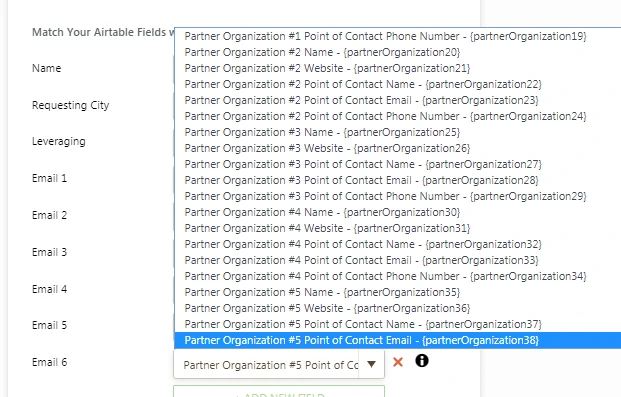
Here's the pushed data in Airtable:
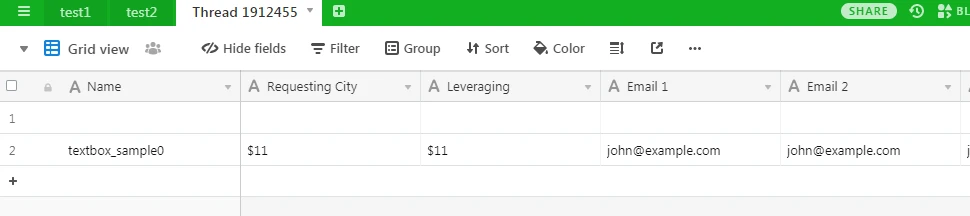
Could you please try generating a new Airtable API key and perform a re-integration with the form? Please let us know if the issue still persists after doing so, so we could check further into it.
-
yyossefyReplied on August 1, 2019 at 4:42 PM
Tried it with a new API key and the same thing happened. I'm noticing that your columns in Airtable aren't validating too (i.e. the second and third columns aren't "currency" columns). Should I turn those into text columns?
-
yyossefyReplied on August 1, 2019 at 4:50 PM
Been playing around in it more and this seems to be the problem: If the field is an "email" or "currency" field type in Airtable, it doesn't allow me to link any Jotform fields.
Is there any way for this to be fixed? I would love to keep my airtable field types correct.
-
John Support Team LeadReplied on August 1, 2019 at 6:16 PM
I think it has something to do with the field types you set in the Airtable. I can see that there are mismatches from the fields on your form with the cells on your Airtable. For example, you set the field in the Airtable to only contain Currency values, but you're mapping it to a text field in Jotform.
These are Short Text entry fields. Please replace them with a Number field instead:
Same with the Email fields on your form. Instead of using a Short Text entry, use an Email element:
Please try that and let us know how it goes.
-
yyossefyReplied on August 2, 2019 at 1:10 PM
That seems to have fixed it! Thanks so much for your help.
On a separate note, I would love it if it became possible to map Jotform fields onto Airtable linked fields. that would be a huge help
-
John Support Team LeadReplied on August 2, 2019 at 1:22 PM
Good to know that the issue has been resolved.
On a separate note, I would love it if it became possible to map Jotform fields onto Airtable linked fields. that would be a huge help
If you mean mapping Jotform fields inside Airtable "Linked fields" like this:

Yes, I believe that that feature could bring great convenience to the users. However, Airtable is a third-party service provider which we have no control of. But, you can raise this request to them via this link: https://community.airtable.com/c/product-suggestions
But if you're referring to something else, please let us know in detail.
-
yyossefyReplied on August 2, 2019 at 2:24 PM
That's what I was referring to, so thanks, I'll make sure to reach out to Airtable there.
I've been continuing to work on this integration and
have another question now. After I connected all of the Airtable<>Jotform fields, I ran a test and submitted some dummy info into my Jotform to see what showed up in Airtable. Everything worked fine except for my "file upload" fields. They worked fine on the Jotform side, but didn't show up in Airtable. Any thoughts/ideas? -
David JotForm Support ManagerReplied on August 2, 2019 at 2:27 PM
Your new question will be addressed in the follwon forum thread: https://www.jotform.com/answers/1914121
-
yyossefyReplied on August 15, 2019 at 6:14 PM
Hi again,
JohnRex, you mentioned that the "linked fields" problem needs to be fixed on Airtable's side, but I recently reached out them (with a link to this thread) and they responded with this:
Jotform uses our API to create records in Airtable where it is possible to create or use an existing linked record with an API call. By default though, you need to have a record id of the linked record which means multiple additional API calls. However, an API request can include a typecast parameter to allow text to be sent instead of the record id. I assume this is the challenge they are facing with the linked record fields. Note there are some pros and cons to using a typecast parameter. And although this sounds like a quick fix, it may be non-trivial for them to implement it. Since this gets into the more technical side of Airtable, could you have someone from JotForm send an email to support@airtable.com and I would be happy to provide them with more details about the typecast parameter if it helps at all. 😃
Can Jotform's team take it from here?
Thanks,
Yuval
-
Vanessa_TReplied on August 15, 2019 at 6:29 PM
To address your last post properly, I've moved it to another thread. You may follow up on it here:
- Mobile Forms
- My Forms
- Templates
- Integrations
- INTEGRATIONS
- See 100+ integrations
- FEATURED INTEGRATIONS
PayPal
Slack
Google Sheets
Mailchimp
Zoom
Dropbox
Google Calendar
Hubspot
Salesforce
- See more Integrations
- Products
- PRODUCTS
Form Builder
Jotform Enterprise
Jotform Apps
Store Builder
Jotform Tables
Jotform Inbox
Jotform Mobile App
Jotform Approvals
Report Builder
Smart PDF Forms
PDF Editor
Jotform Sign
Jotform for Salesforce Discover Now
- Support
- GET HELP
- Contact Support
- Help Center
- FAQ
- Dedicated Support
Get a dedicated support team with Jotform Enterprise.
Contact SalesDedicated Enterprise supportApply to Jotform Enterprise for a dedicated support team.
Apply Now - Professional ServicesExplore
- Enterprise
- Pricing





























































