-
agualandriAsked on August 1, 2019 at 7:03 PM
It's been a while since I checked the Stripe integration settings. Has support to mapping to multiple metadata fields in Stripe been added to the integration by JotForm?
-
John Support Team LeadReplied on August 1, 2019 at 8:52 PM
Hi @Agualandri,
Currently, these are the only available fields that can be mapped into the Stripe Integration:
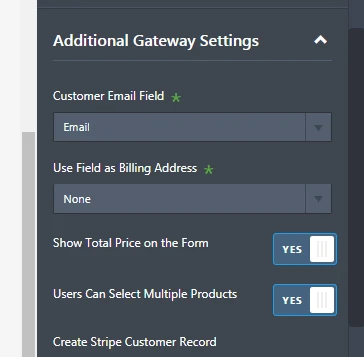
If you're referring to something else, please let us know in detail. We might provide you a possible workaround for that.
-
agualandriReplied on August 8, 2019 at 11:55 AM
Stripe uses metadata fields that are custom fields we create on their end. Often, other systems will allow you to map data (say a field in a form) to those customers fields you've created. So that you can pass custom data from your form to Stripe.
-
John Support Team LeadReplied on August 8, 2019 at 12:28 PM
Hi @agualandri,
Apologies. I forgot to mention that aside from the email, you can also map a custom data from a field in the form. Try adding a Short Text Entry to your form then go to Stripe > Additional Gateway settings then you'll be able to see a Custom Data Field. There you can map a field.

However, this can only map one text field. In case you want multiple text fields to be mapped, you may try merging those fields into a separate text field then send it as metadata to Stripe by using a condition. Please see the screenshot below of the condition that can be set:

In this condition, I used three text fields namely Meta A, Meta B, and Meta. The first two field's data will be passed on to the Meta field once they are filled. Then we'll set the Stripe Custom Data Field to map the value of the Meta field.
Please try that and let us know it goes.
- Mobile Forms
- My Forms
- Templates
- Integrations
- INTEGRATIONS
- See 100+ integrations
- FEATURED INTEGRATIONS
PayPal
Slack
Google Sheets
Mailchimp
Zoom
Dropbox
Google Calendar
Hubspot
Salesforce
- See more Integrations
- Products
- PRODUCTS
Form Builder
Jotform Enterprise
Jotform Apps
Store Builder
Jotform Tables
Jotform Inbox
Jotform Mobile App
Jotform Approvals
Report Builder
Smart PDF Forms
PDF Editor
Jotform Sign
Jotform for Salesforce Discover Now
- Support
- GET HELP
- Contact Support
- Help Center
- FAQ
- Dedicated Support
Get a dedicated support team with Jotform Enterprise.
Contact SalesDedicated Enterprise supportApply to Jotform Enterprise for a dedicated support team.
Apply Now - Professional ServicesExplore
- Enterprise
- Pricing





























































