-
Mario SibaraniAsked on August 2, 2019 at 3:22 AM
Hello, i tried to using addons autocomplete in jotform and then extracting it to google spreadsheets. When i tried to extract it the value for that autocomplete text become blanks and doesnt collect the email address. Can somebody help me to solve this?
-
Jed_CReplied on August 2, 2019 at 3:39 AM
I'm unable to replicate the issue. I just created a new form and added an autocomplete widget https://widgets.jotform.com/widget/autocomp then integrated the form to Google Sheet. Data are successfully passed when form gets submitted.
If form has been modified, the integration with Google Sheet will break. If that's the case, please remove the integration and reintegrate the form again by following this guide https://www.jotform.com/help/228-How-to-Integrate-Forms-with-Google-Sheets.
Let us know how it goes.
-
mario.sibaraniReplied on August 2, 2019 at 9:18 AM
hey Jed_C,
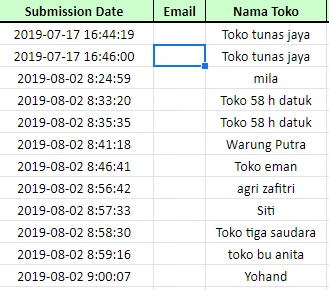
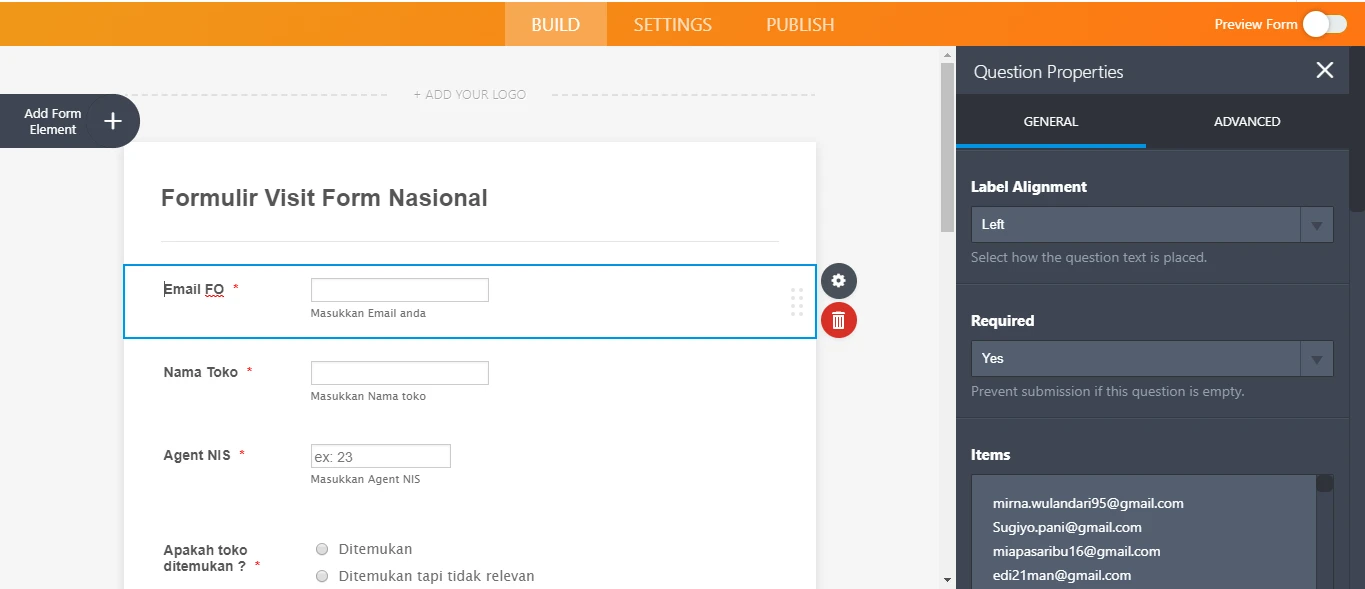
Am i, doing this correctly? i havent modified anything but the result turnsout to be null at email Field -
Kiran Support Team LeadReplied on August 2, 2019 at 12:18 PM
I have tested the Autocomplete widget with Google Sheets integration and the data is being stored normally in the Sheet. I have pushed the missing submissions to the integrated spreadsheet on your form. Please check if the field data is updated in the spreadsheet correctly.
If the issue still persists, please try reintegrating Google Spreadsheet to the form and see if that works.
Please get back to us if you need any further assistance. We will be happy to help.
- Mobile Forms
- My Forms
- Templates
- Integrations
- INTEGRATIONS
- See 100+ integrations
- FEATURED INTEGRATIONS
PayPal
Slack
Google Sheets
Mailchimp
Zoom
Dropbox
Google Calendar
Hubspot
Salesforce
- See more Integrations
- Products
- PRODUCTS
Form Builder
Jotform Enterprise
Jotform Apps
Store Builder
Jotform Tables
Jotform Inbox
Jotform Mobile App
Jotform Approvals
Report Builder
Smart PDF Forms
PDF Editor
Jotform Sign
Jotform for Salesforce Discover Now
- Support
- GET HELP
- Contact Support
- Help Center
- FAQ
- Dedicated Support
Get a dedicated support team with Jotform Enterprise.
Contact SalesDedicated Enterprise supportApply to Jotform Enterprise for a dedicated support team.
Apply Now - Professional ServicesExplore
- Enterprise
- Pricing





























































