-
Stafford_TrevorAsked on August 2, 2019 at 3:51 PM
Specifically, something like what I've accomplished in the the attached screenshot, but without me forcing a conventional image over with negative margin.
Put another way, rather than a form-wide background image, I'd rather have a background image that fits in my header.
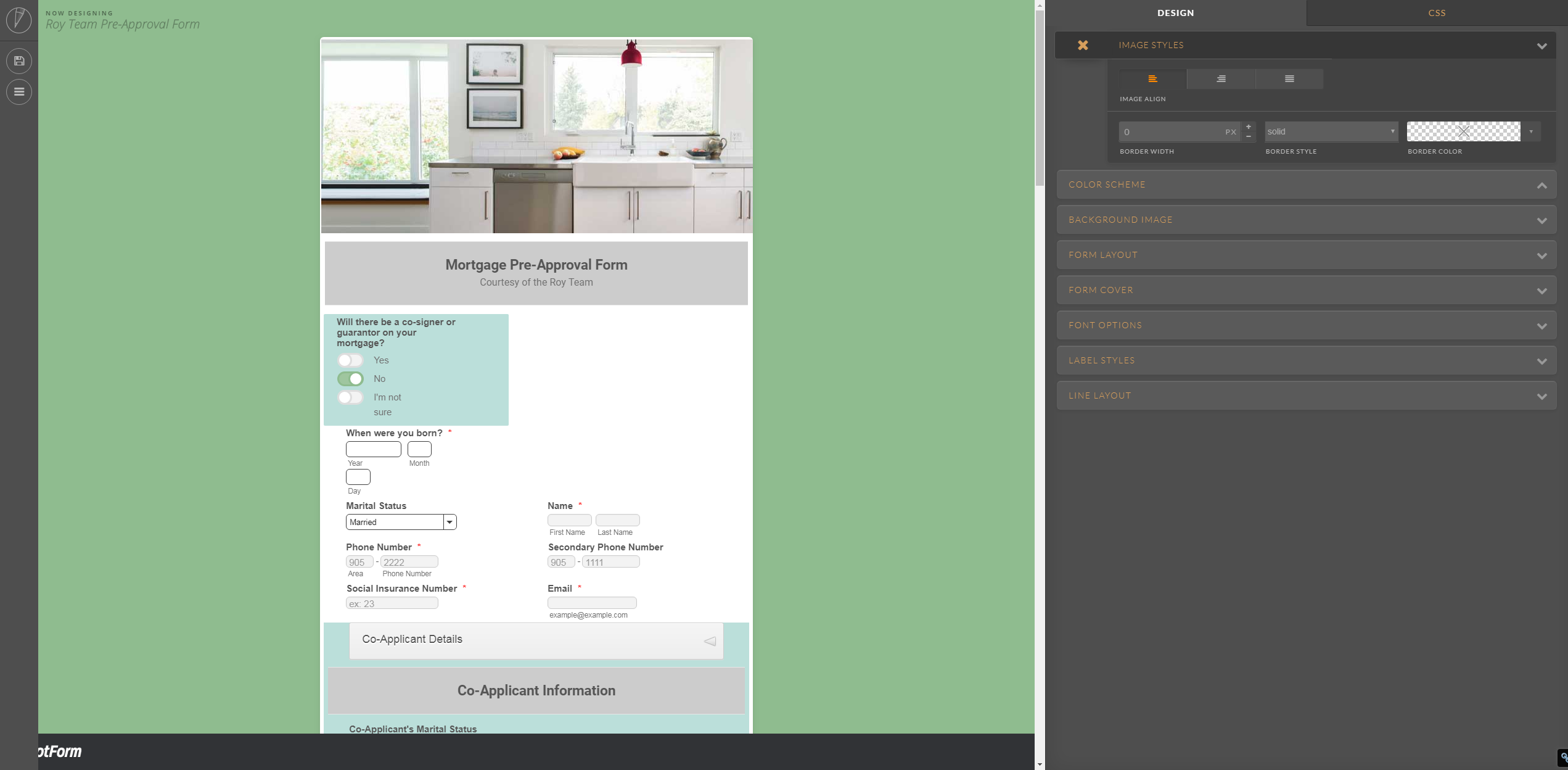
-
Mike_G JotForm SupportReplied on August 2, 2019 at 5:32 PM
I may have found a workaround to achieve the requirements you showed us in your screenshot. Please see the steps below.
1. Add the image as the logo of your form.

2. Set the Dimensions of the logo to 700px by 350px.

3. Inject the following CSS codes to your form.
.form-all:before {
position: initial !important;
}
.form-all {
margin-top: initial !important;
}

How-to-Inject-Custom-CSS-Codes
4. Delete the Image added to your form.

Here's a cloned version of your form where I have applied the steps mentioned above.
https://form.jotform.com/92136133706957
I hope this helps. If, in any case, I have misunderstood your concern, please feel free to let us know and give us more details.
-
Stafford_TrevorReplied on August 2, 2019 at 6:05 PM
Thanks! I'll take a look!
- Mobile Forms
- My Forms
- Templates
- Integrations
- INTEGRATIONS
- See 100+ integrations
- FEATURED INTEGRATIONS
PayPal
Slack
Google Sheets
Mailchimp
Zoom
Dropbox
Google Calendar
Hubspot
Salesforce
- See more Integrations
- Products
- PRODUCTS
Form Builder
Jotform Enterprise
Jotform Apps
Store Builder
Jotform Tables
Jotform Inbox
Jotform Mobile App
Jotform Approvals
Report Builder
Smart PDF Forms
PDF Editor
Jotform Sign
Jotform for Salesforce Discover Now
- Support
- GET HELP
- Contact Support
- Help Center
- FAQ
- Dedicated Support
Get a dedicated support team with Jotform Enterprise.
Contact SalesDedicated Enterprise supportApply to Jotform Enterprise for a dedicated support team.
Apply Now - Professional ServicesExplore
- Enterprise
- Pricing































































