-
TreffAsked on August 3, 2019 at 10:29 AM
-
Mike_G JotForm SupportReplied on August 3, 2019 at 2:49 PM
Please know that you can only add one payment field in a form. Getting the "You can have only one payment field per form" warning message means that there is already an existing payment field in your form.
When you click the "Edit" button at the right of the Stripe payment field under Payments tab of the Form Elements, the payment field in your form will be automatically selected. If you want to use a new payment field, you can delete the existing payment field in your form by clicking the "Remove" icon just like deleting a regular form field.
If you have any follow-up questions, please do not hesitate to let us know.
-
TreffReplied on August 3, 2019 at 3:43 PMHi Mike,
I have completely deleted everything but one product item within the
payment field that the "Edit" button identifies. There is only one payment
field in the form. I still cannot drag "Stripe" onto the form.
https://www.jotform.com/build/92145941516155
Thanks,
Deb
... -
Mike_G JotForm SupportReplied on August 3, 2019 at 5:04 PM
I have checked your form and you already have a Stripe payment field in it with 7 product items listed. Are you trying to switch to a different payment field? If so, you can delete the existing payment field in your form first before you can add another payment field.
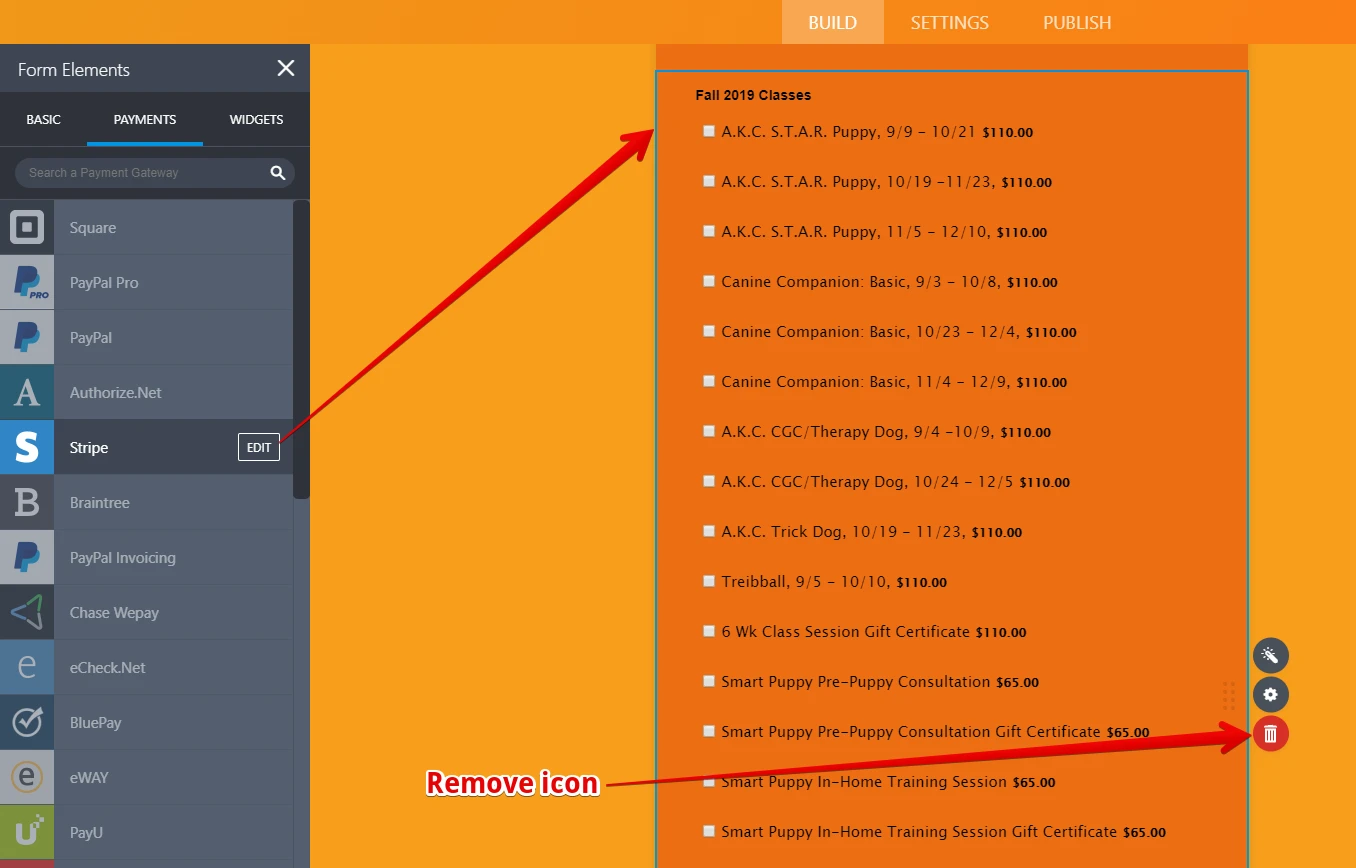
However, if you are referring to a different issue, please feel free to let us know. Again, you will not be able to add another payment field in the form if it already has an existing one. Hence, you cannot have 2 Stripe payment field on the same form as well.
-
TreffReplied on August 3, 2019 at 5:43 PMHi Mike,
Please take a look at the link to this form
https://www.jotform.com/build/92145941516155 As you can see there is only
... -
Kevin Support Team LeadReplied on August 3, 2019 at 9:58 PM
Your message was posted incomplete, but upon checking your form it seems you have the Stripe integration, are you trying to change to another one?
If so, please kindly note that you will need to follow the steps my colleague provided above, first deleting the current payment integration and then adding the new one, if there is an existing payment integration on the form you will not be able to add more.
If you continue experiencing the issue, please kindly provide more details about how to replicate it and kindly explain if you have followed the steps provided.
Looking forward to your response.
- Mobile Forms
- My Forms
- Templates
- Integrations
- INTEGRATIONS
- See 100+ integrations
- FEATURED INTEGRATIONS
PayPal
Slack
Google Sheets
Mailchimp
Zoom
Dropbox
Google Calendar
Hubspot
Salesforce
- See more Integrations
- Products
- PRODUCTS
Form Builder
Jotform Enterprise
Jotform Apps
Store Builder
Jotform Tables
Jotform Inbox
Jotform Mobile App
Jotform Approvals
Report Builder
Smart PDF Forms
PDF Editor
Jotform Sign
Jotform for Salesforce Discover Now
- Support
- GET HELP
- Contact Support
- Help Center
- FAQ
- Dedicated Support
Get a dedicated support team with Jotform Enterprise.
Contact SalesDedicated Enterprise supportApply to Jotform Enterprise for a dedicated support team.
Apply Now - Professional ServicesExplore
- Enterprise
- Pricing




























































