-
AgilityAssoc.CanadaAsked on August 4, 2019 at 11:07 AM
Hello,
On my form: 81646514559970, the conditional logic I created to compare two dates is not working.
I want an error message to appear if the date entered into PAD is less then the date entered into TD.Layout:

Logic:

Published:

Can you help me resolve this issue please.
best,
Robert -
AgilityAssoc.CanadaReplied on August 4, 2019 at 11:33 AM
Hi,
I fixed the problem by using two calc fields and comparing there results... all is good now!
TNX, Robert
-
AgilityAssoc.CanadaReplied on August 4, 2019 at 11:49 AM
Hi,
Although my fix appears to work for the current year, if I enter 2017 as the PAD it will likely not show an error unless the day value is prior to the TD day value.
My logic uses the current date and subtracts the TD date for one and current date minus the PAD date for the other. If the value for one is less then the value for the other show error.

So I'm still confused by the results of my logic as it appears to work and it is backwards from what I would expect???
... Robert -
AshtonPReplied on August 4, 2019 at 1:38 PM
Your form calculation logic is working fine. I have checked your form and it works fine with any date from the past. I tried to select dates from 2017 and the conditional logic worked exactly the same it works for the current year.
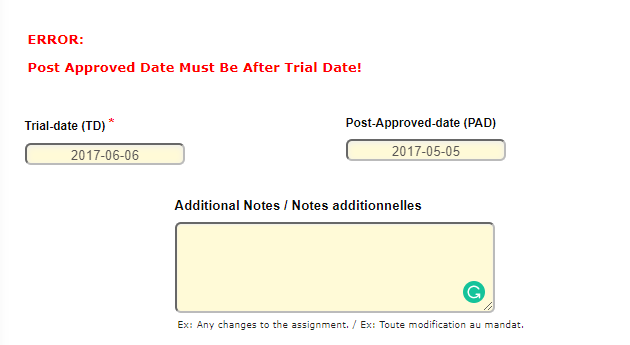
Feel free to get in touch should you still have any concerns.
-
AgilityAssoc.CanadaReplied on August 4, 2019 at 2:06 PM
Thank you... Robert
- Mobile Forms
- My Forms
- Templates
- Integrations
- INTEGRATIONS
- See 100+ integrations
- FEATURED INTEGRATIONS
PayPal
Slack
Google Sheets
Mailchimp
Zoom
Dropbox
Google Calendar
Hubspot
Salesforce
- See more Integrations
- Products
- PRODUCTS
Form Builder
Jotform Enterprise
Jotform Apps
Store Builder
Jotform Tables
Jotform Inbox
Jotform Mobile App
Jotform Approvals
Report Builder
Smart PDF Forms
PDF Editor
Jotform Sign
Jotform for Salesforce Discover Now
- Support
- GET HELP
- Contact Support
- Help Center
- FAQ
- Dedicated Support
Get a dedicated support team with Jotform Enterprise.
Contact SalesDedicated Enterprise supportApply to Jotform Enterprise for a dedicated support team.
Apply Now - Professional ServicesExplore
- Enterprise
- Pricing































































