-
kausewayAsked on August 5, 2019 at 9:57 AM
I run into this occasionaly and it is frustrating. I have logic that the Service Needed: Pest and Client: Current ALL have to be selected to show (Great what issues are you having. But it shows up even if they ALL arent selected.


-
Richie JotForm SupportReplied on August 5, 2019 at 11:21 AM
I have checked your conditions and it seems you have another show condition for that field.
Kindly check question 4 "service needed" condition number 5.
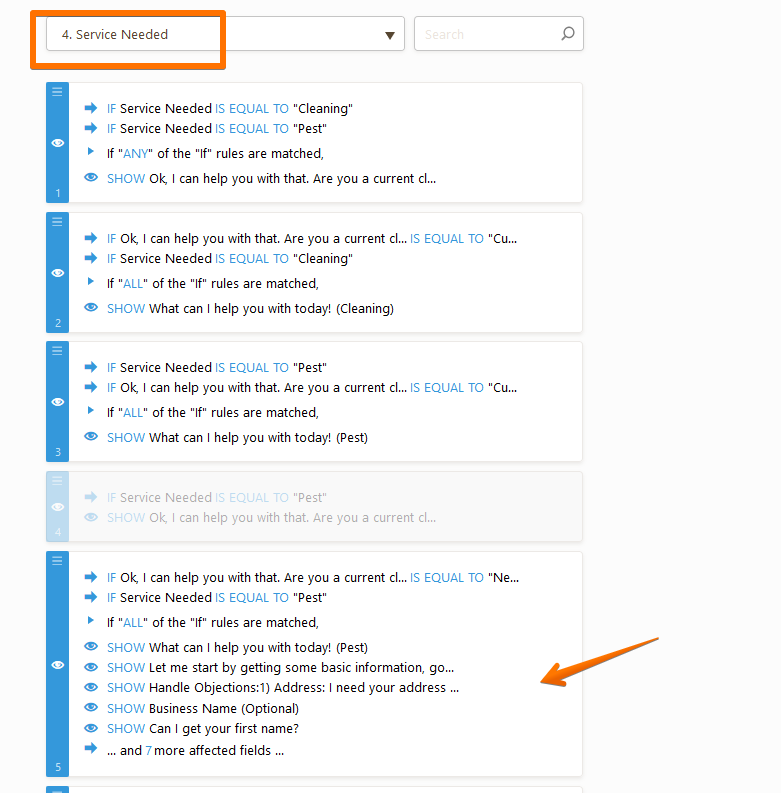
It seems you have included the question #6 to show if the conditions are met.
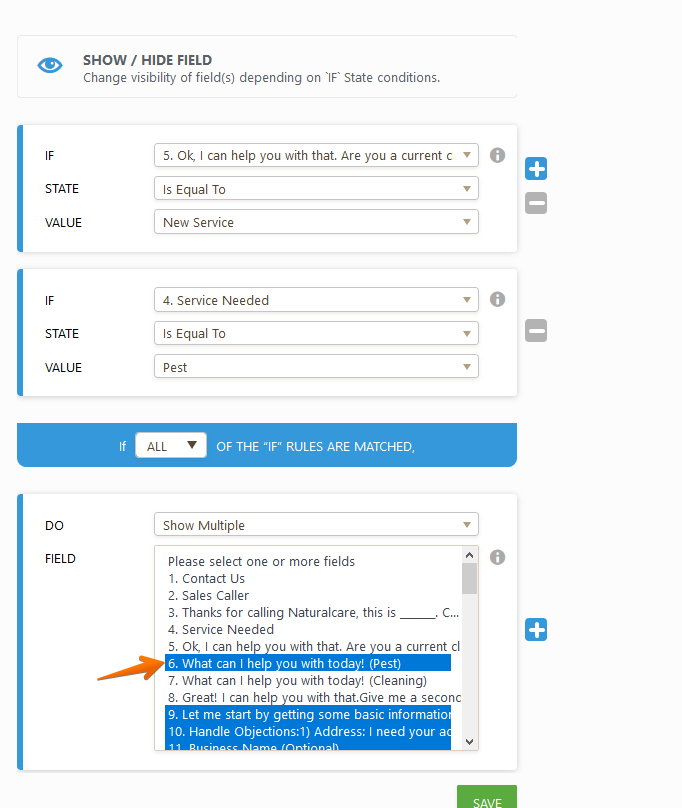
Kindly check the conditions again and let us know if the issue still remains.
-
kausewayReplied on August 5, 2019 at 11:36 AM
Thanks. I thought if you selected the field and go to conditions it shows you all the conditions it was connected to. It did not show that condition. I have fixed it how.
But can I not rely on it showing me all related conditions?
-
Richie JotForm SupportReplied on August 5, 2019 at 12:12 PM
You can view all conditions by selecting All Fields in your conditions.
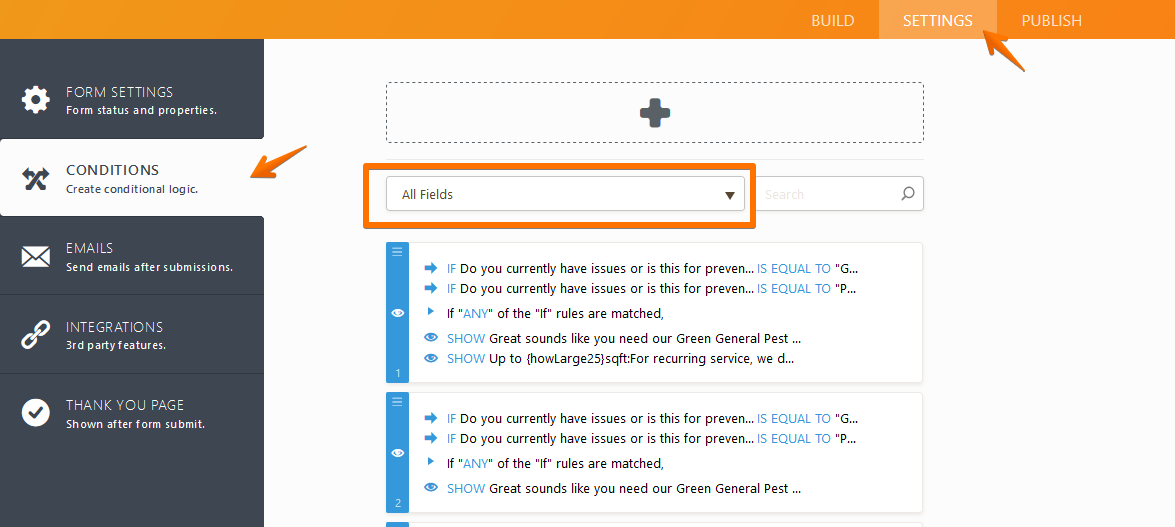
You may also use the search field on the right to check for conditions.
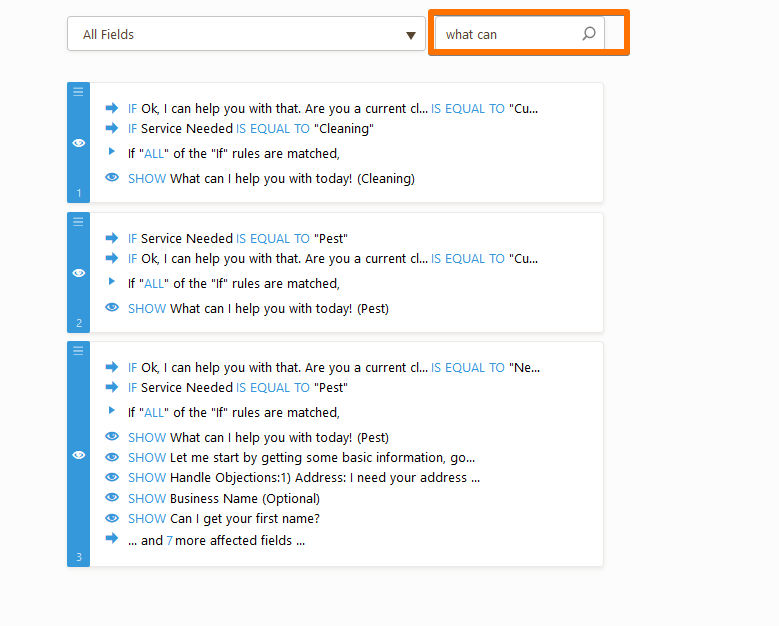
- Mobile Forms
- My Forms
- Templates
- Integrations
- INTEGRATIONS
- See 100+ integrations
- FEATURED INTEGRATIONS
PayPal
Slack
Google Sheets
Mailchimp
Zoom
Dropbox
Google Calendar
Hubspot
Salesforce
- See more Integrations
- Products
- PRODUCTS
Form Builder
Jotform Enterprise
Jotform Apps
Store Builder
Jotform Tables
Jotform Inbox
Jotform Mobile App
Jotform Approvals
Report Builder
Smart PDF Forms
PDF Editor
Jotform Sign
Jotform for Salesforce Discover Now
- Support
- GET HELP
- Contact Support
- Help Center
- FAQ
- Dedicated Support
Get a dedicated support team with Jotform Enterprise.
Contact SalesDedicated Enterprise supportApply to Jotform Enterprise for a dedicated support team.
Apply Now - Professional ServicesExplore
- Enterprise
- Pricing





























































