-
roger HomerAsked on August 5, 2019 at 10:19 AM
Im habving a problem with the form on my web site using your design it used to work but seems to have a problem with the departure date please see web site.Can you correct for me please?
Regards Roger Homer Car Link Air
-
Kiran Support Team LeadReplied on August 5, 2019 at 11:34 AM
As I check the form on your web page, I see that the date field for the departure date is displaying correctly at my end. Please see the screenshot below:
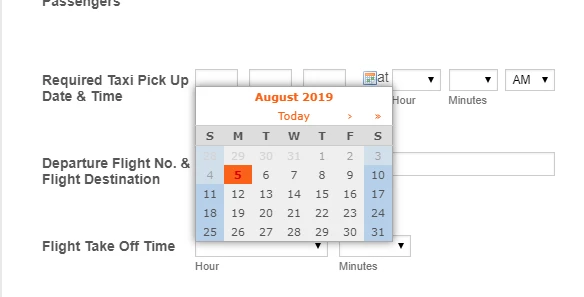
Could you provide us with more information on the issue that you are experiencing so that we can assist you further?
Thanks!
-
Kiran Support Team LeadReplied on August 5, 2019 at 11:42 AM
Ok. I see that the date is not being displayed when a date is selected on the form.

Please try injecting the following CSS code to the form so that the date shall be displayed correctly.
li[data-type="control_datetime"] input.form-textbox {
padding-left: 3px;
}

Please get back to us if you need any further assistance. We will be happy to help.
- Mobile Forms
- My Forms
- Templates
- Integrations
- INTEGRATIONS
- See 100+ integrations
- FEATURED INTEGRATIONS
PayPal
Slack
Google Sheets
Mailchimp
Zoom
Dropbox
Google Calendar
Hubspot
Salesforce
- See more Integrations
- Products
- PRODUCTS
Form Builder
Jotform Enterprise
Jotform Apps
Store Builder
Jotform Tables
Jotform Inbox
Jotform Mobile App
Jotform Approvals
Report Builder
Smart PDF Forms
PDF Editor
Jotform Sign
Jotform for Salesforce Discover Now
- Support
- GET HELP
- Contact Support
- Help Center
- FAQ
- Dedicated Support
Get a dedicated support team with Jotform Enterprise.
Contact SalesDedicated Enterprise supportApply to Jotform Enterprise for a dedicated support team.
Apply Now - Professional ServicesExplore
- Enterprise
- Pricing





























































