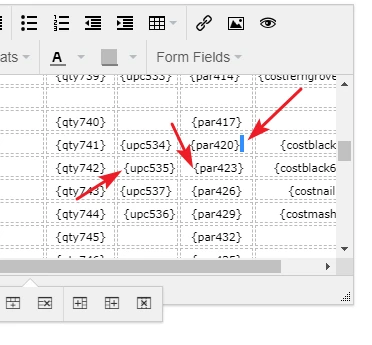-
earthlingcoAsked on August 5, 2019 at 11:28 AM
The PDF editor table output, has a missing value that doesnt seem to be recognised in the table (par 402). Also the PAR column adn UPC column don't seem to be aligned, the values look wonky and misaligned how can i fix this, the whole table should be consistently formatted, aligned and spaced.
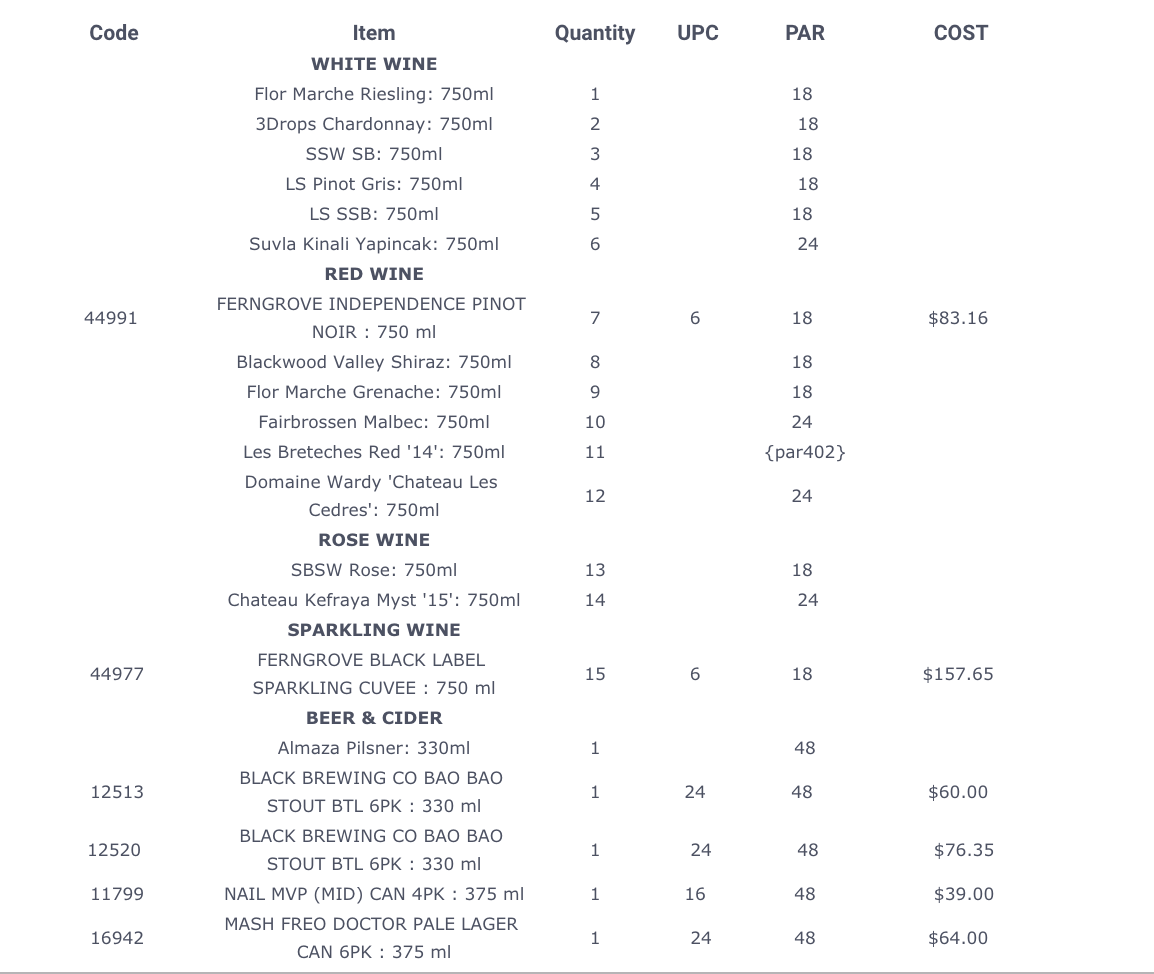
-
earthlingcoReplied on August 6, 2019 at 11:11 PM
Hi is there a reply for this please?
-
Kiran Support Team LeadReplied on August 7, 2019 at 2:54 AM
As I check the PDF document of the form, the fields in the table seems to be misaligned by a leading or trialing space which is causing the issue. Please see the screenshot below:
Please try removing these spaces so that the values in the PDF document should be aligned properly.
Thank you!
-
earthlingcoReplied on August 7, 2019 at 3:01 AM
thanks what about the missing value, {par402}
-
Jed_CReplied on August 7, 2019 at 5:00 AM
If you check the table, there's no {par402} field that is why it's missing or not displayed. Check my screencast below:

Add the parameter in the table that should solve the issue.
Let us know if you have any questions or if you need further assistance.
-
earthlingcoReplied on August 8, 2019 at 3:48 AM
Ok thanks, how do i change the name of this output file pdf when it comes through email?
-
Jed_CReplied on August 8, 2019 at 4:24 AM
Go to PDF editor or this link https://www.jotform.com/pdf-editor/92150871825863 then click on the 3 vertical dots beside the name of the PDF file and click on "Rename".
ex.

I hope that helps. Let us know if you have any questions or if you need further assistance.
-
earthlingcoReplied on August 13, 2019 at 10:00 PM
i mean this pdf that comes in the email? as changing that name does not seem to affect it.
-
earthlingcoReplied on August 13, 2019 at 10:03 PM

-
Jed_CReplied on August 14, 2019 at 2:48 AM
Go to https://www.jotform.com/pdf-editor/92150871825863 and click on the paint icon on the right side to open the layout settings > Look for PDF File Name and change it to your preferred name.
ex.


I hope that helps. Let us know if you have any questions or if you need further assistance.
- Mobile Forms
- My Forms
- Templates
- Integrations
- INTEGRATIONS
- See 100+ integrations
- FEATURED INTEGRATIONS
PayPal
Slack
Google Sheets
Mailchimp
Zoom
Dropbox
Google Calendar
Hubspot
Salesforce
- See more Integrations
- Products
- PRODUCTS
Form Builder
Jotform Enterprise
Jotform Apps
Store Builder
Jotform Tables
Jotform Inbox
Jotform Mobile App
Jotform Approvals
Report Builder
Smart PDF Forms
PDF Editor
Jotform Sign
Jotform for Salesforce Discover Now
- Support
- GET HELP
- Contact Support
- Help Center
- FAQ
- Dedicated Support
Get a dedicated support team with Jotform Enterprise.
Contact SalesDedicated Enterprise supportApply to Jotform Enterprise for a dedicated support team.
Apply Now - Professional ServicesExplore
- Enterprise
- Pricing