-
moderatiAsked on August 5, 2019 at 5:55 PM
Hello,
I recently updated my jotform account to give login to one of my coworkers since I'm leaving the company that I currently work for. Our form has an asana integration that I setup with my asana account. We've updated the form so that when submissions come through they are sent to my coworkers email, etc - however, the asana project tasks that are being created when the form is submitted are showing that my asana account created the task. If my asana account becomes deactivated will the tasks no longer be created and the integration become deactive? Or will it continue anyways since that's what was originally setup?
Additionally, if we'd like to set it up to connect to one of my coworker's accounts, would we need to redo the entire integration?
Lastly, we have 2 forms we've created with Jotform - one is working fine with our custom fields, however, the second one does not seem to be connecting with our custom fields. Any additional help you can provide for setting that up better would be great!
Thanks for any help you can provide to us!
Beth (and Zach - my coworker)
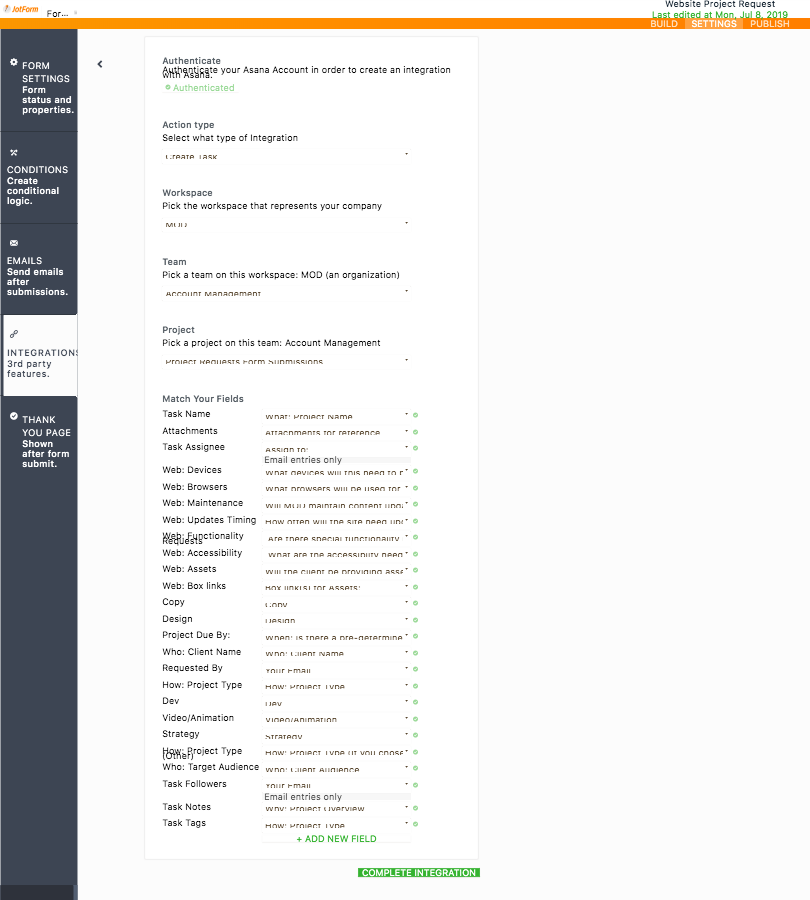 Page URL: https://form.jotform.com/92167600859161
Page URL: https://form.jotform.com/92167600859161 -
David JotForm Support ManagerReplied on August 5, 2019 at 7:54 PM
Thank you for contacting us, we will be glad to assist you with your inquiries.
"If my asana account becomes deactivated will the tasks no longer be created and the integration become deactive?"
The integration won't work if your Asana account gets deactivated.
"If we'd like to set it up to connect to one of my coworker's accounts, would we need to redo the entire integration?"
Yes, it would be necessary to remove the integration, and integrate from the scratch with the new Asana account.
Your question related to the custom fields will be address in a separate forum thread: https://www.jotform.com/answers/1916781
- Mobile Forms
- My Forms
- Templates
- Integrations
- INTEGRATIONS
- See 100+ integrations
- FEATURED INTEGRATIONS
PayPal
Slack
Google Sheets
Mailchimp
Zoom
Dropbox
Google Calendar
Hubspot
Salesforce
- See more Integrations
- Products
- PRODUCTS
Form Builder
Jotform Enterprise
Jotform Apps
Store Builder
Jotform Tables
Jotform Inbox
Jotform Mobile App
Jotform Approvals
Report Builder
Smart PDF Forms
PDF Editor
Jotform Sign
Jotform for Salesforce Discover Now
- Support
- GET HELP
- Contact Support
- Help Center
- FAQ
- Dedicated Support
Get a dedicated support team with Jotform Enterprise.
Contact SalesDedicated Enterprise supportApply to Jotform Enterprise for a dedicated support team.
Apply Now - Professional ServicesExplore
- Enterprise
- Pricing



























































