-
Akash KumarAsked on August 5, 2019 at 10:18 PM
Finally, can I label pages in a way where if I add a page early on and all the page numbers increase by 1, my "skip to this page" if then statements all still work correctly.
-
roneetReplied on August 5, 2019 at 10:27 PM
May we know your requirement in detail so that we can suggest a workaround to you. To change the page name you can use the Form tabs.
https://widgets.jotform.com/widget/form_tabs
Also, you can add a Page Name in your Page Break. Just go to your Properties> Advanced > then Page Name.
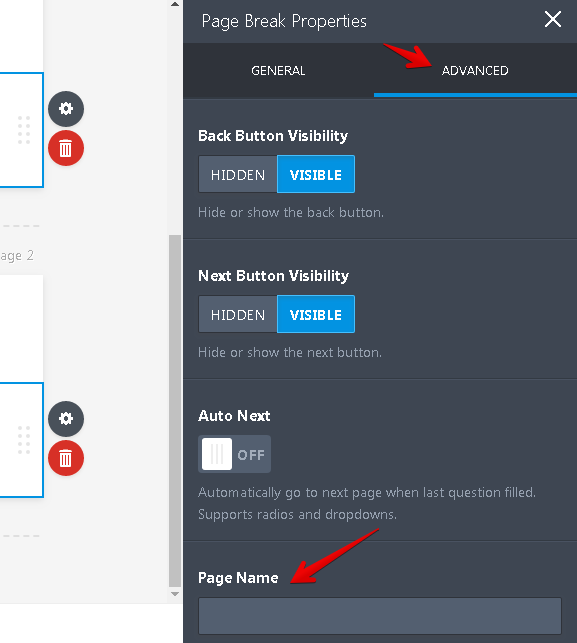
To add a skip logic like based on some fields you want to skip to some other pages then it is possible. Please follow this guide:
https://www.jotform.com/help/350-How-to-Skip-Pages-Using-Conditional-Logic
Let us know if you have further questions.
Thanks.
- Mobile Forms
- My Forms
- Templates
- Integrations
- INTEGRATIONS
- See 100+ integrations
- FEATURED INTEGRATIONS
PayPal
Slack
Google Sheets
Mailchimp
Zoom
Dropbox
Google Calendar
Hubspot
Salesforce
- See more Integrations
- Products
- PRODUCTS
Form Builder
Jotform Enterprise
Jotform Apps
Store Builder
Jotform Tables
Jotform Inbox
Jotform Mobile App
Jotform Approvals
Report Builder
Smart PDF Forms
PDF Editor
Jotform Sign
Jotform for Salesforce Discover Now
- Support
- GET HELP
- Contact Support
- Help Center
- FAQ
- Dedicated Support
Get a dedicated support team with Jotform Enterprise.
Contact SalesDedicated Enterprise supportApply to Jotform Enterprise for a dedicated support team.
Apply Now - Professional ServicesExplore
- Enterprise
- Pricing



























































