-
Bhat_AbhiAsked on August 6, 2019 at 1:16 AM
Hello,
1. How can i remove the full screen option?
2. Also I would like to remove the spacing on top of the form
3. How do i disable full screen option when they lick near the form
-
Victoria_KReplied on August 6, 2019 at 4:55 AM
Hi!
You can disable fullscreen when copying the embed code of your form: Which-Form-Embed-Code-Should-I-Use
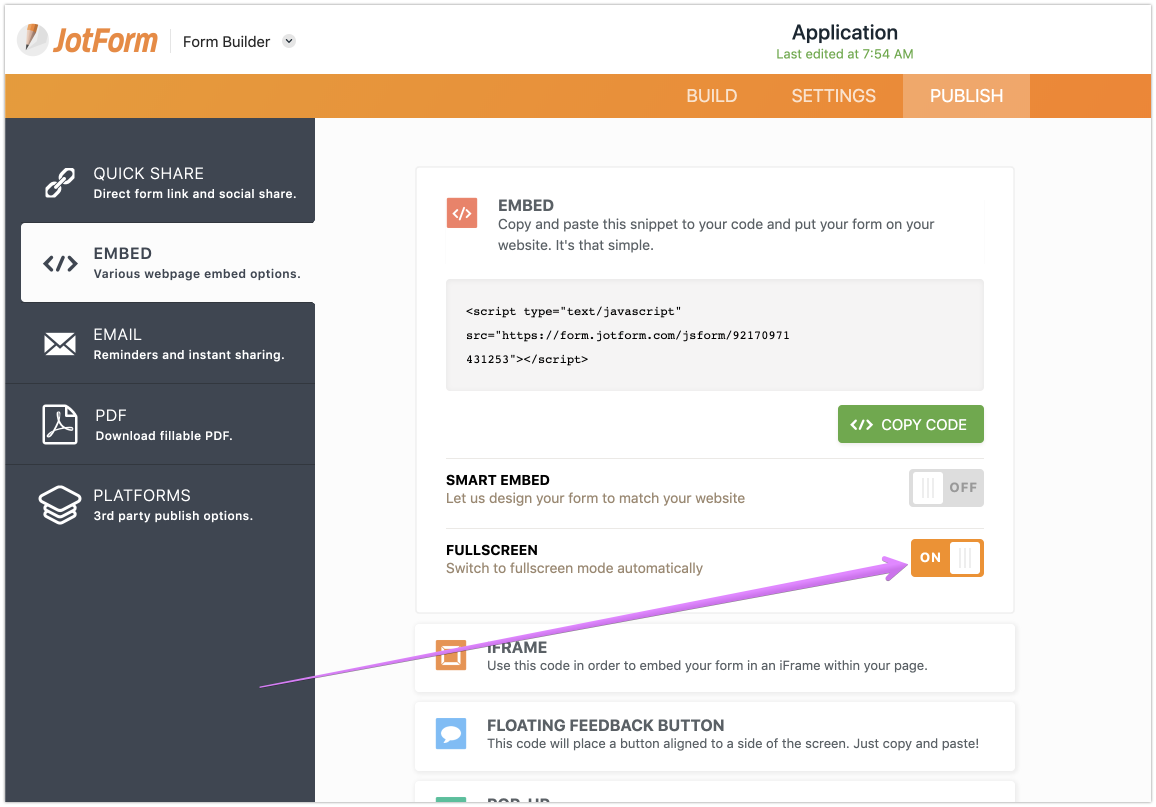
Regarding spacing, are you referring to this space above form cards?
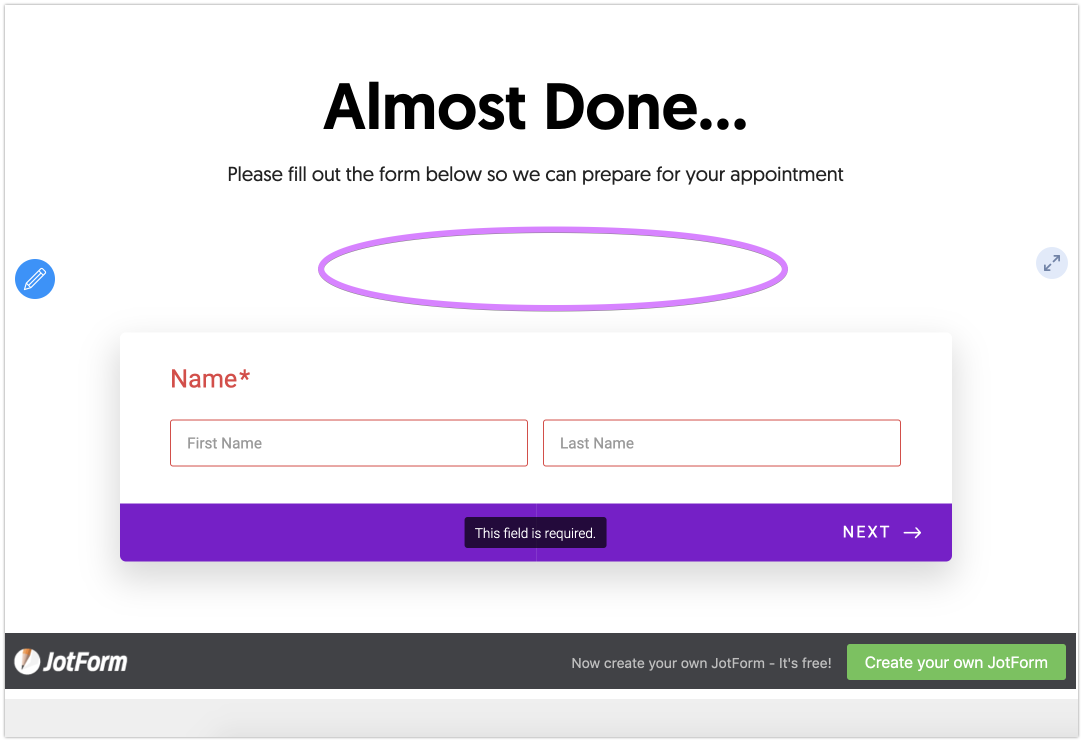
-
Bhat_AbhiReplied on August 6, 2019 at 8:43 PMYes that was the space I was referring to. It's not coming from my site.
Also is there a way to change the color of the fullscreen?
... -
Richie JotForm SupportReplied on August 6, 2019 at 9:56 PM
You may add this CSS in your web page to increase the margin of the div you have used to embed the form.
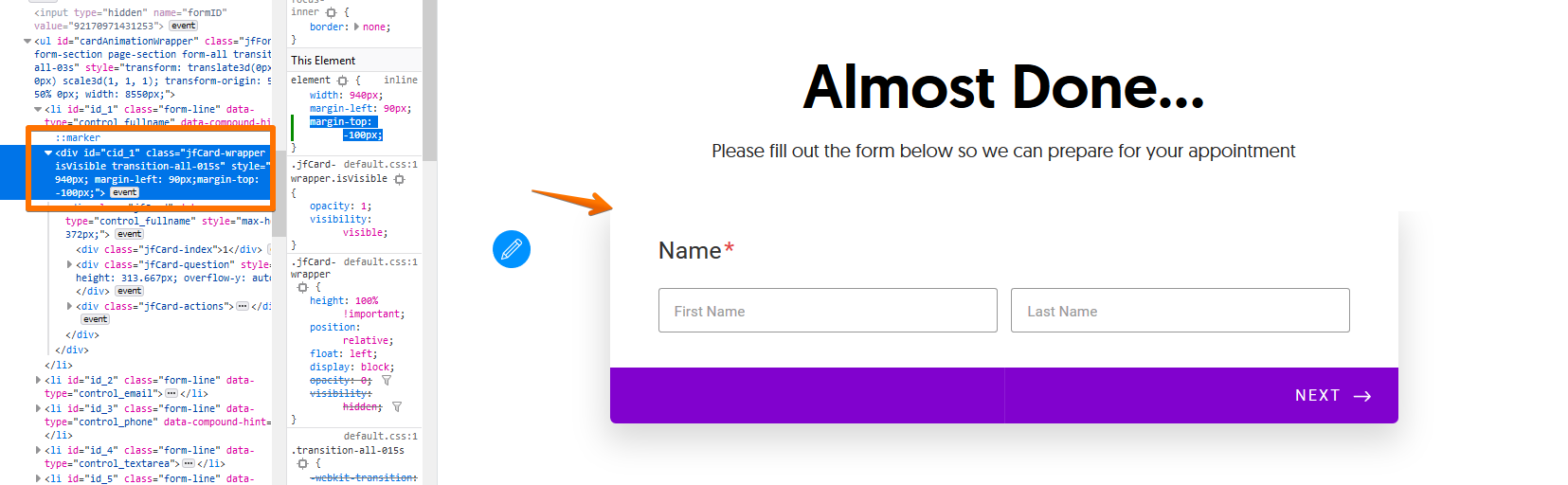
#cid_1{
margin-top: -100px;
}Also is there a way to change the color of the fullscreen?
An embed settings will show when you click on the pencil icon in which you can change the Form Background color.
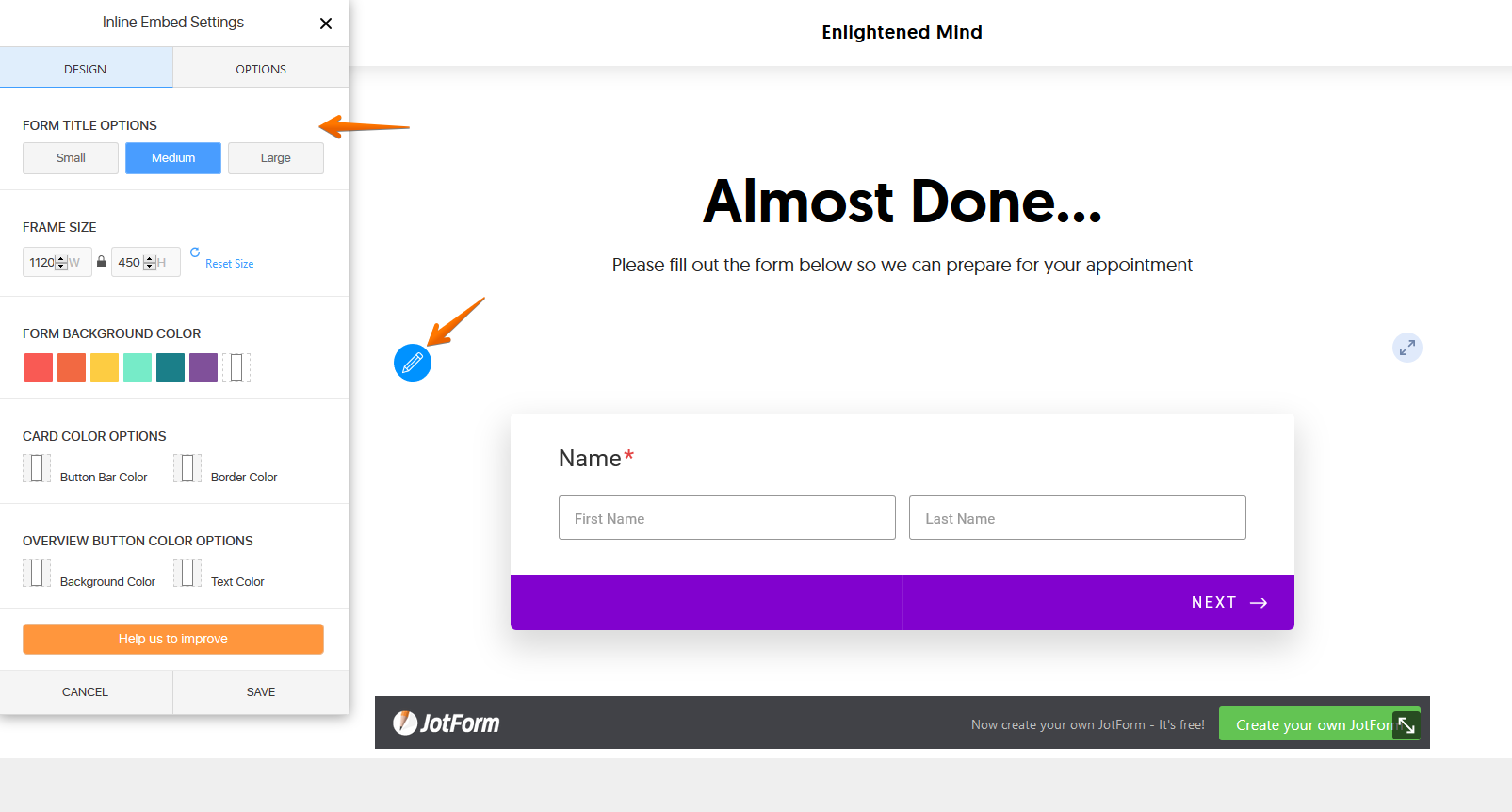
Please give it a try and let us know if you need further assistance.
-
avatar87Replied on August 6, 2019 at 10:34 PM
Thank you, actually I was speaking of the full screen background color. it is currently black. and I wanted to change it to white.
-
Richie JotForm SupportReplied on August 6, 2019 at 10:47 PM
Unfortunately, there is no option for the full screen mode background color to be changed.
I have forwarded a feature request to our developers to all to edit the background color of the full screen mode.
Do note that we cannot give an ETA when this feature would be added or will it be passed. However, we will keep you posted via this thread for updates.
-
Bhat_AbhiReplied on August 6, 2019 at 11:43 PMThanks, I've seen someone else use it as white.
https://go.consulting.com/mwl-survey
... -
Victoria_KReplied on August 7, 2019 at 2:09 AM
Would you like white background? I have set it for your form, please check now.
-
Bhat_AbhiReplied on August 7, 2019 at 11:43 AMHello Thank you! this is exactly what I wanted.
Can I do this on my end. I did not see any option anywhere? Or can this
... -
Richie JotForm SupportReplied on August 7, 2019 at 12:33 PM
It seems you are able to change the backround in the fullscreen mode by using the inline settings.
Click on the Pencil Icon and change the Form Background color. This will also change the background when viewed in Full screen mode.
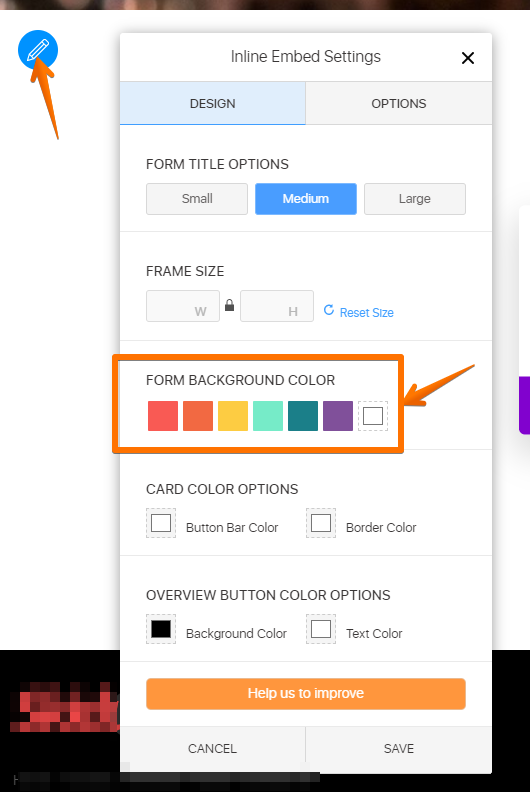
-
Bhat_AbhiReplied on August 7, 2019 at 1:43 PMI tried that and for me it changes the colour of the background for inline form NOT for full screen mode.
Sent from my iPhone
... -
Richie JotForm SupportReplied on August 7, 2019 at 2:45 PM
I have tested this with my test form and the background changed when I tried the full screen mode.
However, I will try to ask my colleague for the steps and we will get back to you as soon as I have further information.
Thank you.
-
Victoria_KReplied on August 9, 2019 at 2:45 AM
Hi! There was a typo in background style settings of your form. Specifically, background color was set to #ffff, which I think is incorrect value. So, I have changed the values to #ffffff and you have got a white background:
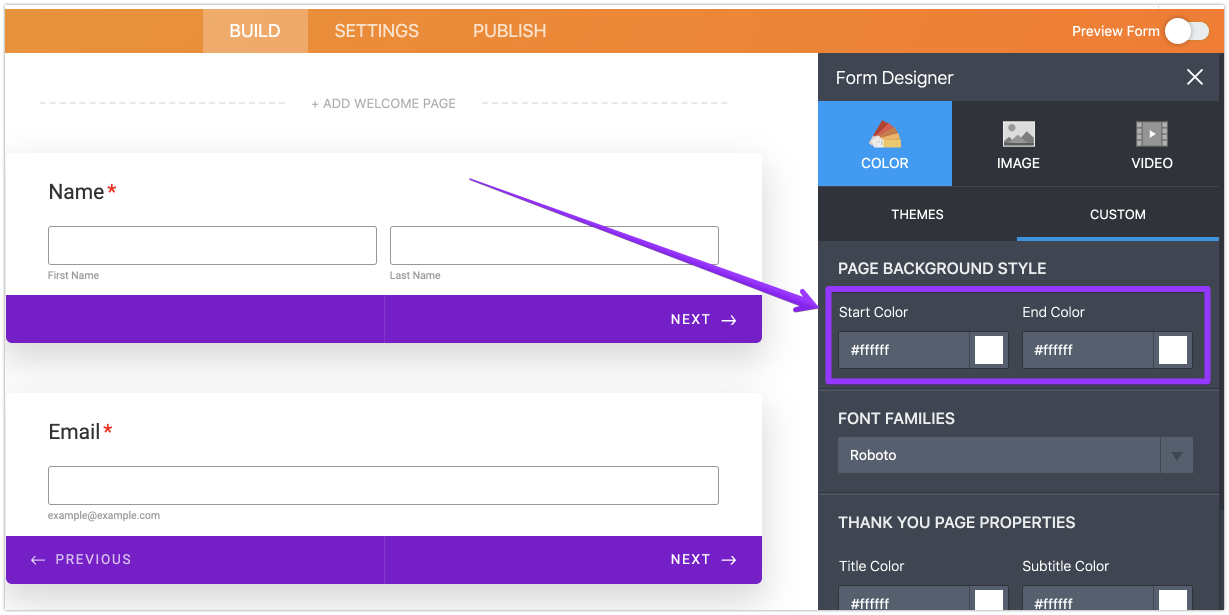
Let us know if you need more help.
- Mobile Forms
- My Forms
- Templates
- Integrations
- INTEGRATIONS
- See 100+ integrations
- FEATURED INTEGRATIONS
PayPal
Slack
Google Sheets
Mailchimp
Zoom
Dropbox
Google Calendar
Hubspot
Salesforce
- See more Integrations
- Products
- PRODUCTS
Form Builder
Jotform Enterprise
Jotform Apps
Store Builder
Jotform Tables
Jotform Inbox
Jotform Mobile App
Jotform Approvals
Report Builder
Smart PDF Forms
PDF Editor
Jotform Sign
Jotform for Salesforce Discover Now
- Support
- GET HELP
- Contact Support
- Help Center
- FAQ
- Dedicated Support
Get a dedicated support team with Jotform Enterprise.
Contact SalesDedicated Enterprise supportApply to Jotform Enterprise for a dedicated support team.
Apply Now - Professional ServicesExplore
- Enterprise
- Pricing





























































