-
diabetesengineerAsked on August 6, 2019 at 4:53 AM
Hello,
I forgot to attach a snapshot of the advanced designer screen -- there is no responsive selection below the Input Width button.
Sincerely,
DeWayne
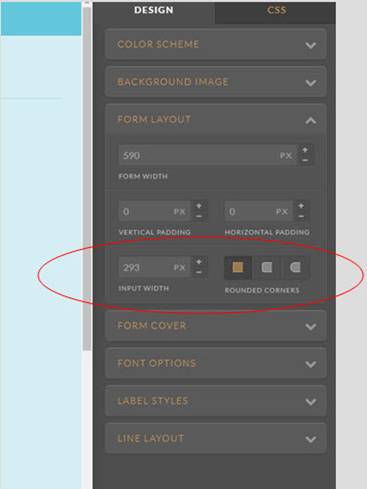
-
roneetReplied on August 6, 2019 at 9:05 AM
May we know which Form you are referring to in your account which is not responsive. We will test it further in mobile devices and inject the custom code in it.
Unfortunately, there is no option in the Advance designer that will turn the Form mobile responsive. The Form should be responsive by default but some templates need custom CSS code to be injected to make it responsive.
Also, you could try out this mobile responsive widget:
https://widgets.jotform.com/widget/mobile_responsive
Thanks.
- Mobile Forms
- My Forms
- Templates
- Integrations
- INTEGRATIONS
- See 100+ integrations
- FEATURED INTEGRATIONS
PayPal
Slack
Google Sheets
Mailchimp
Zoom
Dropbox
Google Calendar
Hubspot
Salesforce
- See more Integrations
- Products
- PRODUCTS
Form Builder
Jotform Enterprise
Jotform Apps
Store Builder
Jotform Tables
Jotform Inbox
Jotform Mobile App
Jotform Approvals
Report Builder
Smart PDF Forms
PDF Editor
Jotform Sign
Jotform for Salesforce Discover Now
- Support
- GET HELP
- Contact Support
- Help Center
- FAQ
- Dedicated Support
Get a dedicated support team with Jotform Enterprise.
Contact SalesDedicated Enterprise supportApply to Jotform Enterprise for a dedicated support team.
Apply Now - Professional ServicesExplore
- Enterprise
- Pricing



























































