-
Hart_JamesAsked on August 6, 2019 at 5:51 AM
I am producing a survey form. I have 8 questions on it. But I want to end the survey after 8 questions, take them to another survey page, where they input their email and telephone number. I do not want to include those contact details on the same survey. Is that possible?
-
Welvin Support Team LeadReplied on August 6, 2019 at 9:28 AM
Yes, this is possible with Jotform. However, I would like to know if you want to identify the person that submits both forms. If so, you will need to pass the details to the second form, and hide fields.
So, the steps would be the following:
1. Prepare your forms with the corresponding fields.
2. On the second form, you need to hide the name, email, and phone number if you don't want these fields to show up.
Guide to hide fields: https://www.jotform.com/help/434-How-to-Hide-Form-Fields.
3. Prepare the URL parameters, the guide below will help:
https://www.jotform.com/help/351-How-to-Automatically-Pass-Form-Data-to-Another-Form
4. Once you have the URL, enter that as the Custom Thank You URL of your form. You can change the thank you settings at the bottom of the form builder for card form layout. See screenshot:
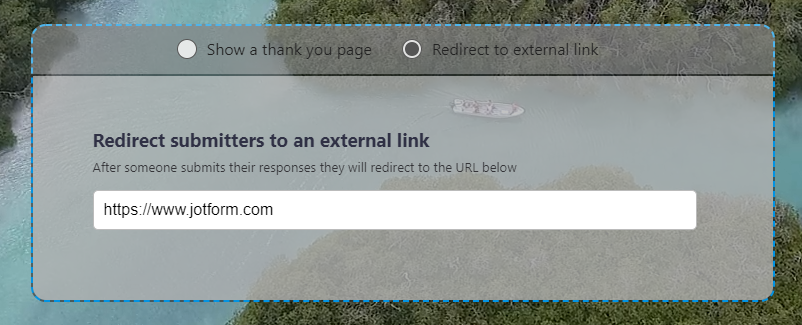
I hope that helps. Please let us know if you need further assistance.
- Mobile Forms
- My Forms
- Templates
- Integrations
- INTEGRATIONS
- See 100+ integrations
- FEATURED INTEGRATIONS
PayPal
Slack
Google Sheets
Mailchimp
Zoom
Dropbox
Google Calendar
Hubspot
Salesforce
- See more Integrations
- Products
- PRODUCTS
Form Builder
Jotform Enterprise
Jotform Apps
Store Builder
Jotform Tables
Jotform Inbox
Jotform Mobile App
Jotform Approvals
Report Builder
Smart PDF Forms
PDF Editor
Jotform Sign
Jotform for Salesforce Discover Now
- Support
- GET HELP
- Contact Support
- Help Center
- FAQ
- Dedicated Support
Get a dedicated support team with Jotform Enterprise.
Contact SalesDedicated Enterprise supportApply to Jotform Enterprise for a dedicated support team.
Apply Now - Professional ServicesExplore
- Enterprise
- Pricing



























































