-
EmmaAsked on August 6, 2019 at 7:59 AM
Hello,
Kids in the school will be vaccinated next week. We have to document the process and send everything to relevant departments. We don't have many tech-savvy people in here and I saw your product on google. What I want to do is to fill out a vaccination form and keep everything in dropbox.
Thank you
-
sevenReplied on August 6, 2019 at 8:31 AM
Hi,
Jotform can help you to collect forms and save their results in Dropbox. You don't have to be tech-savvy. It's quite easy to create and fill out forms in JotForm. You can create forms with our drag and drop builder, share it via various methods, and use integrations to save form submissions in Dropbox.
Jotform allows you to create forms which includes fields like name, surname, email, address, and many more. You can build your own form from scratch or select one of +10.000 templates that suits your needs. They are specifically designed for various use cases. You can still edit them as well. I believe you're going to need consent forms if you use forms for vaccination. You can find relevant forms under Consent Forms category. Through these forms, you'll be able to collect basic student and patient information as well as get parental consent. Let me share a vaccine consent form with you;
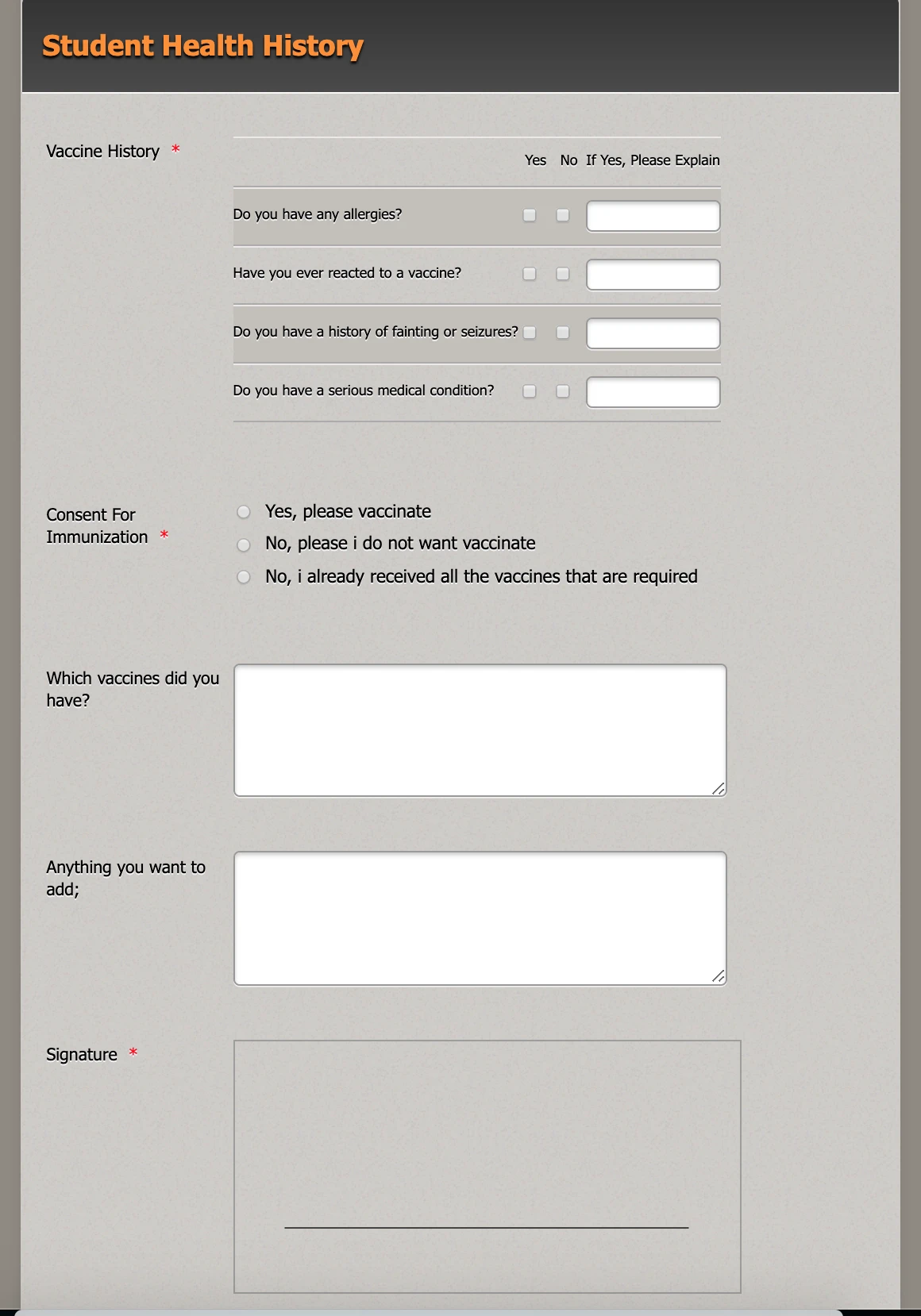
Regarding second part of your question, you can integrate your forms with Dropbox. Jotform works with many applications and tools that will enhance your data collection experience. Dropbox integration allows you to store all your form submission data in Dropbox. Once you integrate your form with Dropbox, all form submissions are automatically sent to your Dropbox account. A new folder is created and form data including any uploaded material will be stored there. If you no longer require Dropbox integration, you can remove it anytime you want. Therefore, Dropbox forms will boost your productivity in data collection and provide a better data organization. You can integrate your forms with Dropbox by Settings>Integrations>Dropbox>Authenticate.
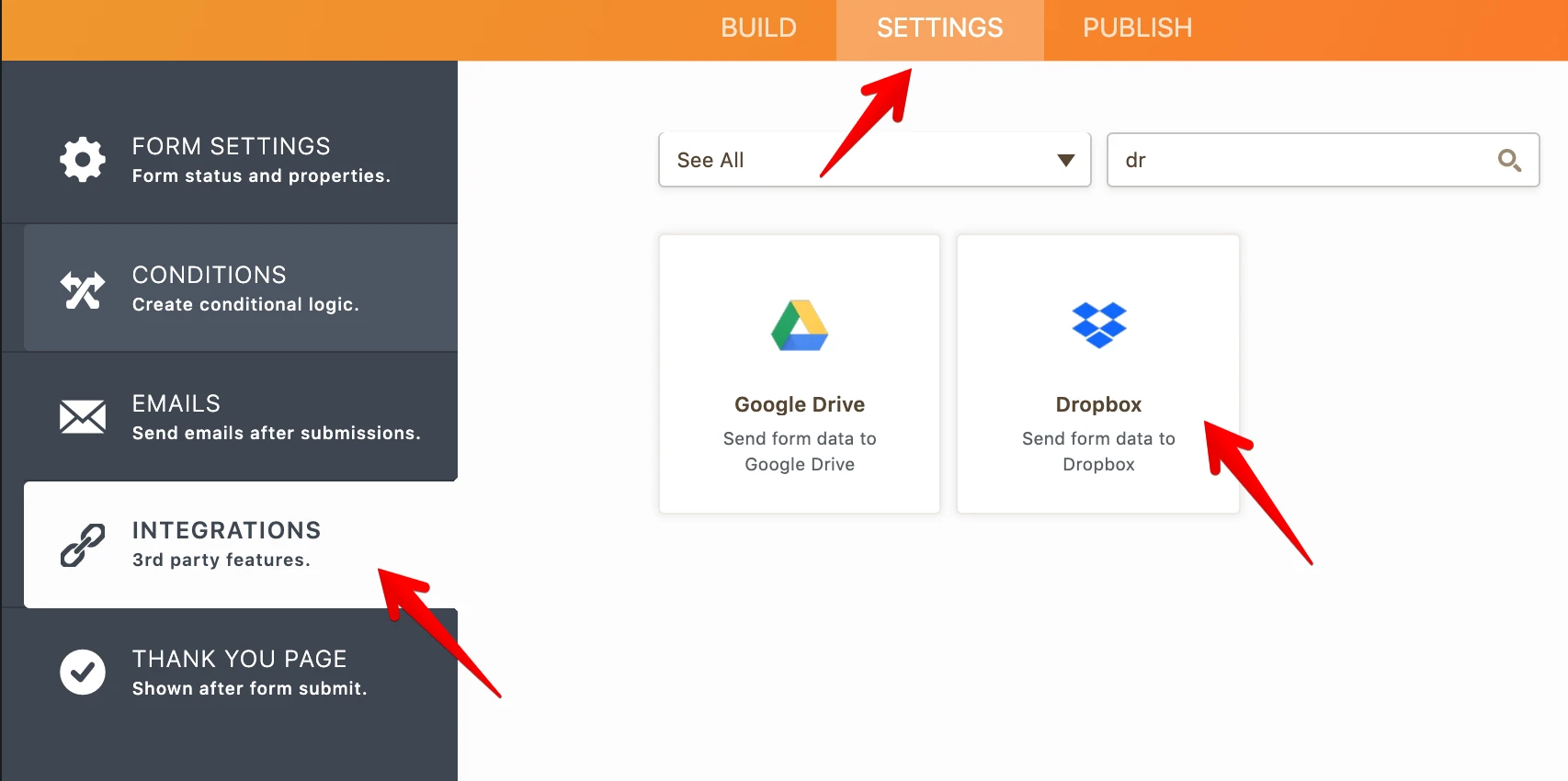
If you need any help, don't hesitate to contact us.
- Mobile Forms
- My Forms
- Templates
- Integrations
- INTEGRATIONS
- See 100+ integrations
- FEATURED INTEGRATIONS
PayPal
Slack
Google Sheets
Mailchimp
Zoom
Dropbox
Google Calendar
Hubspot
Salesforce
- See more Integrations
- Products
- PRODUCTS
Form Builder
Jotform Enterprise
Jotform Apps
Store Builder
Jotform Tables
Jotform Inbox
Jotform Mobile App
Jotform Approvals
Report Builder
Smart PDF Forms
PDF Editor
Jotform Sign
Jotform for Salesforce Discover Now
- Support
- GET HELP
- Contact Support
- Help Center
- FAQ
- Dedicated Support
Get a dedicated support team with Jotform Enterprise.
Contact SalesDedicated Enterprise supportApply to Jotform Enterprise for a dedicated support team.
Apply Now - Professional ServicesExplore
- Enterprise
- Pricing



























































