-
megankuekAsked on August 6, 2019 at 10:55 AM
Hi Jotform Support Team,
Just noticed that the data captured in Dynamic Dropdown has 'disappeared' when I click to edit the submission. Please see the screenshot below.
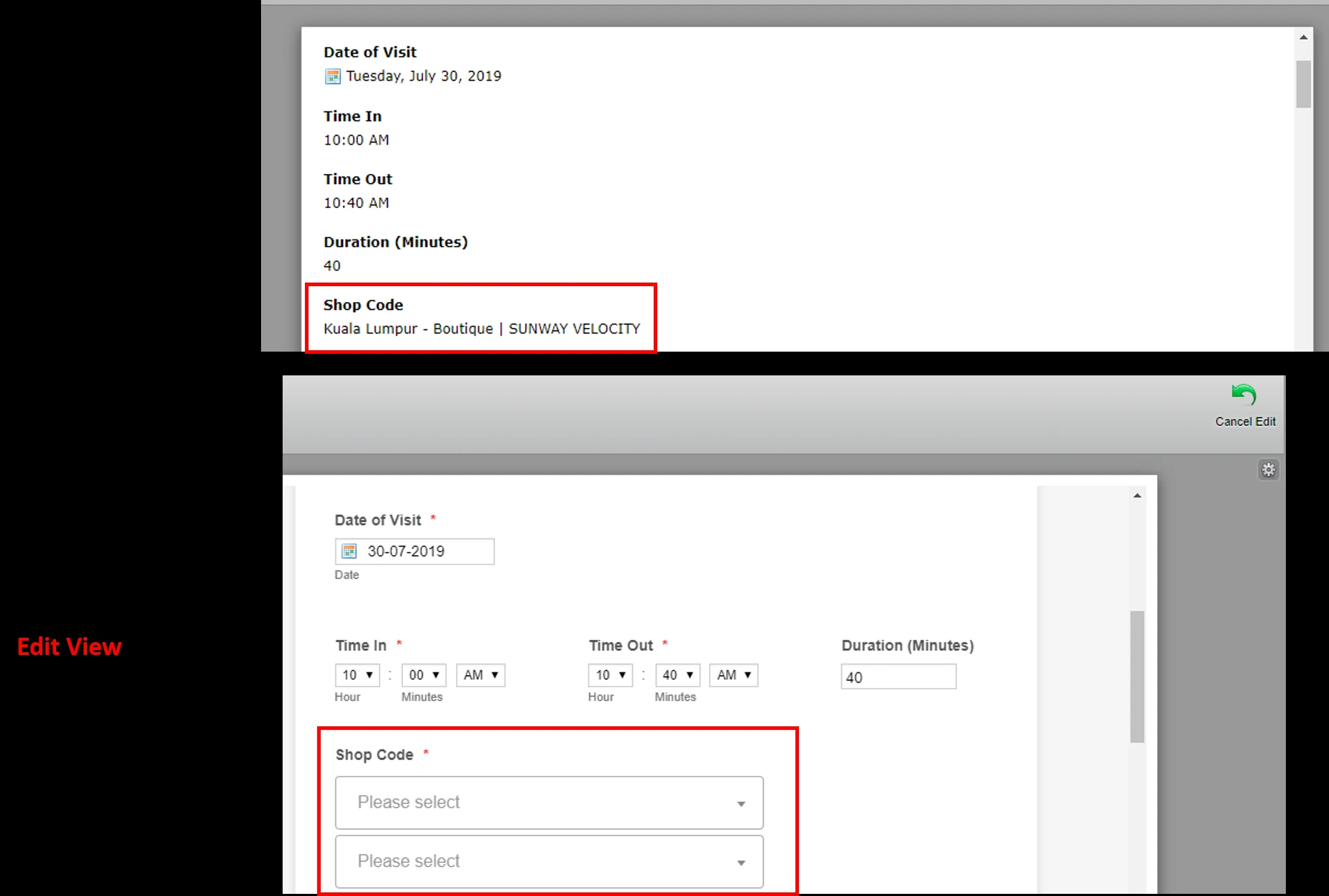
Anyway to resolve this?
Thank you very much!
Best Regards,
Megan
-
denis_calin Jotform SupportReplied on August 6, 2019 at 12:11 PM
Hi Megan!
The issue of Dynamic Dropdowns widget clearing the selection when editing the submission is caused by the Separator field, which is conflicting with the values for the dropdowns - the two have to be different. Please go to Widget Settings and select a new character to act as the separator, perhaps one of these: \ ! ] /. Or you can change the | character in the Values field. After that, click on Update Widget. The selections will remain in place when editing a submission from now on.
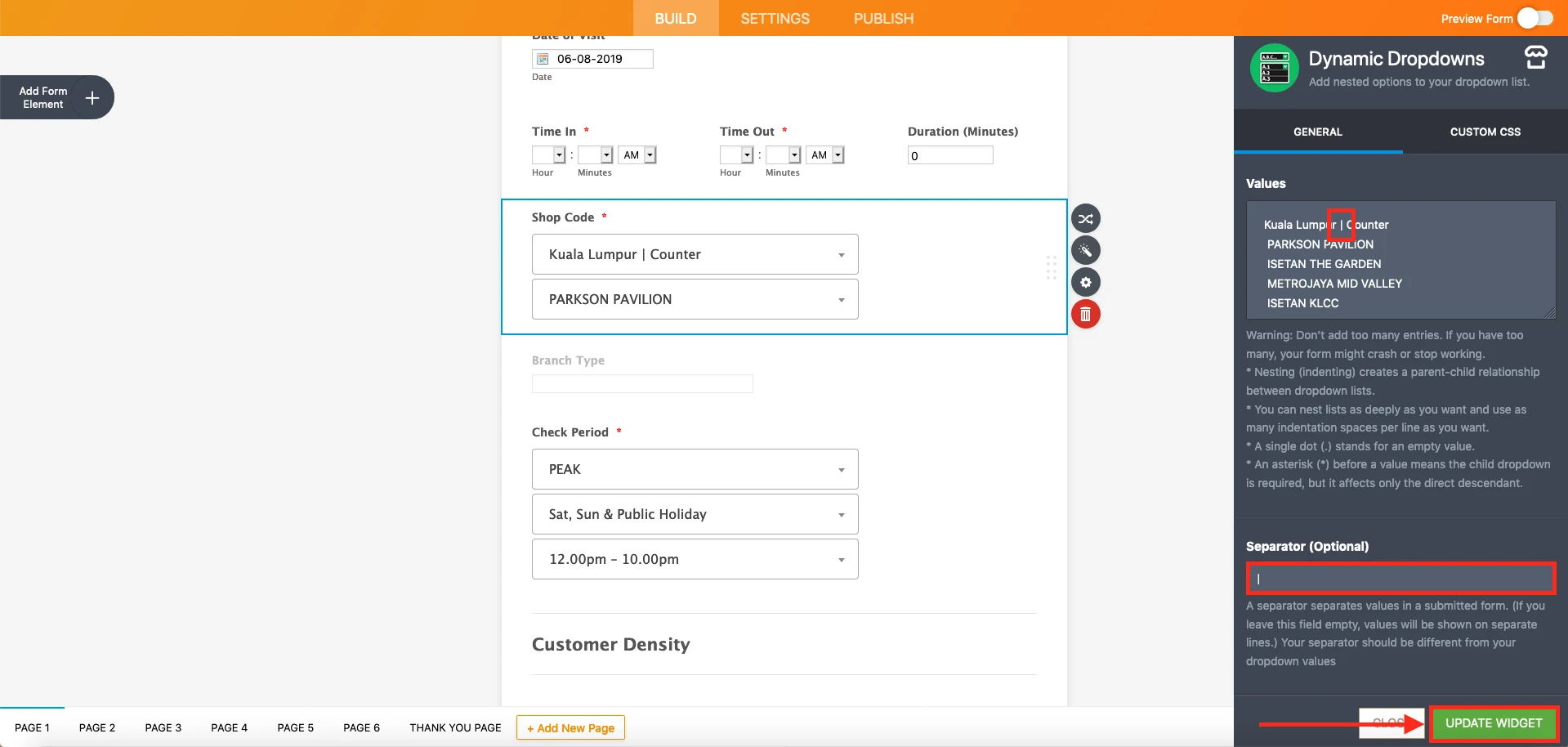
-
MetrixKingsmanReplied on August 6, 2019 at 7:19 PM
Hi Denis,
Thank you for your prompt support.
Ok, noted ... It is working fine now after I used different symbols for the selection vs. separator.
Best Regards,
Megan
-
denis_calin Jotform SupportReplied on August 6, 2019 at 7:31 PM
You are welcome Megan. I am glad the widget is working fine now!
- Mobile Forms
- My Forms
- Templates
- Integrations
- INTEGRATIONS
- See 100+ integrations
- FEATURED INTEGRATIONS
PayPal
Slack
Google Sheets
Mailchimp
Zoom
Dropbox
Google Calendar
Hubspot
Salesforce
- See more Integrations
- Products
- PRODUCTS
Form Builder
Jotform Enterprise
Jotform Apps
Store Builder
Jotform Tables
Jotform Inbox
Jotform Mobile App
Jotform Approvals
Report Builder
Smart PDF Forms
PDF Editor
Jotform Sign
Jotform for Salesforce Discover Now
- Support
- GET HELP
- Contact Support
- Help Center
- FAQ
- Dedicated Support
Get a dedicated support team with Jotform Enterprise.
Contact SalesDedicated Enterprise supportApply to Jotform Enterprise for a dedicated support team.
Apply Now - Professional ServicesExplore
- Enterprise
- Pricing




























































