-
caffandcandyAsked on August 6, 2019 at 1:18 PM
Hi,
I love your forms and will be needing to upgrade to a paid plan. I want a form that once one person picks a number, it is disabled for everyone else that uses the form next. I have my sample form made in my account.
I am needing a function to "reserve" numbers that once it's filled out once, the next person cannot choose that number (greyed out).
Is this possible?
Thanks,
Jesse
-
denis_calin Jotform SupportReplied on August 6, 2019 at 2:23 PM
Hi Jesse!
Yes, this is possible with the Ticket Purchases widget. Simply enter the numbers each on new line in the Ticket Types field in Widget Settings (the gray Wand icon). Set Max Selection to 1 and click on the green Update Widget button at the bottom. You can also use the Appointment Slots widget for the same purpose. I have created a sample form for you with the Ticket Types widget, please clone it to take a closer look at the setup.
Form: https://form.jotform.com/92175535236964
-
JesseReplied on August 6, 2019 at 9:51 PM
Thank you! That's fantastic. I didn't see that there were that many widget options before. I am definitely going to upgrade my account.
Do you think there is a better way to do this. I might have up to 150 options for some of these questions? That way people aren't scrolling down the page for 5 minutes, haha.
Thank you,
Jesse
-
Kiran Support Team LeadReplied on August 7, 2019 at 1:50 AM
You may try adding the following CSS code to the widget so that the selection boxes shall be displayed in multiple columns.
ul {
column-count: 3;
-webkit-columns: 3;
-moz-columns: 3;
}
.items-left {
display: none;
}
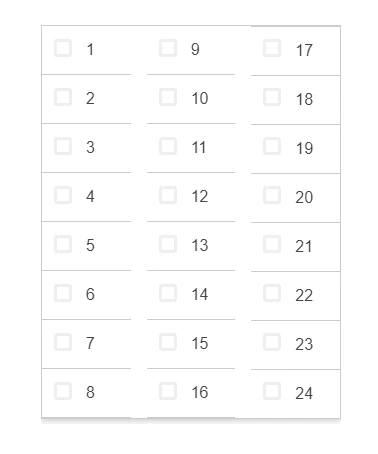
Hope this information helps!
-
caffandcandyReplied on August 7, 2019 at 1:20 PM
Thanks guys! That code works great on the preview and desktop but on mobile it expands outside the selection. Is there another line of code I can add to help with this?
Thanks again!
-
Kiran Support Team LeadReplied on August 7, 2019 at 2:15 PM
I have checked your JotForm on an Android mobile device and see that the field is displaying correctly.
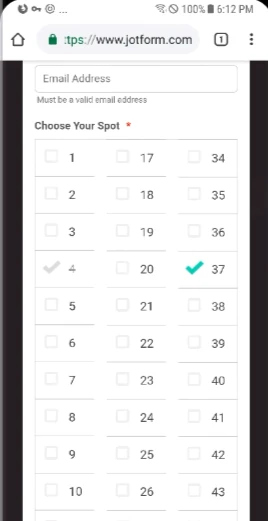
Were you able to fix the issue? If you need any further assistance, please let us know. We will be happy to assist.
-
JesseReplied on August 7, 2019 at 2:25 PM
This is what I’m seeing on iPhone

-
Kiran Support Team LeadReplied on August 7, 2019 at 2:41 PM
The issue seems to be happening only with iPhones. Please try adding the following CSS code to the form so that it should be displaying properly on iPhones.
@supports (-webkit-overflow-scrolling: touch) {
.checklist label.checkbox {
padding-right: 1em !important;
}
}
Thanks!
-
caffandcandyReplied on August 7, 2019 at 2:49 PM
Amazing! Thank you that worked perfectly.
- Mobile Forms
- My Forms
- Templates
- Integrations
- INTEGRATIONS
- See 100+ integrations
- FEATURED INTEGRATIONS
PayPal
Slack
Google Sheets
Mailchimp
Zoom
Dropbox
Google Calendar
Hubspot
Salesforce
- See more Integrations
- Products
- PRODUCTS
Form Builder
Jotform Enterprise
Jotform Apps
Store Builder
Jotform Tables
Jotform Inbox
Jotform Mobile App
Jotform Approvals
Report Builder
Smart PDF Forms
PDF Editor
Jotform Sign
Jotform for Salesforce Discover Now
- Support
- GET HELP
- Contact Support
- Help Center
- FAQ
- Dedicated Support
Get a dedicated support team with Jotform Enterprise.
Contact SalesDedicated Enterprise supportApply to Jotform Enterprise for a dedicated support team.
Apply Now - Professional ServicesExplore
- Enterprise
- Pricing






























































