-
ptamitchellAsked on August 6, 2019 at 8:02 PM
On our Jotform, we have a question that asks "do you want to subscribe to our weekly newsletter?" How do we send only those that answer "yes" to our MailChimp account? Please note, I am not asking to set up 2 different lists as a prior user asked. We merely want only those that answer "yes" on the Jotform question to be added to our Mailchimp newsletter account. Thank you.
-
AshtonPReplied on August 6, 2019 at 8:29 PM
When you create Mailchimp integration with JotForm, you can choose to send the contact information to MailChimp.
You can allow users to decide if they want to be added to the Opt-in list by using a Send if the user agrees, so this will work if a checkbox into the form is ticked.
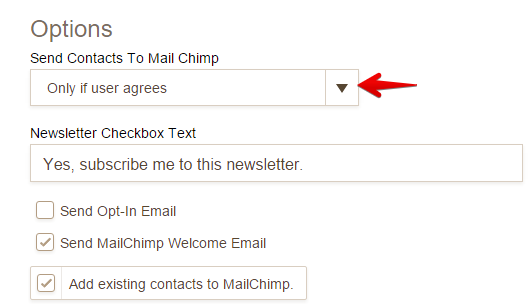
This is also explained in our user guide: https://www.jotform.com/help/163-How-to-Integrate-with-MailChimp
If there is anything else you need, please let us know.
- Mobile Forms
- My Forms
- Templates
- Integrations
- INTEGRATIONS
- See 100+ integrations
- FEATURED INTEGRATIONS
PayPal
Slack
Google Sheets
Mailchimp
Zoom
Dropbox
Google Calendar
Hubspot
Salesforce
- See more Integrations
- Products
- PRODUCTS
Form Builder
Jotform Enterprise
Jotform Apps
Store Builder
Jotform Tables
Jotform Inbox
Jotform Mobile App
Jotform Approvals
Report Builder
Smart PDF Forms
PDF Editor
Jotform Sign
Jotform for Salesforce Discover Now
- Support
- GET HELP
- Contact Support
- Help Center
- FAQ
- Dedicated Support
Get a dedicated support team with Jotform Enterprise.
Contact SalesDedicated Enterprise supportApply to Jotform Enterprise for a dedicated support team.
Apply Now - Professional ServicesExplore
- Enterprise
- Pricing



























































