-
evanreis1Asked on August 6, 2019 at 11:57 PM
I have a matrix that essentially looks like this
Type 0-24999 25000-49999 50000-99999 .... (up to 10 columns)
A 100 200 300
B 5000 7000 10000
The Type (row) is selected via a radio button in one field and the value (column) a number greater than 0 is typed into a number field. I need a way for jot form to select the correct item from the table given the type and where the number falls within the possible ranges.
-
jherwinReplied on August 7, 2019 at 3:11 AM
Can you please show us a screenshot of the field you are referring to so we can review it on our end?
Guide: How-to-Post-Screenshots-to-Our-Support-Forum
It will also help us provide you with the appropriate workaround/suggestions if you can elaborate further your requirements.
-
evanreis1Replied on August 8, 2019 at 11:31 AM
here are three shots. The first two are the field that are the lookup values; the third is the current way I have it set up where the user has to pick the appropriate payment amount based on those two fields. I want to convert this into an automatic look up of some sort.



-
David JotForm Support ManagerReplied on August 8, 2019 at 12:47 PM
I believe that I have understood what you need, you would like to automatically charge one of the amounts that you have in your payment options based on the "Building Area (gsf)" input, and the "Rating Type Requested" selection.
Let say, if the "Building Area (gsf)" is equal to "24000", and if "Rating Type Requested" is equal to "Verified Rating", then the amount to be charged would be "$2,000.00". Is that correct?
If that is correct, you would need to create a condition like this: https://www.jotform.com/help/268-How-to-Insert-Text-or-Calculation-into-a-Field-Using-Conditional-Logic
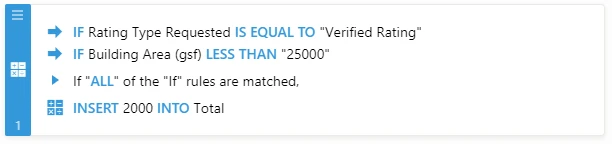
Note: the total field is a new field(Form Calculation widget), which should be passed to the payment field to charge the total amount: https://www.jotform.com/help/275-How-to-Pass-a-Calculation-to-a-Payment-Field
Here is my demo form with all the calculations: https://form.jotform.com/92194345412960
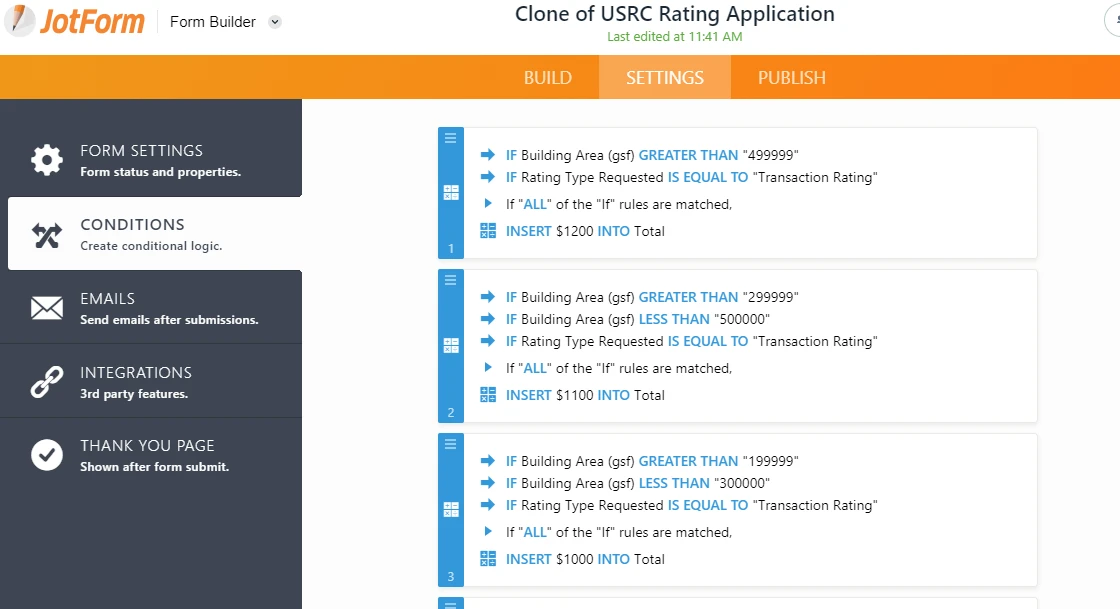
You can clone it as shown on this guide: https://www.jotform.com/help/42-How-to-Clone-an-Existing-Form-from-a-URL
Let us know if you need more help.
-
evanreis1Replied on August 9, 2019 at 1:59 AMI see what you’ve done. Basically you are able to “nest” if-thens by having multiple conditions. Right?
Evan Reis, SE
Executive Director
US Resiliency Council
www.usrc.org
(650) 804-5737
Sent from my iPhone
... -
evanreis1Replied on August 9, 2019 at 2:43 AMWorked great. Thanks
Evan Reis, PE, SE
Executive Director • Co-Founder
P 650.804.5737
evan.reis@usrc.org
Please visit our new website usrc.org
Learn more about the USRC by watching this video
Increasing Disaster Resilience by Measuring Building Performance
IMPORTANT: THE INFORMATION CONTAINED IN THIS COMMUNICATION, AND ANY ATTACHMENTS, IS PRIVILEGED AND CONFIDENTIAL, AND THIS COMMUNICATION IS INTENDED ONLY FOR THE USE OF THE INDIVIDUAL OR ENTITY TO WHOM IT IS ADDRESSED. IF THE RECIPIENT OF THIS COMMUNICATION IS NOT THE INTENDED RECIPIENT, PLEASE NOTE THAT ANY DISSEMINATION, DISTRIBUTION OR COPYING OF THIS COMMUNICATION, OR ANY ATTACHMENTS, IS EXPRESSLY PROHIBITED. IF YOU HAVE RECEIVED THIS COMMUNICATION IN ERROR, PLEASE NOTIFY US IMMEDIATELY BY TELEPHONE AT THE TELEPHONE NUMBER LISTED ABOVE, OR BY EMAIL AT THE EMAIL ADDRESS LISTED ABOVE, AND DELETE THE ORIGINAL COMMUNICATION, AND ANY ATTACHMENTS, AND DESTROY ANY COPIES. WE APOLOGIZE FOR ANY INCONVENIENCE. THANK YOU FOR YOUR COOPERATION.
...
- Mobile Forms
- My Forms
- Templates
- Integrations
- INTEGRATIONS
- See 100+ integrations
- FEATURED INTEGRATIONS
PayPal
Slack
Google Sheets
Mailchimp
Zoom
Dropbox
Google Calendar
Hubspot
Salesforce
- See more Integrations
- Products
- PRODUCTS
Form Builder
Jotform Enterprise
Jotform Apps
Store Builder
Jotform Tables
Jotform Inbox
Jotform Mobile App
Jotform Approvals
Report Builder
Smart PDF Forms
PDF Editor
Jotform Sign
Jotform for Salesforce Discover Now
- Support
- GET HELP
- Contact Support
- Help Center
- FAQ
- Dedicated Support
Get a dedicated support team with Jotform Enterprise.
Contact SalesDedicated Enterprise supportApply to Jotform Enterprise for a dedicated support team.
Apply Now - Professional ServicesExplore
- Enterprise
- Pricing































































