-
ThePhotographerDKAsked on August 7, 2019 at 12:13 PM
Hi
I've been working on an online contact for photographers. Jotform is great for this, with some few workarounds.
I'm using the widget "E-signature". But when i send the signed contract to a Gmail account, the signature is not shown. If I send the contract to a Hotmail account, then it is shown. See enclosed.
How come ?
I like the feature that the contract first is converted to a PDF and then stored on my Google Drive. But it would be cool if I could send the model the contract as a PDF or a link to the document on my G-Drive.
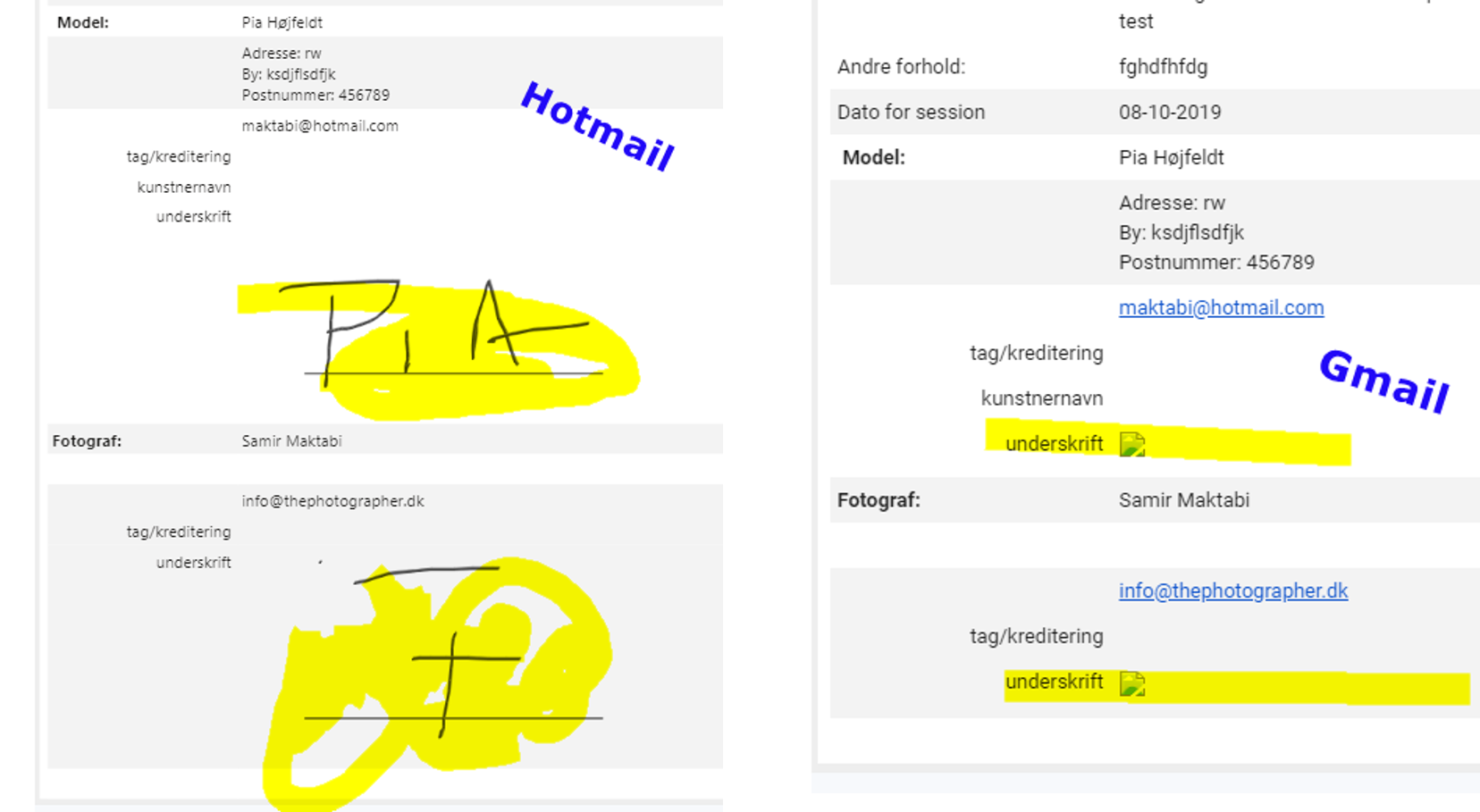
-
Richie JotForm SupportReplied on August 7, 2019 at 1:41 PM
Tested a cloned version of your form and I can't seem to replicate the issue at my end.
The e-signature widget is showing in my gmail account.
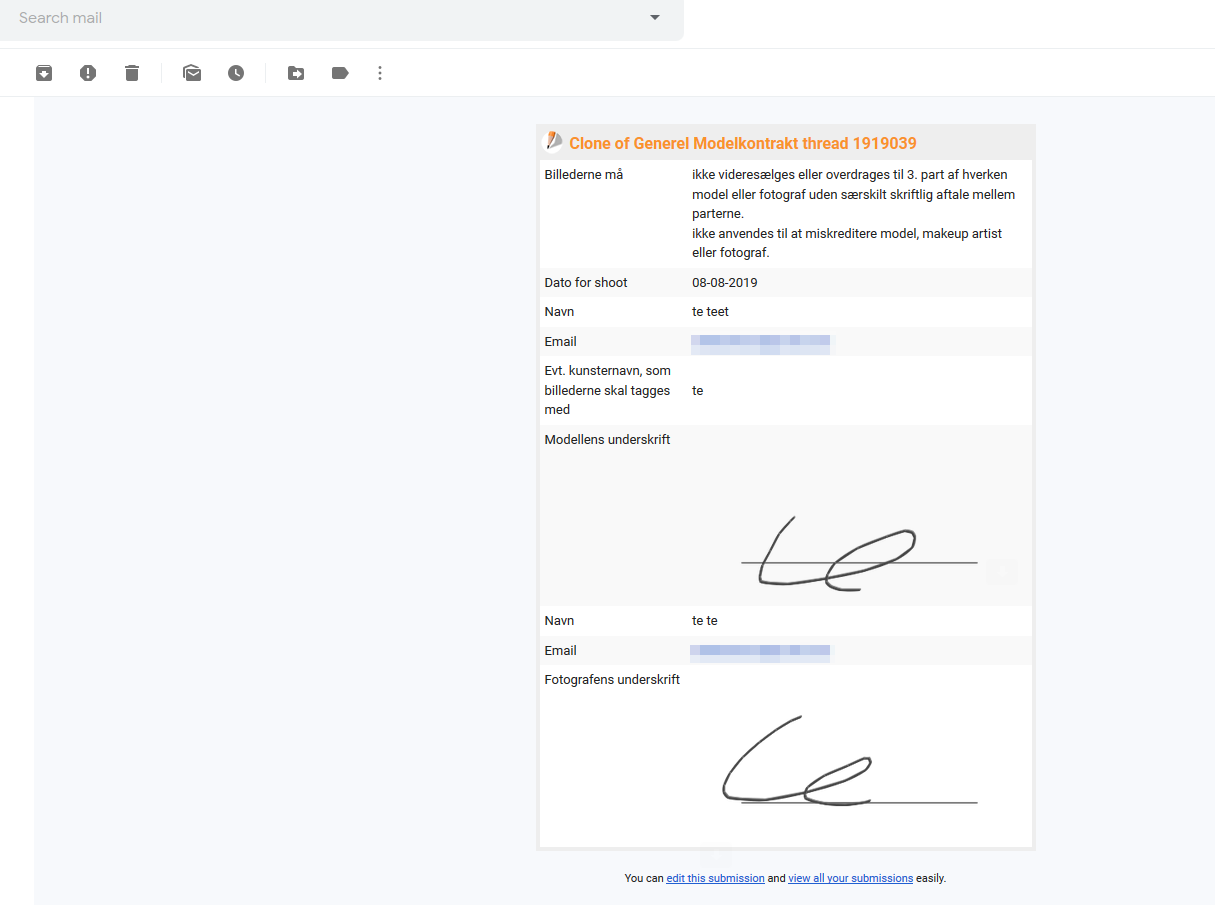
Kindly try to check your email settings to allow images.
https://support.google.com/mail/answer/145919?co=GENIE.Platform%3DDesktop&hl=en
But it would be cool if I could send the model the contract as a PDF or a link to the document on my G-Drive.
To clarify, do you want to have a PDF link in your email?
Looking forward for your response.
-
ThePhotographerDKReplied on August 7, 2019 at 3:29 PM
Hi
This is strange. I tried several Gmail accounts with same problem, even though all accounts "always display external images".
The form that you've seen can be used by a photographer at a modelshoot. Both photogapher, model and sometimes makeupartist has to sign a contract and then have a copy of the contract. I believe, that the easiest way is for the form to be converted into a PDF, and then emailed to the emailadresses added in the form. This way the signature wil be a part of the dokument, and not a "picture".
Btw: Thanks for the quick response!
BR Samir
-
Richie JotForm SupportReplied on August 7, 2019 at 4:40 PM
It could be an issue with Google's proxies.
Can you please try whitelisting our IP addresses and domains?
Guide:https://www.jotform.com/help/145-Whitelisting-JotForm-IP-Addresses-and-Domains
You may attach the PDF submission document in your notification email.
This will create a PDF copy of the submission with the e-signature.
Kindly follow this guide:-How-To-Include-Submissions-As-PDF-Attachment-In-The-Email-Notifications
Please give it a try and let us know how it goes.
- Mobile Forms
- My Forms
- Templates
- Integrations
- INTEGRATIONS
- See 100+ integrations
- FEATURED INTEGRATIONS
PayPal
Slack
Google Sheets
Mailchimp
Zoom
Dropbox
Google Calendar
Hubspot
Salesforce
- See more Integrations
- Products
- PRODUCTS
Form Builder
Jotform Enterprise
Jotform Apps
Store Builder
Jotform Tables
Jotform Inbox
Jotform Mobile App
Jotform Approvals
Report Builder
Smart PDF Forms
PDF Editor
Jotform Sign
Jotform for Salesforce Discover Now
- Support
- GET HELP
- Contact Support
- Help Center
- FAQ
- Dedicated Support
Get a dedicated support team with Jotform Enterprise.
Contact SalesDedicated Enterprise supportApply to Jotform Enterprise for a dedicated support team.
Apply Now - Professional ServicesExplore
- Enterprise
- Pricing



























































