-
BradAsked on August 7, 2019 at 3:49 PM
Hi
I am doing a literature order form that would be easy with a single payment. Because I could just put in the items and lets them choose the quantities in the payment element.
However I want to offer three payment options stripe PayPal and stripe ACH. And it is not natural to have to choose a payment type before selecting the items and quantities.
I figure I can calculate from number fields and text fields but each field takes up a line. It does not look natural to have the quantity in a line above the item it should be next to an item. I saw the configurable list, but did not think I could get any calculations from that.
Is there a widget or some way to do this. This form is just really a basic order form with names of the items quantities of the items and multiple payments. Not really complex.
Please advise
Brad
Ps. I plan to buy my subscription after I can confirm this can be done.
-
Elton Support Team LeadReplied on August 7, 2019 at 5:23 PM
Hi Brad,
Unfortunately, we do not support multiple payments on a form at the moment. You can only use 1 payment tool per form. So if you are going to use 3 different payment tools, you will need to create 3 forms for that.
With regards to the products, you can create them in the payment tool. You can also add a quantity to every product. If you want to move the quantity beside the product, you can customize it by injecting custom CSS codes to your form. Here's How to Inject Custom CSS Codes.
You can use this CSS code.
.form-product-item label.form-product-container +br {
display: none;
}
.form-product-item .form-sub-label-container:last-of-type {
margin: 0;
margin-left: 20px !important;
}
Example:
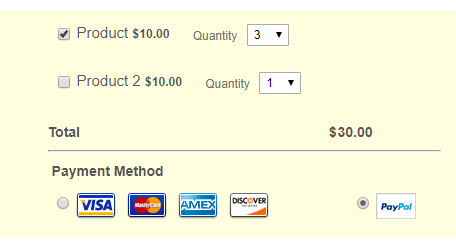
- Mobile Forms
- My Forms
- Templates
- Integrations
- INTEGRATIONS
- See 100+ integrations
- FEATURED INTEGRATIONS
PayPal
Slack
Google Sheets
Mailchimp
Zoom
Dropbox
Google Calendar
Hubspot
Salesforce
- See more Integrations
- Products
- PRODUCTS
Form Builder
Jotform Enterprise
Jotform Apps
Store Builder
Jotform Tables
Jotform Inbox
Jotform Mobile App
Jotform Approvals
Report Builder
Smart PDF Forms
PDF Editor
Jotform Sign
Jotform for Salesforce Discover Now
- Support
- GET HELP
- Contact Support
- Help Center
- FAQ
- Dedicated Support
Get a dedicated support team with Jotform Enterprise.
Contact SalesDedicated Enterprise supportApply to Jotform Enterprise for a dedicated support team.
Apply Now - Professional ServicesExplore
- Enterprise
- Pricing



























































