-
ChildrensReliefAsked on August 7, 2019 at 3:54 PM
Hello,
I could not find my old thread for this. We have switched from Strip to WePay and every since our forms will not work. I contacted WePay and this is what they said...
"I can confirm the token is still in tact for your account and I'm actually seeing a payment attempt in our system but it doesn't look like it's connected to anything.
Unfortunate that's the limit of the insight that I really have since this appears to be an issue with the form itself and not with your WePay account.
I would recommend taking that form to JotForm and letting them know your token is in tact but that particular form may not be connected to your account for some reason.Hopefully they will either be able to give you a new form that is currently connected to your account or simply reconnect that one."
What can we do to get these forms working properly?
Thanks!
Keith
-
Welvin Support Team LeadReplied on August 7, 2019 at 5:20 PM
Hi Keith,
I tried submitting your form and I get the below error message:

As you could see, it says the access token has been removed. Kindly check that. You may consider disconnecting WePay in your form and connect again to refresh the token. That should fix the problem.

I hope that helps. Please let us know if you need further assistance.
-
ChildrensReliefReplied on August 7, 2019 at 7:25 PM
Thanks for the reply. I have done this step no less than 5-6 times and it still breaks.
-
Welvin Support Team LeadReplied on August 7, 2019 at 8:10 PM
I'm sorry to hear that. I checked our staging environment for WePay integration, and I see there is security through Authentication. I wonder if you have activated that and you're asked to authenticate through the form builder. Please try disabling that in the meantime to see if that will fix the problem in the form.
I checked this thoroughly, and I see no reason why this would fail if your WePay account is already activated and is ready to accept live payments.
-
ChildrensReliefReplied on August 7, 2019 at 8:50 PM
Welvin,
Where else would I connect other than the payment portion of the form builder?
Thanks for your help!
-
ChildrensReliefReplied on August 7, 2019 at 8:55 PM
I just disconnected and reconnected a form and still get the same error token. I'm not sure what is going on :(
-
Kevin Support Team LeadReplied on August 7, 2019 at 10:00 PM
I have been checking this integration on my end and as far as I can see it works as expected, a previously integrated form seems to be working as well.
May you please kindly check your WePay account and see if you have turned on the 2-factor authentication?
Note that this may be conflicting with the integration too.
-
ChildrensReliefReplied on August 7, 2019 at 10:30 PM
2-Factor is not turned on. If it works for you guys and for WePay's tech help, how come it isn't working on our site? We have a Squarespace site with the forms embedded into a code block.
We have never had any issues before. I can't think of what would keep causing the error. Do the forms need to be built from scratch again?
-
Ashwin JotForm SupportReplied on August 8, 2019 at 12:14 AM
I am not sure what is causing this issue. Here are the steps I would suggest you to follow and see if that solves your problem:
#1. Disconnect Wepay integration from form.
#2. Login to your WePay account and regenerate access token from ‘API Keys’ tab of the App Center. Please check the screenshot below:
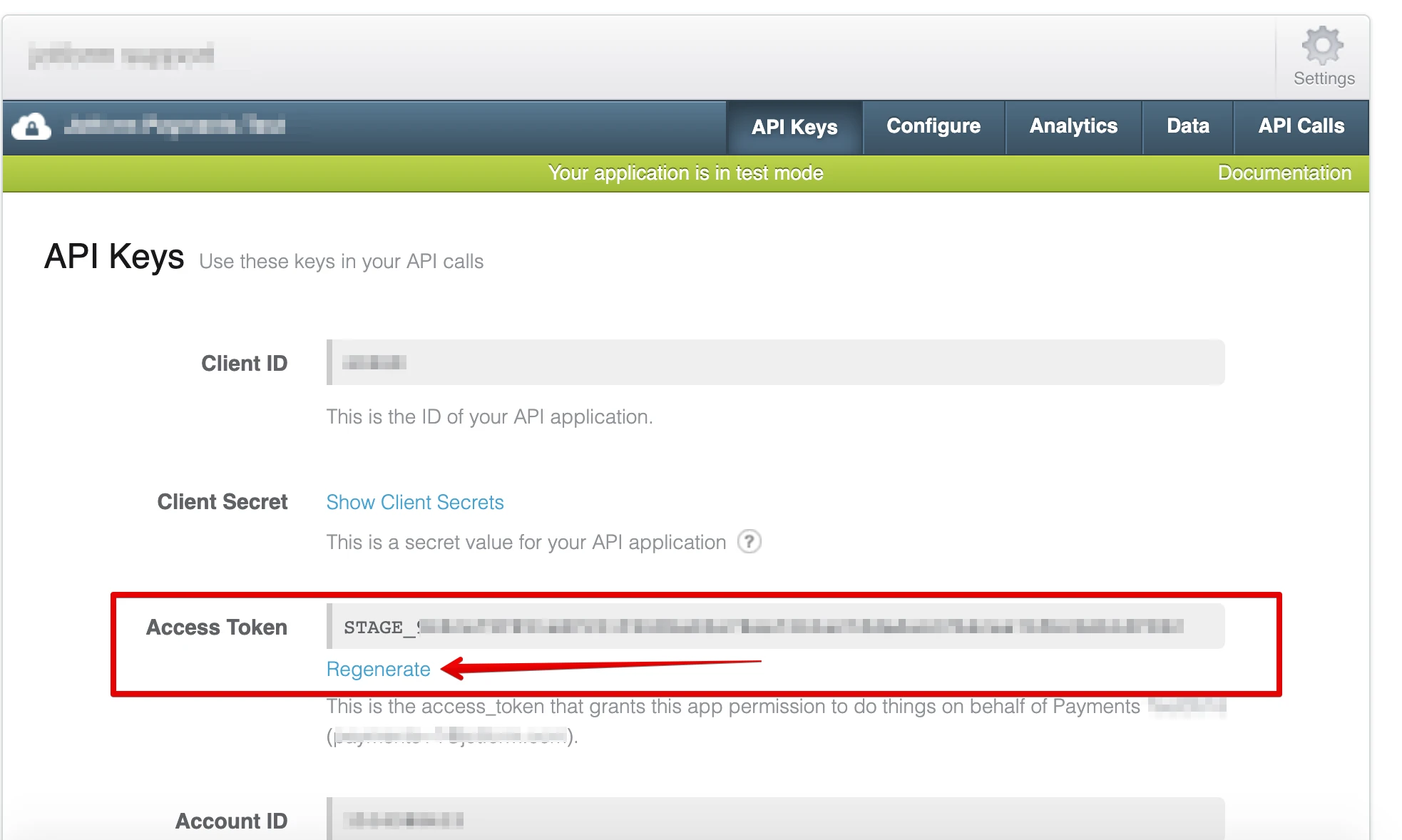
#3. Logout from your WePay account.
#4. Load your form in editor and try to connect payment tool with your WePay account.
Hope this helps.
Do get back to us if you have any questions.
-
ChildrensReliefReplied on August 8, 2019 at 3:52 PM
OK, WePay got back to me and said this...
"I'm very sorry for all this confusion, your account does not have an app center, that's only on our app accounts. Your access token is currently in tact. As I mentioned before the issue appears that the payment form isn't connected to your account.
Unfortunately I don't have control over this as these forms as they, and your token, are all handled on the Jot Form side. If you still have existing communication with them please tell them to reach out to api@wepay.com for more information so we can work on this with them directly."Does that help?
-
Richie JotForm SupportReplied on August 8, 2019 at 4:32 PM
We do apologize for the inconvenience.
The issue could be with that particular form only.
Can you please try cloning your form and connect the cloned form to WePay?
Guide:https://www.jotform.com/help/27-How-to-Clone-an-Existing-Form-from-Your-Account
Please give it a try and let us know how if the issue still remains.
- Mobile Forms
- My Forms
- Templates
- Integrations
- INTEGRATIONS
- See 100+ integrations
- FEATURED INTEGRATIONS
PayPal
Slack
Google Sheets
Mailchimp
Zoom
Dropbox
Google Calendar
Hubspot
Salesforce
- See more Integrations
- Products
- PRODUCTS
Form Builder
Jotform Enterprise
Jotform Apps
Store Builder
Jotform Tables
Jotform Inbox
Jotform Mobile App
Jotform Approvals
Report Builder
Smart PDF Forms
PDF Editor
Jotform Sign
Jotform for Salesforce Discover Now
- Support
- GET HELP
- Contact Support
- Help Center
- FAQ
- Dedicated Support
Get a dedicated support team with Jotform Enterprise.
Contact SalesDedicated Enterprise supportApply to Jotform Enterprise for a dedicated support team.
Apply Now - Professional ServicesExplore
- Enterprise
- Pricing
































































