-
Maughan_JeffAsked on August 7, 2019 at 7:34 PM
Also, is there a way to display a calculated form field value in the thank you message or to pass it to an external thank you page for a HIPAA compliant form? I'm trying to create a self-assessment that will tell a user if they qualify for a particular treatment and it is based on numeric values assigned to each option of an input table. I already have the calculation figured out, but want to be able to display the score on the thank you page. Let me know if this is possible with HIPAA forms.
I discovered that inputting {fieldname} in the thank you message displayed the calculated value as desired. Is there a way to display a multi-line thank you message? I'm not seeing a way to create any line breaks on the thank you page editor.
-
AshtonPReplied on August 7, 2019 at 7:43 PM
You are correct, you can use the Field's unique name to show it on a thank you page. It is also possible to add Page Breaks and create multi-line custom Thank You message.
We have a help guide created to show how to do this: https://www.jotform.com/help/211-Setting-up-the-Thank-You-Page
Further to this, you can edit the Source Code of the thank you page and insert "<br>" to show insert page break.

I hope this helps. If you have any questions, do let us know.
-
Maughan_JeffReplied on August 8, 2019 at 12:01 PM
Ok I see that this is only available for forms that use the "All Questions in One Page" layout. I'm using the "Single Question in One Page" layout and this hides the thank you page tab on the left of the settings page. Is there any way to access similar functionality for the thank you page of a form built with the "Single Question in One Page" layout?
-
AshtonPReplied on August 8, 2019 at 12:35 PM
I have checked and found that you already have a default setting for "single question in one page " layout as of now.
However, we need to check if that functionality can be added to the "thank you page"
Please bear with me until I check on this and will try to provide a solution as soon as possible.
-
Maughan_JeffReplied on August 8, 2019 at 3:11 PM
Thank you Ashton. I will look forward to your reply.
-
Mike_G JotForm SupportReplied on August 8, 2019 at 4:31 PM
On behalf of my colleague, you are most welcome!
As for your concern, you should be able to display the value of the Form Calculation widget on your JotForm Card's Thank-You page. It should work on both the default Thank-You page and to conditionally displayed Thank-You page.
The difference with a form that has the classic form layout, you need to manually copy the field's {uniqueName} directly from the field's properties. You should see the field's {uniqueName} when you expand "Field Details" under the Advanced tab of the field's properties.
How-to-Find-Field-IDs-and-Names
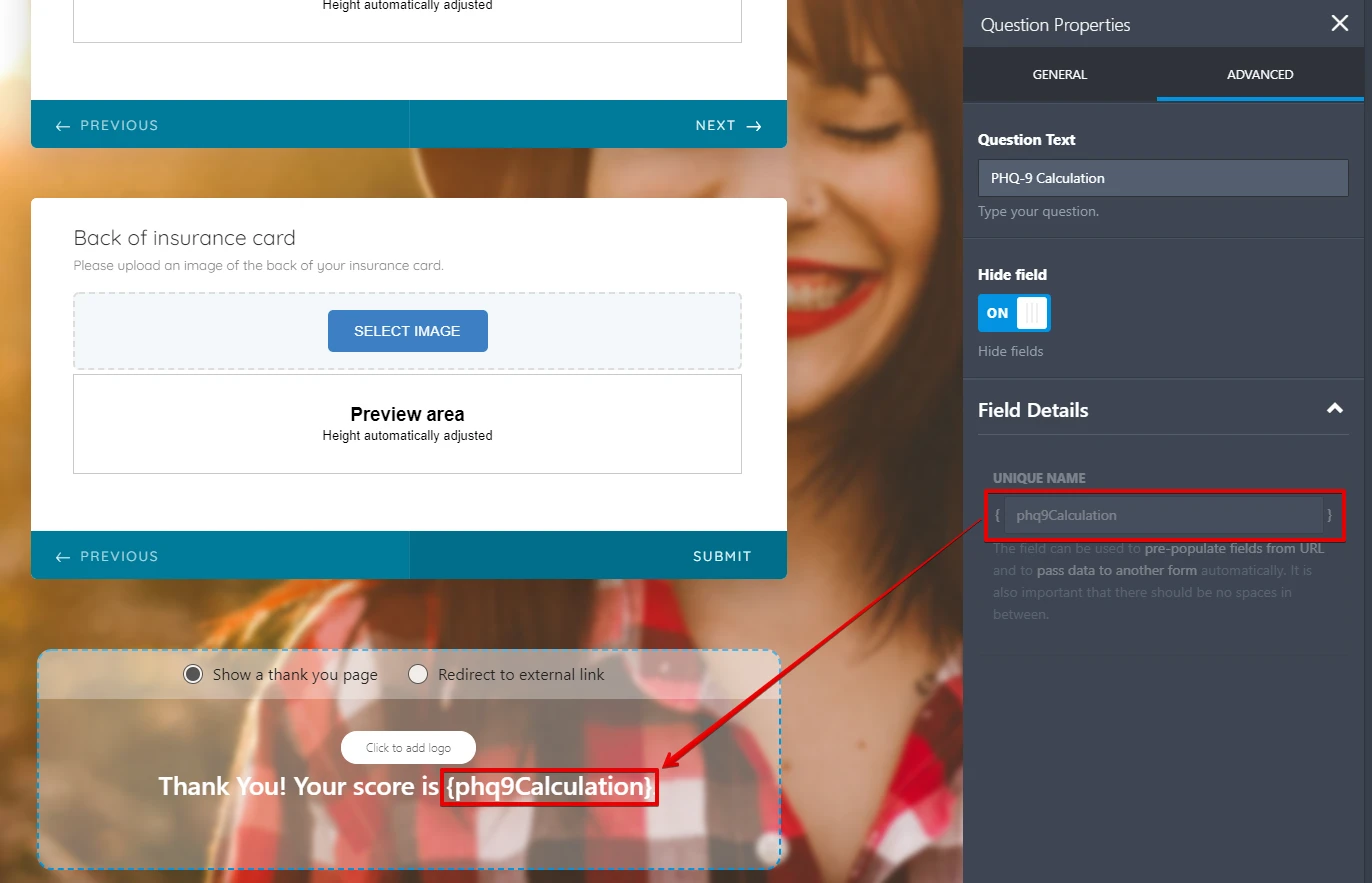
And this should also apply to the CHANGE "THANK YOU" PAGE conditions in your form.
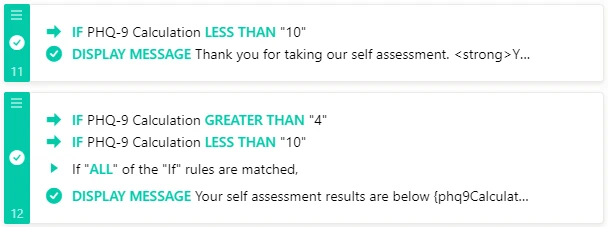
Here are screenshots of the tests I made on a cloned version of your form that I supposed you are currently working on.
Default:
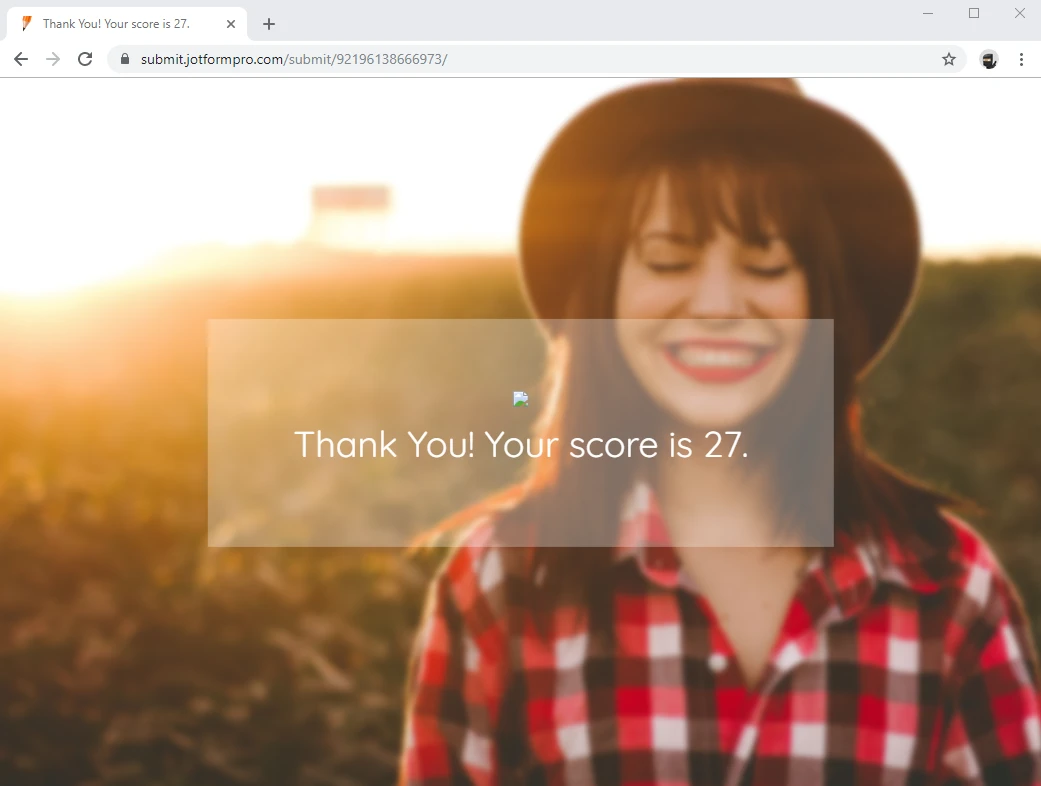
Condition#11 in your form:
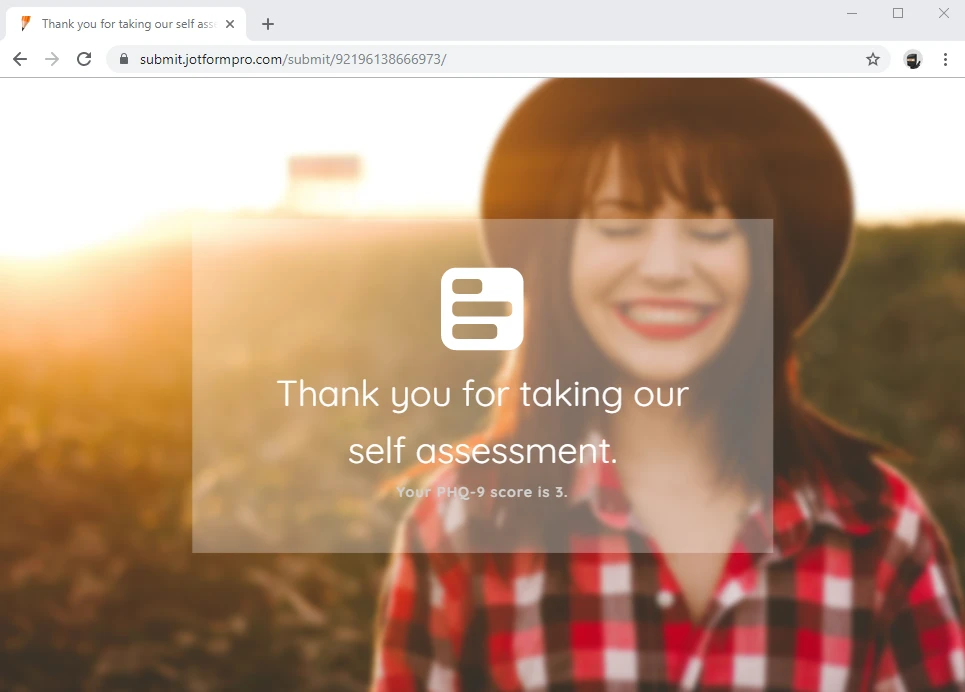
Condition#12 in your form:
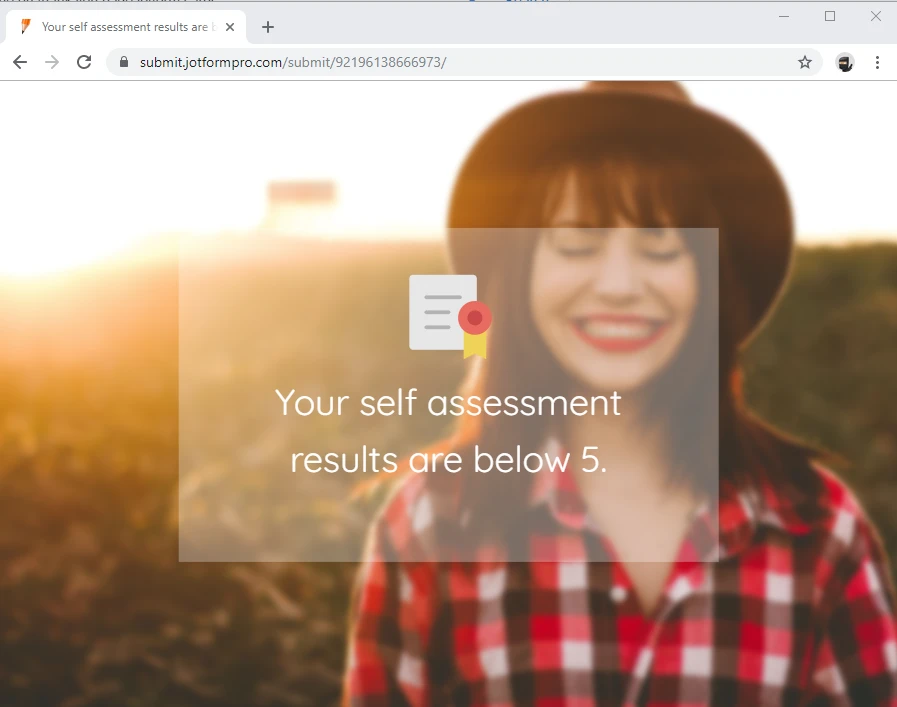
However, I saw that you have already set this up on the default Thank-You page of your form and on its conditions. If, in any case, it is not working on your end when you test your form, please feel free to let us know so we can help you further.
-
Maughan_JeffReplied on August 8, 2019 at 5:32 PM
Thank you Mike. Yes I had figured out how to include the value on the thank you page, but the problem I'm grappling with now is that I can't really format the thank you pages/cards very easily. There doesn't seem to be any way to edit the html on those ones. Am I missing something?
-
jherwinReplied on August 8, 2019 at 6:16 PM
Yes, you cannot inject HTML code to design the thank you page for the card forms layout. You can redirect the user to your custom webpage/thank you page if you want them to see the thank you page you want.
-
Maughan_JeffReplied on August 9, 2019 at 2:18 PM
Thank you. In order to display any of the field values to an external thank you page would I need to follow this guide?
https://www.jotform.com/help/51-How-to-Post-Submission-Data-to-Thank-You-Page
And would posting the data from the form to an external thank you page still maintain HIPAA compliance? It seems to me like it would not, but I'm no expert with regard to HIPAA. I only want to display one of the values that is calculated from the user's responses... that particular value in and of itself would not expose any personal information, but if I have to post all of the form responses in order to access the one I'm after, that is what I'm worried about.
-
Vanessa_TReplied on August 9, 2019 at 3:05 PM
To maintain HIPAA compliance, sensitive information should be transferred and received between mediums in a secure manner. Since we cannot guarantee the security of the external link, I myself think that it should not be allowed for HIPAA forms.
However, I tried setting up a HIPAA compliant form and posted the data to an external link and all of the data was posted in clear sight.
Let me forward this to our Level 2 to see if this is the intended behaviour.
-
Maughan_JeffReplied on August 9, 2019 at 5:11 PM
Ok thank you. I agree that it would seem that this should not be the intended behavior.
I don't actually want to have to send users to an external thank you page... it would solve all my problems if I were able to just add a multi-line thank you message to a card layout thank you page like you can for a standard thank you page. Is there a reason that this is not allowed for card layouts but is for normal layouts? -
David JotForm Support ManagerReplied on August 9, 2019 at 5:28 PM
Not really sure, our developers did not create such a feature to display the data in the Thank You page for Card forms. I have forwarded a feature request on your behalf in the following forum thread: https://www.jotform.com/answers/1922288
-
Maughan_JeffReplied on August 12, 2019 at 1:27 PM
Ok thank you BDAVID. Should I still expect to hear back about the HIPAA compliance of sending form data to an external thank you page? Is there a way to send only a single value to an external thank you page to separate it from the respondents other responses?
-
David JotForm Support ManagerReplied on August 12, 2019 at 1:55 PM
Although, we haven't heard from our back-end team yet about the send post data feature. While this feature is available, you could hire a developer to write the code to obtain and post only that information that is not sensitive. So, you should work only with the data variables that do not contain sensitive information.
- Mobile Forms
- My Forms
- Templates
- Integrations
- INTEGRATIONS
- See 100+ integrations
- FEATURED INTEGRATIONS
PayPal
Slack
Google Sheets
Mailchimp
Zoom
Dropbox
Google Calendar
Hubspot
Salesforce
- See more Integrations
- Products
- PRODUCTS
Form Builder
Jotform Enterprise
Jotform Apps
Store Builder
Jotform Tables
Jotform Inbox
Jotform Mobile App
Jotform Approvals
Report Builder
Smart PDF Forms
PDF Editor
Jotform Sign
Jotform for Salesforce Discover Now
- Support
- GET HELP
- Contact Support
- Help Center
- FAQ
- Dedicated Support
Get a dedicated support team with Jotform Enterprise.
Contact SalesDedicated Enterprise supportApply to Jotform Enterprise for a dedicated support team.
Apply Now - Professional ServicesExplore
- Enterprise
- Pricing































































