-
carolmaurinAsked on August 7, 2019 at 7:49 PM
-
John Support Team LeadReplied on August 7, 2019 at 8:28 PM
If you mean providing the user an option to checkout with PayPal but no payment will be collected, this isn't possible for the said integration as it was designed for that, to collect payments.
I would suggest using two Payment integrations, a Purchase Order (no payment will be collected) and PayPal Standard (the existing payment gateway on your form). However, you cannot use two payment methods in a single form. What you can do us to create a multiple payment form. Here's a guide for that: How-to-Create-a-Basic-Multiple-Payment-Form.
So basically you'll have three forms. Here are demo forms for your reference:
FIRST FORM: The Main form that will house the two forms
SECOND FORM: Will be your 1st payment method, PayPal
THIRD FORM: Will be your 2nd payment method, Purchase Order
Please try this and let us know how it goes.
-
carolmaurinReplied on August 8, 2019 at 12:56 AM
Okay, did all this. Now how do I integrate everything? Also the JotForm (create your own JotForm) at the bottom of each of these forms is blocking text. I assume if I purchase it goes away! And also the address of where to send a check isn't visible. Thoughts? Thanks
-
Victoria_KReplied on August 8, 2019 at 3:34 AM
Hi!
On your Main Form, I have adjusted the height for fields, so embedded forms should now be displayed in full height:
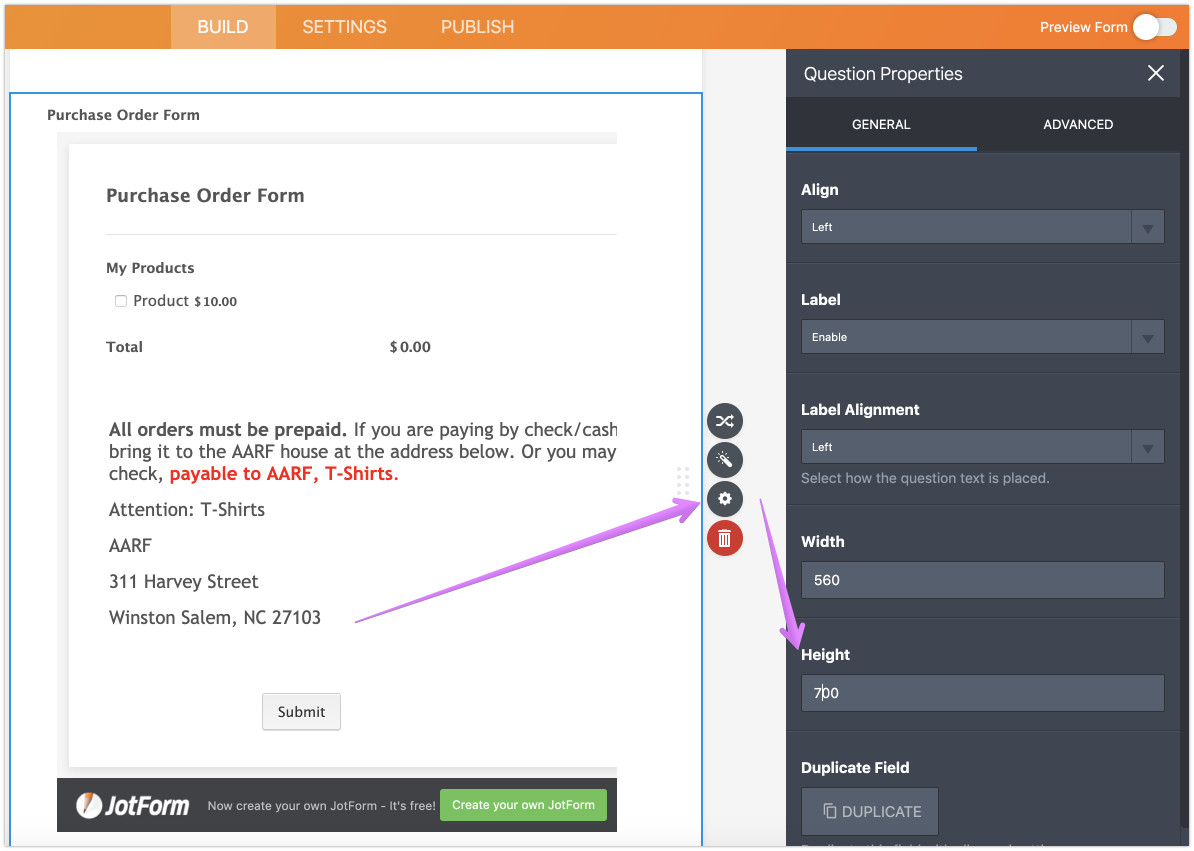
I think your forms are ready now. If you would like to remove branding footers, this would be possible if you upgrade account to any of paid plans: How-to-Upgrade-My-Account
- Mobile Forms
- My Forms
- Templates
- Integrations
- INTEGRATIONS
- See 100+ integrations
- FEATURED INTEGRATIONS
PayPal
Slack
Google Sheets
Mailchimp
Zoom
Dropbox
Google Calendar
Hubspot
Salesforce
- See more Integrations
- Products
- PRODUCTS
Form Builder
Jotform Enterprise
Jotform Apps
Store Builder
Jotform Tables
Jotform Inbox
Jotform Mobile App
Jotform Approvals
Report Builder
Smart PDF Forms
PDF Editor
Jotform Sign
Jotform for Salesforce Discover Now
- Support
- GET HELP
- Contact Support
- Help Center
- FAQ
- Dedicated Support
Get a dedicated support team with Jotform Enterprise.
Contact SalesDedicated Enterprise supportApply to Jotform Enterprise for a dedicated support team.
Apply Now - Professional ServicesExplore
- Enterprise
- Pricing




























































