-
tperonaRIAsked on August 7, 2019 at 8:13 PM
Hi there. I see in my settings I do not have "Required log-in to see submissions" checked off. However, I do not know how to go about viewing the submissions of a form without logging in. Please advise. Thanks so much!
-
jherwinReplied on August 7, 2019 at 8:55 PM
You can create a report so you can download and see the submissions for your form even without logging in, please check this guide: How-to-Create-Form-Reports-in-JotForm
-
tperonaRIReplied on August 31, 2019 at 3:43 PMHello. I was actually looking for a way for a co-worker to see my
submissions in real time, without me having to download a report every
day. And I would like for my co-worker to not have to log in to my
account. Is this possible?
*~Tanisha-Nicole Perona*
*Real Estate Appraisal Assistant*
*Real Estate Sales Agent*,
* RES.0035815Direct Line: 401-484-0130 <%28401%29%20484-0130>*
My Listings | My Rentals
| My Mobile App
*Keller Williams Leading Edge*
*2 Charles Street** Building C 3rd fl*
*Providence, RI 02904*
*View and import my business card*
... -
Elton Support Team LeadReplied on August 31, 2019 at 5:06 PM
Yes, that's possible by simply creating a Grid Listing or HTML Table Report out of your form submissions. JotForm will provide you URLs to access the report. There's no need to download them. So instead of logging in to your JotForm account, you can simply visit the report URLs to check if there are new submissions. The report will be updated instantly after you received submissions.
Here are the guides:
Grid Listing Report: http://www.jotform.com/help/105-Grid-Listing
HTML Table Report: http://www.jotform.com/help/209-Create-an-HTML-Table-Listing-Report
Alternatively, you can integrate your form with Google Spreadsheet then access then spreadsheet URL to view the submissions. Google Spreadsheets can be shared publicly so a login isn't required.
-
tperonaRIReplied on August 31, 2019 at 6:43 PMThanks so much for getting back to me on a weekend. I did figure that out,
however, every time I created a grid report, there were columns missing,
even though I checked them off. Also, if I edited the submission, the edits
were not showing up in real time. I did submit a second ticket regarding
this. Any thoughts?
Tanisha-Nicole Perona
~sent by android~
... -
Elton Support Team LeadReplied on August 31, 2019 at 7:53 PM
I can't reproduce that. Can you please name the form you're experiencing this issue?
On my test:
https://form.jotform.com/92426772900964
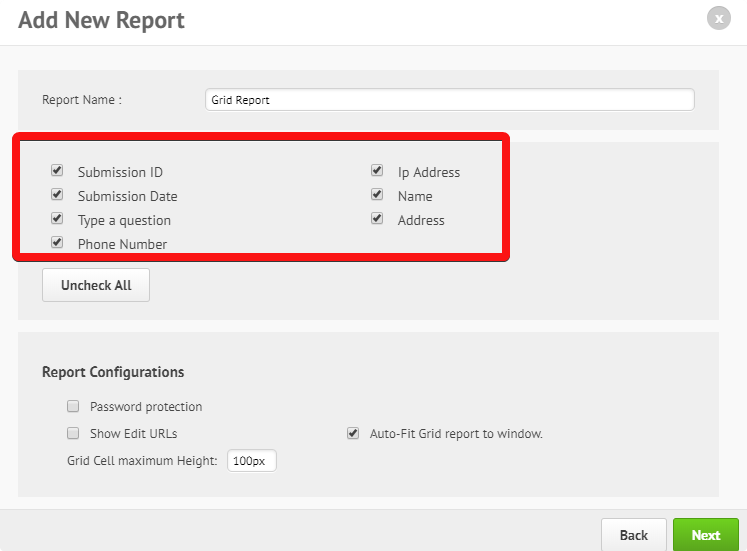
Editing the submission also updates the grid report instantly.

-
Elton Support Team LeadReplied on August 31, 2019 at 7:55 PM
Nevermind, I found your thread about the missing column which is related to the custom field https://www.jotform.com/answers/1947516. This is already escalated to our developers. Once we have an update about it, you will be informed on that thread.
-
tperonaRIReplied on September 1, 2019 at 3:43 AMOkay. Thank you.
*~Tanisha-Nicole Perona*
*Real Estate Appraisal Assistant*
*Real Estate Sales Agent*,
* RES.0035815Direct Line: 401-484-0130 <%28401%29%20484-0130>*
My Listings | My Rentals
| My Mobile App
*Keller Williams Leading Edge*
*2 Charles Street** Building C 3rd fl*
*Providence, RI 02904*
*View and import my business card*
...
- Mobile Forms
- My Forms
- Templates
- Integrations
- INTEGRATIONS
- See 100+ integrations
- FEATURED INTEGRATIONS
PayPal
Slack
Google Sheets
Mailchimp
Zoom
Dropbox
Google Calendar
Hubspot
Salesforce
- See more Integrations
- Products
- PRODUCTS
Form Builder
Jotform Enterprise
Jotform Apps
Store Builder
Jotform Tables
Jotform Inbox
Jotform Mobile App
Jotform Approvals
Report Builder
Smart PDF Forms
PDF Editor
Jotform Sign
Jotform for Salesforce Discover Now
- Support
- GET HELP
- Contact Support
- Help Center
- FAQ
- Dedicated Support
Get a dedicated support team with Jotform Enterprise.
Contact SalesDedicated Enterprise supportApply to Jotform Enterprise for a dedicated support team.
Apply Now - Professional ServicesExplore
- Enterprise
- Pricing




























































