-
openarmscareAsked on August 8, 2019 at 4:41 PM
Hi, I have a problem embedding my form onto a website.
Once it's there, the width increases dramatically.
Anything else I can do? I really can't have it be this wide on the site (and also cant have that horizontal scroll bar you see under the form.
I've also tried setting the width manually and removing the background etc with CSS
Form is here: https://form.jotform.com/92196232489163
Attached is an image of how it looks on the site
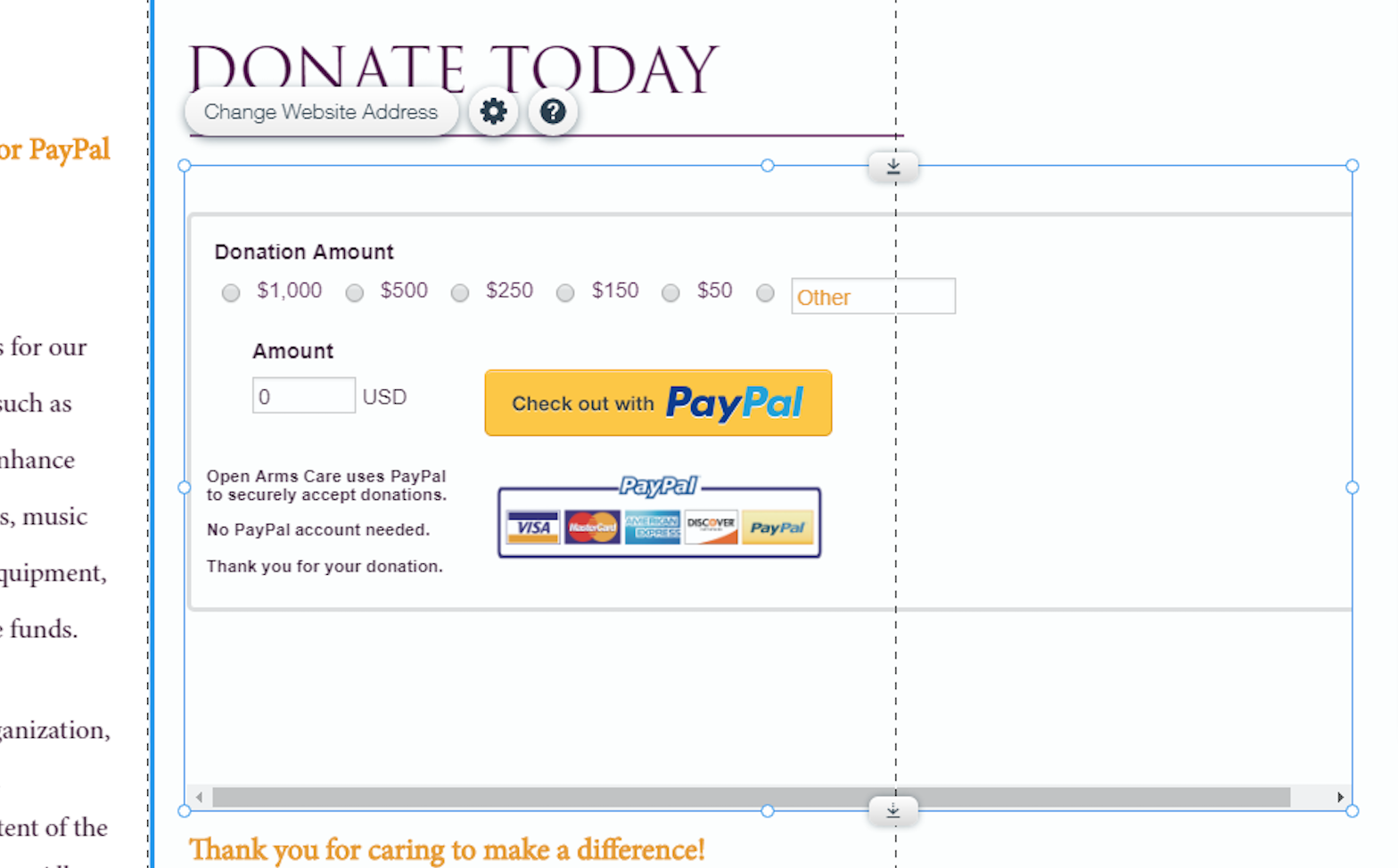
-
VincentJayReplied on August 8, 2019 at 5:16 PM
Hi,
Could you please share your website link where the form is embedded so we can investigate it further?
We'll wait for your reply. Thank you.
-
openarmscareReplied on August 8, 2019 at 5:34 PM
Hi,
Thank you for getting back to me. The website is live here: https://openarmscare3.wixsite.com/open-arms-care/donate
As you can see, the right side gets cut off, but the width I've set in the jotform app should not be cutting off like this. I've tried enforcing a smaller width with !important, however the issue persists. When in the editor mode of the site, the form appears as it does in the attached screenshot - with blank space extending outward on the right side.
-
VincentJayReplied on August 8, 2019 at 6:01 PM
Please try to add this custom CSS code to your form:
.supernova .form-all, .form-all {
width: 90% !important;
}
To add that to your form, please follow this guide: https://www.jotform.com/help/108-Adding-Custom-CSS-in-JotForm
Result of my test:

-
openarmscareReplied on August 8, 2019 at 6:22 PM
Thank you! The issue has been resolved. I appreciate your time.
- Mobile Forms
- My Forms
- Templates
- Integrations
- INTEGRATIONS
- See 100+ integrations
- FEATURED INTEGRATIONS
PayPal
Slack
Google Sheets
Mailchimp
Zoom
Dropbox
Google Calendar
Hubspot
Salesforce
- See more Integrations
- Products
- PRODUCTS
Form Builder
Jotform Enterprise
Jotform Apps
Store Builder
Jotform Tables
Jotform Inbox
Jotform Mobile App
Jotform Approvals
Report Builder
Smart PDF Forms
PDF Editor
Jotform Sign
Jotform for Salesforce Discover Now
- Support
- GET HELP
- Contact Support
- Help Center
- FAQ
- Dedicated Support
Get a dedicated support team with Jotform Enterprise.
Contact SalesDedicated Enterprise supportApply to Jotform Enterprise for a dedicated support team.
Apply Now - Professional ServicesExplore
- Enterprise
- Pricing




























































