-
cohnmcAsked on August 8, 2019 at 5:04 PM
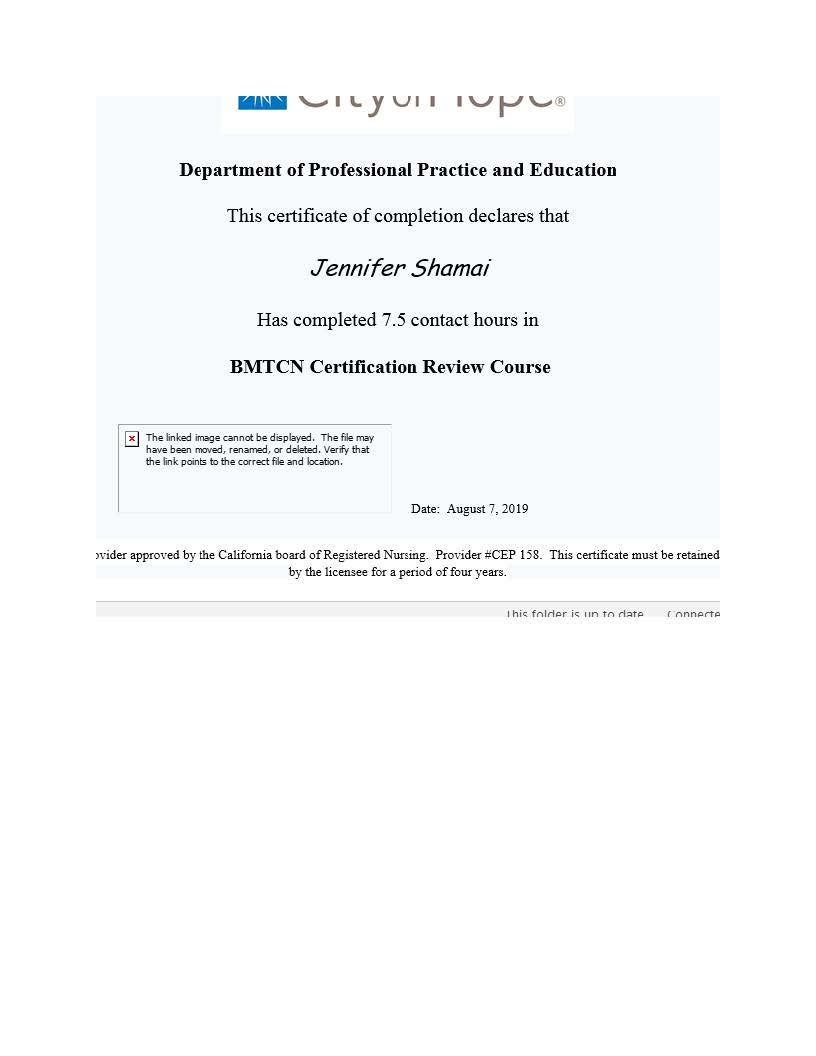
-
VincentJayReplied on August 8, 2019 at 5:47 PM
Hi,
Is that a PDF Document/Certificate? If yes, please share the form link or PDF Editor link so we can check it further. If not, please provide more information so we can assist you properly.
We'll wait for your reply. Thank you.
-
cohnmcReplied on August 9, 2019 at 10:43 AM[image: image.png]
... -
cohnmcReplied on August 9, 2019 at 10:43 AMthe cert comes back to the people fine but the signature wont come through
I had to change signatures, so i cut and paste a JPEG in.
is there something i should have done differently?
... -
BJoannaReplied on August 9, 2019 at 11:27 AM
Please note that the files that are attached inside of an email will not be shown here on the forum. If you want to provide us a screenshot, you need to open this thread and upload it.
How to Post Screenshots to Our Support Forum
You also need to tell us to which form is your issue related to.
Also, please confirm that the issue is related to the PDF reports that are sent to your users via Autoresponder Email.
-
cohnmcReplied on August 9, 2019 at 11:43 AMwe ask that people give us their name and email to populate a certificate
in the email setting. when they are done with their evaluation, the system
automatically sends them their CE cert in their email.
This CE cert should have the signature, but it's not showing up when its
sent. can you please help[?
... -
BJoannaReplied on August 9, 2019 at 12:16 PM
Can you please confirm that the issue is related to your BMTCN Certification Review Course August 7, 2019 - Evaluation form and signature image that you added to the Autoresponder Email?
I cloned that form and made a test submission and I was able to replicate the issue. It seems that the issue is related to the name of the uploaded image. The name of the image is sara caiazza.5cdee8720eaf08.03504823 and it seems that the space character in the file name is causing the issue. Please remove the space character from the file name or simplify it to something like signature or sara_caiazza and re-upload the image to your autoresponder Email to resolve the issue.
I fixed it this way on my cloned form.
Here is my cloned form - https://form.jotform.com/92204705712955
Feel free to test it and clone it.
-
cohnmcReplied on August 9, 2019 at 1:43 PMlet me research the girl who designed thiese is no longer with this company.
... -
cohnmcReplied on August 9, 2019 at 1:43 PMno it's not a PDF it was created in the auto responder portal in jotform.
we created a "certificate" and populated the fields in from the jot form.
i don't have the pdf link since it's not a pdf.
should i import the signatrue a different way?
... -
BJoannaReplied on August 9, 2019 at 1:58 PM
I understand that the issue is related to the image inside of an Autoresponder Email, not a PDF.
If you do not have that signature image on your computer to change the file name, please edit you Autoresponder Email and this image, instead of the current one:
https://www.jotform.com/uploads/BJoanna/form_files/signatureimage.5d4d998369bde0.18039167.png
How to Edit the Email Template for Notifications and Autoresponders
- Mobile Forms
- My Forms
- Templates
- Integrations
- INTEGRATIONS
- See 100+ integrations
- FEATURED INTEGRATIONS
PayPal
Slack
Google Sheets
Mailchimp
Zoom
Dropbox
Google Calendar
Hubspot
Salesforce
- See more Integrations
- Products
- PRODUCTS
Form Builder
Jotform Enterprise
Jotform Apps
Store Builder
Jotform Tables
Jotform Inbox
Jotform Mobile App
Jotform Approvals
Report Builder
Smart PDF Forms
PDF Editor
Jotform Sign
Jotform for Salesforce Discover Now
- Support
- GET HELP
- Contact Support
- Help Center
- FAQ
- Dedicated Support
Get a dedicated support team with Jotform Enterprise.
Contact SalesDedicated Enterprise supportApply to Jotform Enterprise for a dedicated support team.
Apply Now - Professional ServicesExplore
- Enterprise
- Pricing




























































