-
BllashesAsked on August 9, 2019 at 2:40 AM
Hi, I contacted yesterday and was talking to one of the supports. Richie_P but my question/answer disappeared!
Anyway, I was seeing this grey line on my form (password protected page, PW: effows ) tried what he suggested (adding this to the custom CSS .jotform-form {
padding: 0px 0 !important;
} )but it didn't do anything after refresh.
Can you help, please?
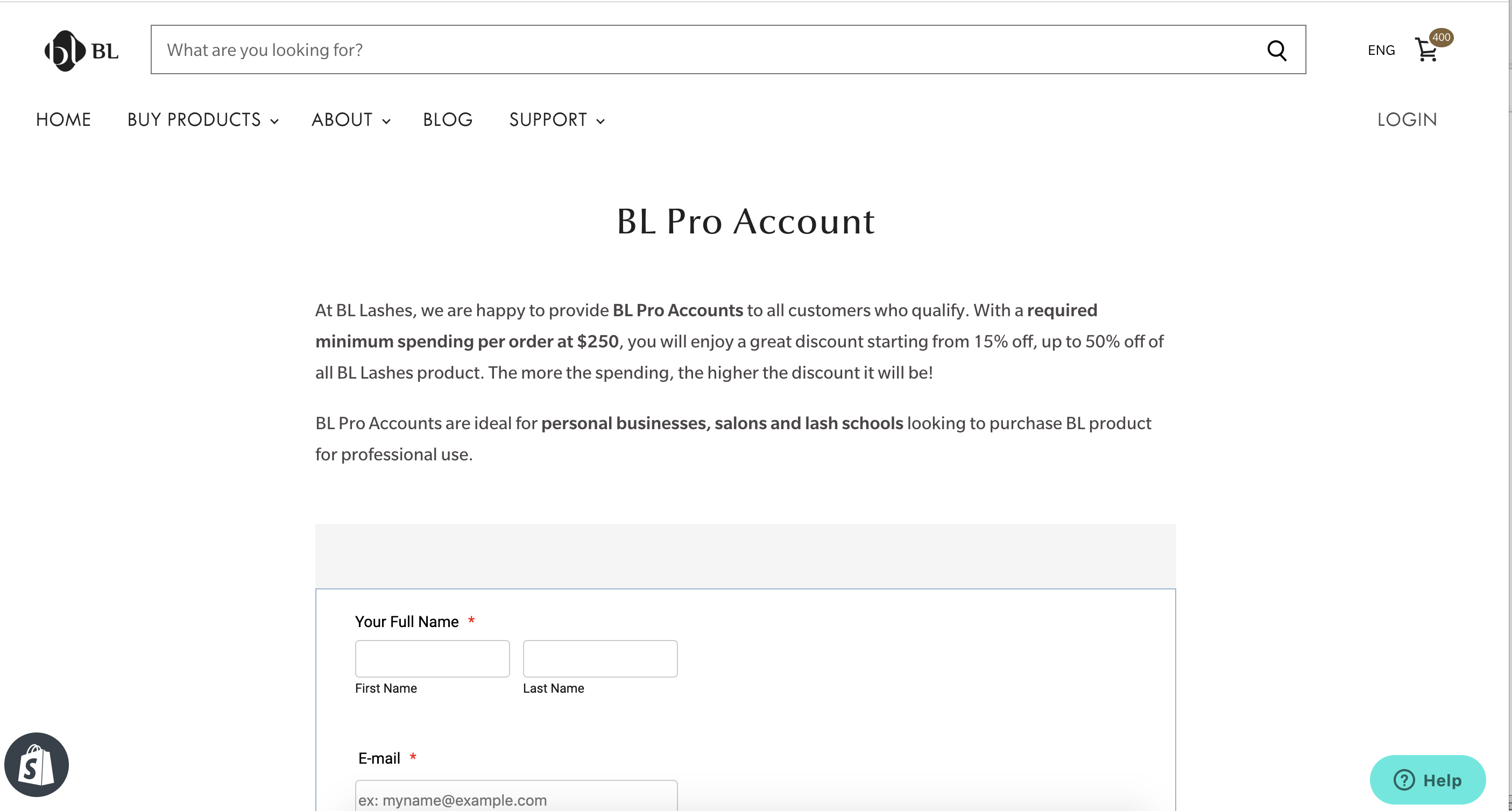
-
AndrewHagReplied on August 9, 2019 at 5:10 AM
Please remove the extra 0 from the code.
.jotform-form {
padding: 0px 0 !important;
}
Here is the updated code:
.jotform-form {
padding: 0px !important;
}
-
BllashesReplied on August 9, 2019 at 5:55 AM
Hi, I tried the updated code you sent me, but result is still the same. Still see the grey lines
-
AndrewHagReplied on August 9, 2019 at 9:11 AM
Aha, it seems you are adding the code in the wrong form. I can see two identical forms in your account 92192215051448 and 92192788042463. I see that you have added the code in the form 92192215051448, but the form embedded on the web page was 92192788042463 which doesn't have any CSS code.

Please go ahead and add the CSS code that we provided on the form 92192788042463.
Let us know if you need any further assistance.
-
BllashesReplied on August 9, 2019 at 3:17 PM
Ah!!! Now I see why, thank you!!! It works now, I have one more question. Why do I see this blue line around the form on my site?
Can I remove the line or at least have it in black or grey? where can I change this?
-
Mike_G JotForm SupportReplied on August 9, 2019 at 4:03 PM
The blue border you are seeing is part of the form.

You can remove the border by injecting the CSS codes below to your form.
.form-all {
border: none !important;
}

Or change its color by injecting the CSS codes below instead.
.form-all {
border-color: black !important;
}

You may, of course, change the color in the codes to your preference.
If you have other questions or concerns, please do not hesitate to let us know.
- Mobile Forms
- My Forms
- Templates
- Integrations
- INTEGRATIONS
- See 100+ integrations
- FEATURED INTEGRATIONS
PayPal
Slack
Google Sheets
Mailchimp
Zoom
Dropbox
Google Calendar
Hubspot
Salesforce
- See more Integrations
- Products
- PRODUCTS
Form Builder
Jotform Enterprise
Jotform Apps
Store Builder
Jotform Tables
Jotform Inbox
Jotform Mobile App
Jotform Approvals
Report Builder
Smart PDF Forms
PDF Editor
Jotform Sign
Jotform for Salesforce Discover Now
- Support
- GET HELP
- Contact Support
- Help Center
- FAQ
- Dedicated Support
Get a dedicated support team with Jotform Enterprise.
Contact SalesDedicated Enterprise supportApply to Jotform Enterprise for a dedicated support team.
Apply Now - Professional ServicesExplore
- Enterprise
- Pricing
































































