-
amclizAsked on August 9, 2019 at 7:47 AM
Hi. I am in my form titled LabTank Application. I added a new field in the middle of the form and when I preview the form, it's showing up at the bottom of the form, not in the correct spot on the form. Please let me know how this can be corrected. I attached a picture showing what I see when I'm editing and what I see when I preview. Please let me know when this is resolved.
Page URL: https://form.jotform.com/91996930091164 -
aliemir JotForm DeveloperReplied on August 9, 2019 at 8:40 AM
As I understand, you add some conditions to your form. You can see them below :
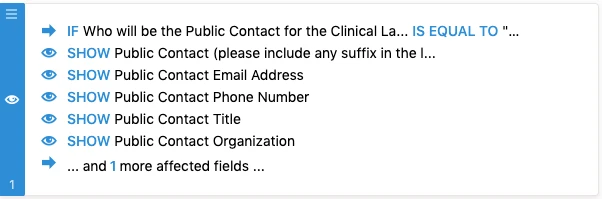
Because of these conditions, you cannot see other fields before you select your action at "the Who will be the Public Contact for the Clinical Lab 2.0 Planning Team?" field in the form preview. To clarify this you can check out the screenshots below;
At the first screenshot, you see "Who will be the Public Contact for the Clinical Lab 2.0 Planning Team?" at the bottom ;1.
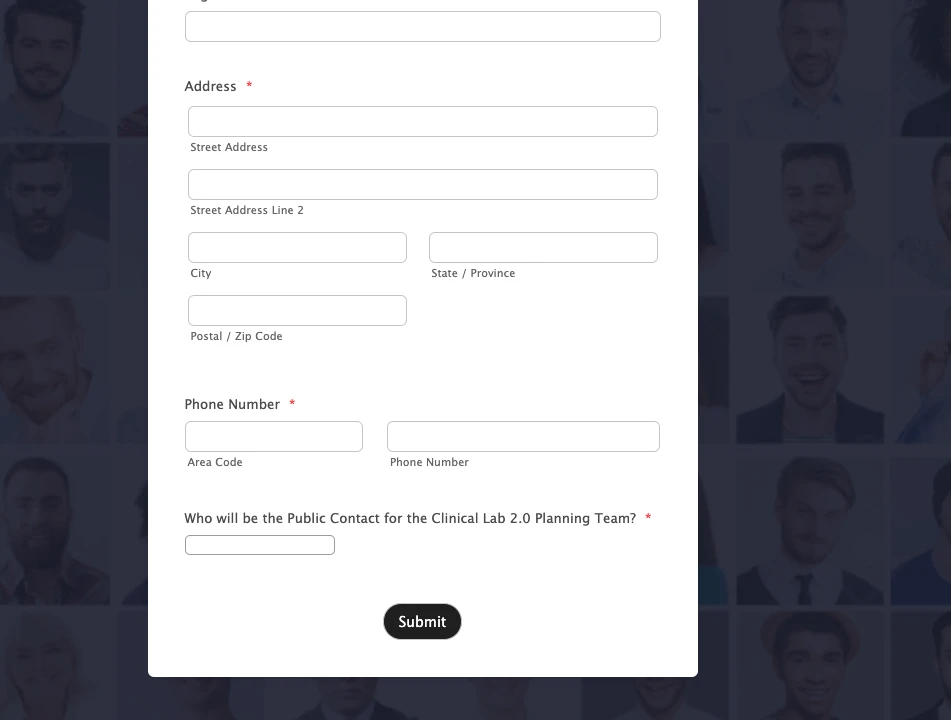
2. As you can see at the second screenshot when a user selects the "Other Contact" option, "Who will be the Public Contact for the Clinical Lab 2.0 Planning Team?" field can be seen on the middle.
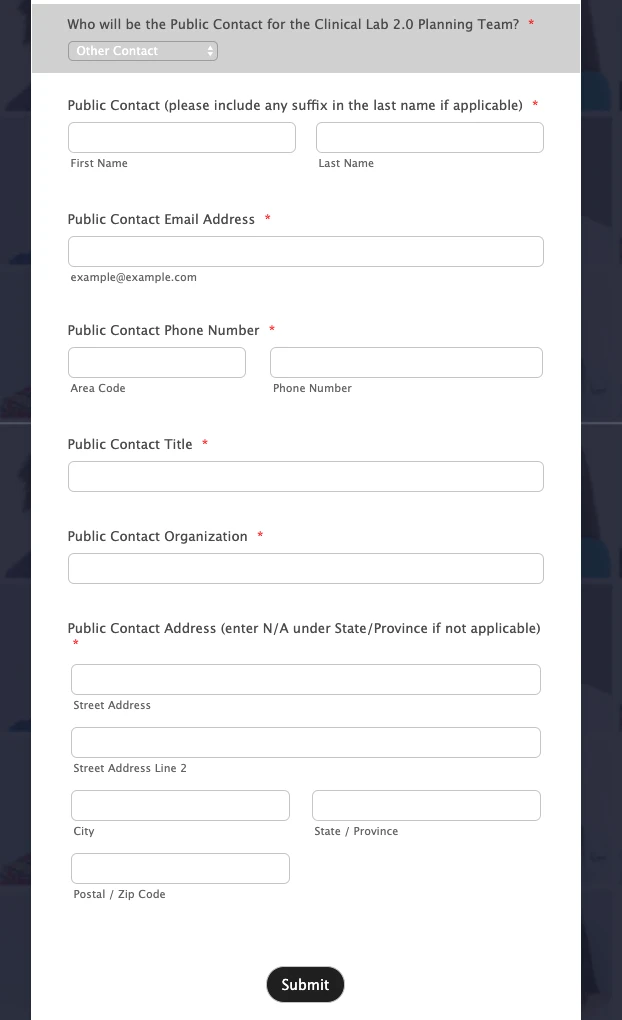
To sum up, you can delete conditions to solve this problem.
If you need further assistance, feel free to let us know.
- Mobile Forms
- My Forms
- Templates
- Integrations
- INTEGRATIONS
- See 100+ integrations
- FEATURED INTEGRATIONS
PayPal
Slack
Google Sheets
Mailchimp
Zoom
Dropbox
Google Calendar
Hubspot
Salesforce
- See more Integrations
- Products
- PRODUCTS
Form Builder
Jotform Enterprise
Jotform Apps
Store Builder
Jotform Tables
Jotform Inbox
Jotform Mobile App
Jotform Approvals
Report Builder
Smart PDF Forms
PDF Editor
Jotform Sign
Jotform for Salesforce Discover Now
- Support
- GET HELP
- Contact Support
- Help Center
- FAQ
- Dedicated Support
Get a dedicated support team with Jotform Enterprise.
Contact SalesDedicated Enterprise supportApply to Jotform Enterprise for a dedicated support team.
Apply Now - Professional ServicesExplore
- Enterprise
- Pricing



























































