-
perrymankuAsked on August 9, 2019 at 1:11 PM
Hi i have this form https://eu.jotform.com/build/92204303667958
IF people choose more than one cookery class we want this to reflect in the amount they pay.
So one cookery class is £20 pp. If they choose 2 cookery classes for 1 that is £40. However, if they choose 3 classes and it is 3 people then it should be £60x3 = £180 total.
HOw do i do this?
-
roneetReplied on August 9, 2019 at 1:37 PM
Let me make a test Form for you. I'll get back to you.
Thanks.
-
roneetReplied on August 9, 2019 at 2:06 PM
Here is the link of the Demo Form:
https://form.jotform.com/92205720418956
1. Add a radio option for the Cookery classes. Enable the calculation values and configure the amount.
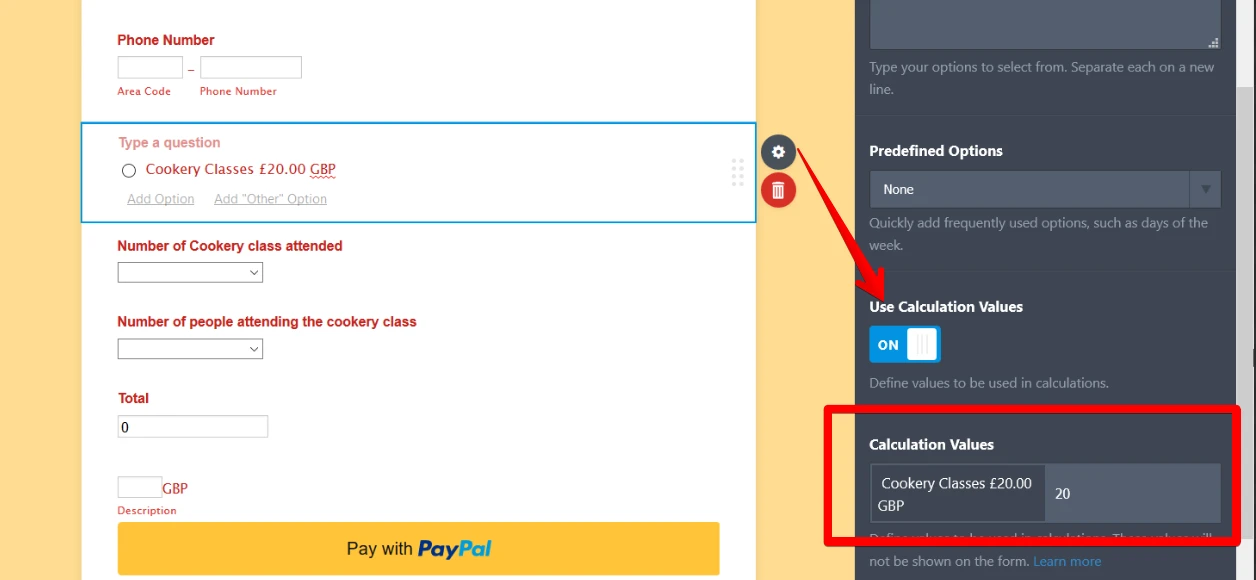
2. Add two drop-down options for the number of cookery classes and a number of people.
3. Add the Form Calculation widget to get the total of the Amount of Cookery Classes*Number of Cookery Classes*Number of persons.
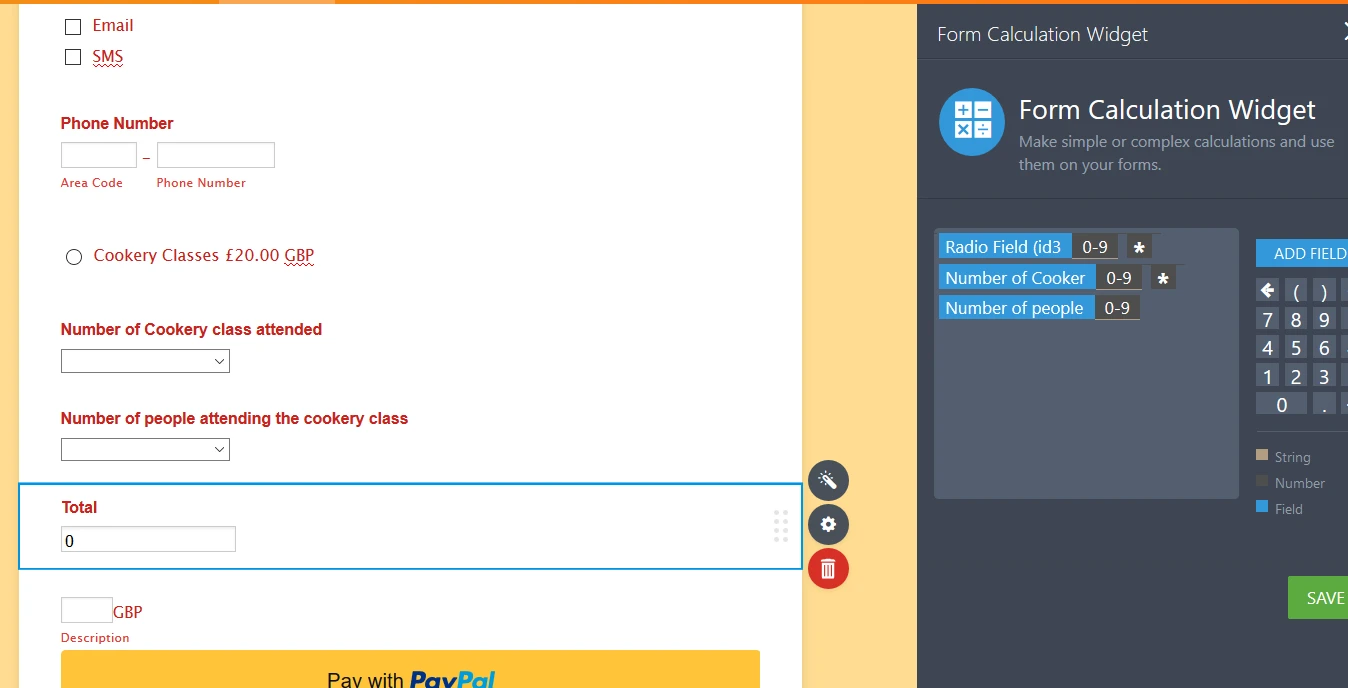
4. Add the user-defined value in the Payment field.
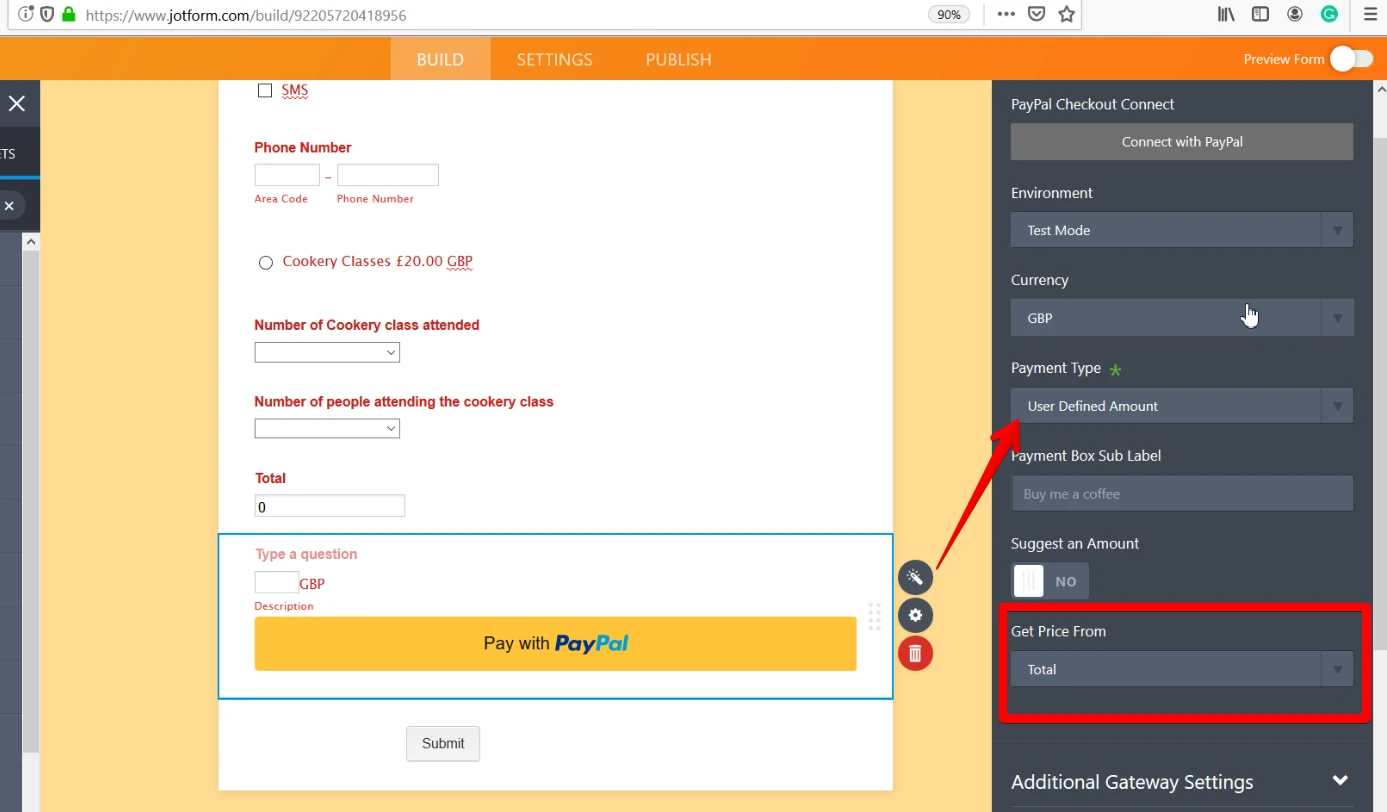
Let us know if you have further questions.
Thanks.
-
perrymankuReplied on August 11, 2019 at 5:10 AM
Hi that looks good but what is the box that says GBP
-
Girish JotForm SupportReplied on August 11, 2019 at 5:20 AM
I think you are referring to the field inside the payment field, right?

This field is enabled when you select the payment type as "User-defined amount". This field will fetch the value populated in the "Total" field as shown in the screenshot above.
Hope this answers your query.
-
perrymankuReplied on August 11, 2019 at 6:43 AMBut that does not add a figure once selections made
Get Outlook for Android
________________________________
... -
Victoria_KReplied on August 11, 2019 at 6:58 AM
My apologies, can you please provide some more information on what is missing in the calculation?
-
perrymankuReplied on August 12, 2019 at 12:13 PM
That GBP box does not populate once the total has been entered
-
Victoria_KReplied on August 12, 2019 at 12:28 PM
Thank you, I see now that you are referring to a test form by my colleague. That form was not connected to PayPal since it is an example form. But, generally, GBP field will be populated if you match it to calculation field, like this:
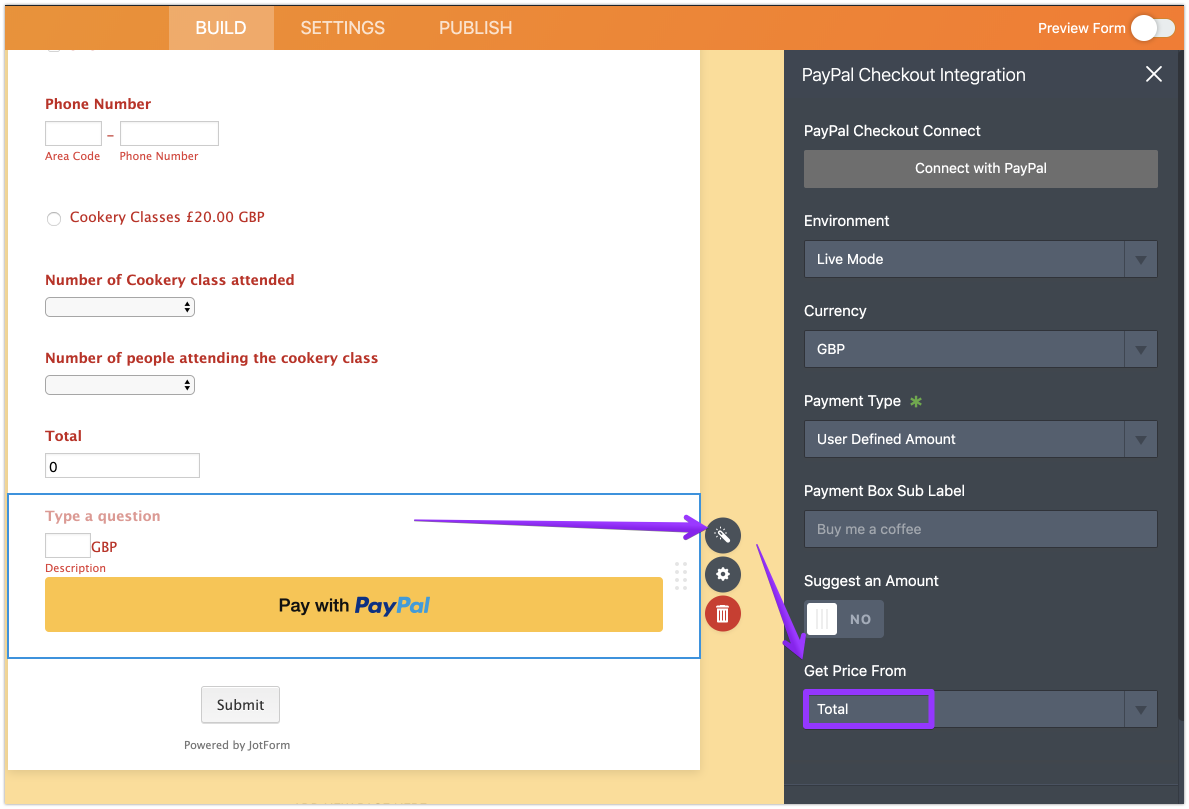
If you decide to give this a try on your form and face difficulties, please get back to us here.
-
perrymankuReplied on August 13, 2019 at 10:59 AM
Hi,
thanks for the above. However, Having th etotal box and then the GBP box underneath displaying the same amount does not make sense/ Eg, I select 3 classes and 3 people for each Total £180 and then in the GBP box it says 180. As we know the class is £20 each, do I need to show that radio button
-
Victoria_KReplied on August 13, 2019 at 11:07 AM
You can hide any field you want. To do so, just right click on a field and select 'Hide'. This way, field will not be shown to users, but will be still used for calculations.
-
perrymankuReplied on August 13, 2019 at 11:07 AM
what about the two total boxes showing the same?
-
Victoria_KReplied on August 13, 2019 at 11:09 AM
Yes, same for total boxes, you can hide one of them and it will work only on background as additional field, users will not see it.
-
perrymankuReplied on August 13, 2019 at 11:16 AM
-
Victoria_KReplied on August 13, 2019 at 11:46 AM
You can set the radio option as selected by default, here is how:
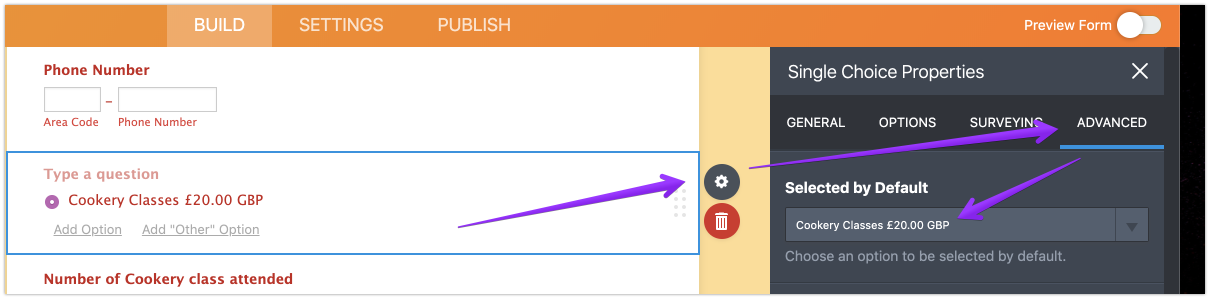
In this case calculations will still work properly if you hide the field.
If you have already started creating such form, we can take a look at it to check.
-
perrymankuReplied on August 24, 2019 at 10:13 AM
-
Victoria_KReplied on August 24, 2019 at 11:11 AM
Hello,
Have you already started creating such form? It would help us to provide a suggestion if we could review your form.
Here is our guide on setting up calculations on forms:
-
perrymankuReplied on August 24, 2019 at 11:43 AM
-
roneetReplied on August 24, 2019 at 12:30 PM
I have moved the next concern to a separate thread to avoid confusion:
https://www.jotform.com/answers/1939022
Thanks.
- Mobile Forms
- My Forms
- Templates
- Integrations
- INTEGRATIONS
- See 100+ integrations
- FEATURED INTEGRATIONS
PayPal
Slack
Google Sheets
Mailchimp
Zoom
Dropbox
Google Calendar
Hubspot
Salesforce
- See more Integrations
- Products
- PRODUCTS
Form Builder
Jotform Enterprise
Jotform Apps
Store Builder
Jotform Tables
Jotform Inbox
Jotform Mobile App
Jotform Approvals
Report Builder
Smart PDF Forms
PDF Editor
Jotform Sign
Jotform for Salesforce Discover Now
- Support
- GET HELP
- Contact Support
- Help Center
- FAQ
- Dedicated Support
Get a dedicated support team with Jotform Enterprise.
Contact SalesDedicated Enterprise supportApply to Jotform Enterprise for a dedicated support team.
Apply Now - Professional ServicesExplore
- Enterprise
- Pricing






























































