-
scottmyersAsked on August 10, 2019 at 2:46 AM
Need help troubleshooting my problem.
I'm unable to complete the credit card transaction on my form.
The attached screenshot shows the error messages.
I've gone back and double-checked that all the form items are complete.
Any ideas what the problem may be? (Others have successfully processed the charge, but maybe something has changed.
Thanks,
Scott
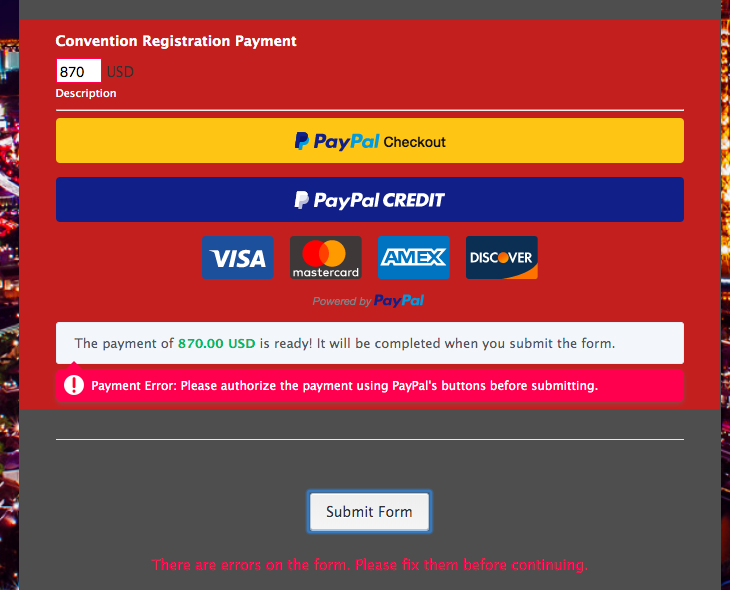
-
jherwinReplied on August 10, 2019 at 3:11 AM
Hello Scott - You need to click on the PayPal buttons or make a payment before you can submit the form. When you click the PayPal checkout buttons, you will be redirected to the PayPal checkout page to pay the total.
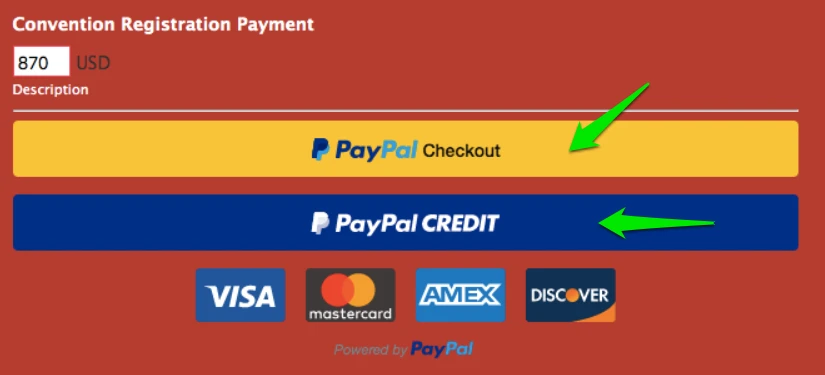
-
scottmyersReplied on August 10, 2019 at 2:56 PM
I DID try that as well, but, as mentioned above, I'm actually not paying via PayPal, but using the credit card option instead of PayPal. So, whether I click directly on the VISA button or click PayPal Checkout button and scroll to the Credit Card option, the result is the same.
Also, sometimes, I get the error shown in this attachment... maybe that may help identify the issue.

Please also note the other error on the orig attachment... errors on the form... I went back several times to check that all form items were filled, but I still get these errors. Maybe I'm misunderstanding the problem... does it mean that there is an empty field or that there is some problem with the logic in the form or...??
Is it possible for you to clone my form and test it to see if you can identify the problem?
Thanks,
Scott
-
Vanessa_TReplied on August 10, 2019 at 6:04 PM
It seems that you haven't connected your PayPal account.

Please follow this guide to use PayPal Checkout on your form.
How-to-Integrate-Form-to-PayPal-Checkout
As per the guide, please make sure that you have a premier or business PayPal account. It is also likely possible that there are limitations on your PayPal account. Please also make sure you have enabled your account to allow direct payments.
I would suggest you to please connect with Paypal support and share the error message with them. They will be able to check your Paypal account to see if there is any problem.
-
scottmyersReplied on August 11, 2019 at 11:43 AMYes, that fixed it… not sure how that connection got disabled, but thanks for your help!
Scott
... -
enlightenedsoulexpoReplied on August 12, 2019 at 1:02 PM
-
jherwinReplied on August 12, 2019 at 1:23 PM
Hello @enlightenedsoulexpo - I have moved your new question to a new thread to better assist you.
Kindly follow this link to your thread https://www.jotform.com/answers/1924055.
Thank you.
- Mobile Forms
- My Forms
- Templates
- Integrations
- INTEGRATIONS
- See 100+ integrations
- FEATURED INTEGRATIONS
PayPal
Slack
Google Sheets
Mailchimp
Zoom
Dropbox
Google Calendar
Hubspot
Salesforce
- See more Integrations
- Products
- PRODUCTS
Form Builder
Jotform Enterprise
Jotform Apps
Store Builder
Jotform Tables
Jotform Inbox
Jotform Mobile App
Jotform Approvals
Report Builder
Smart PDF Forms
PDF Editor
Jotform Sign
Jotform for Salesforce Discover Now
- Support
- GET HELP
- Contact Support
- Help Center
- FAQ
- Dedicated Support
Get a dedicated support team with Jotform Enterprise.
Contact SalesDedicated Enterprise supportApply to Jotform Enterprise for a dedicated support team.
Apply Now - Professional ServicesExplore
- Enterprise
- Pricing































































