-
gotohealthlmtAsked on August 11, 2019 at 10:40 PM
Hello - I am seeing fields in my preview/actual form that are not visible in the build view. How can I get rid of them? They appear right at the end of my form, after the "submit" button. I have attached a screenshot of the build page. Thanks so much for your help!
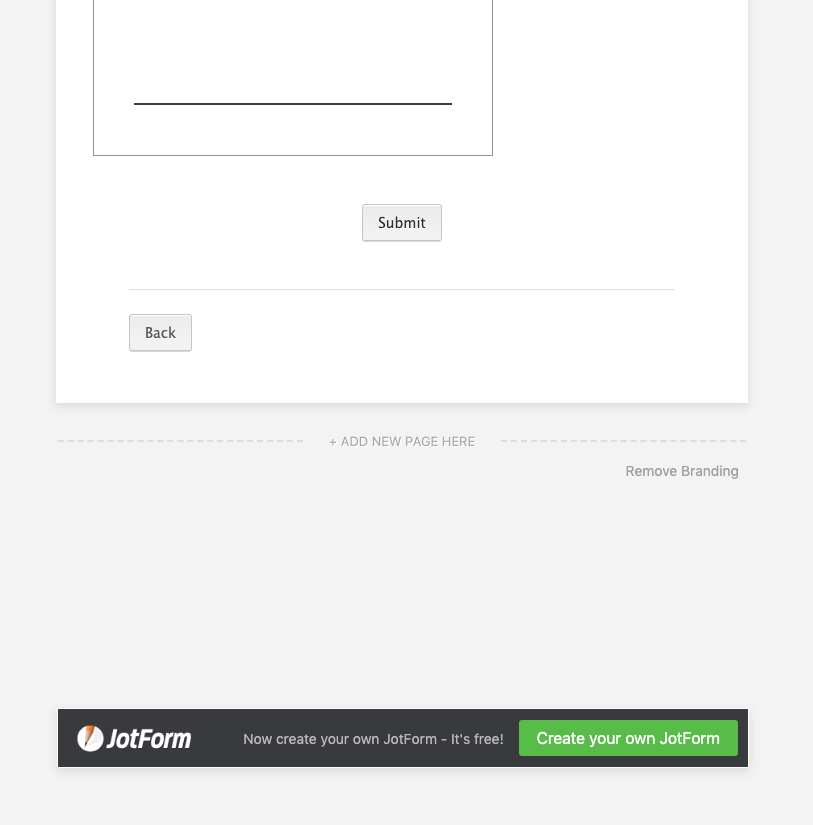
-
Victoria_KReplied on August 12, 2019 at 2:42 AM
Hello!
As I check your form, I see there are few fields below the Submit button. Those fields are shown in both, build mode and on live form too. I can assume there may be a cache problem on your end and that is why you can not see fields. Please try clearing browser caches or using different browser. From our end, I have cleared form caches for your account. If you will need our help to delete those fields, please let us know and we will do.
Thank you.
-
gotohealthlmtReplied on August 12, 2019 at 9:29 AM
Hey Victoria - that makes sense, thank you! When I logged into my account this morning, my form was gone entirely and my user log says that it was deleted. Please help! Can you recover this??
-
roneetReplied on August 12, 2019 at 10:04 AM
The Form was in the Trash folder. I have restored to your main page.
Let us know if you experience any further issues with this Form. We will take another look.
Thanks.
-
gotohealthlmtReplied on August 12, 2019 at 10:09 AM
Perfect thank you, it's there now!!
- Mobile Forms
- My Forms
- Templates
- Integrations
- INTEGRATIONS
- See 100+ integrations
- FEATURED INTEGRATIONS
PayPal
Slack
Google Sheets
Mailchimp
Zoom
Dropbox
Google Calendar
Hubspot
Salesforce
- See more Integrations
- Products
- PRODUCTS
Form Builder
Jotform Enterprise
Jotform Apps
Store Builder
Jotform Tables
Jotform Inbox
Jotform Mobile App
Jotform Approvals
Report Builder
Smart PDF Forms
PDF Editor
Jotform Sign
Jotform for Salesforce Discover Now
- Support
- GET HELP
- Contact Support
- Help Center
- FAQ
- Dedicated Support
Get a dedicated support team with Jotform Enterprise.
Contact SalesDedicated Enterprise supportApply to Jotform Enterprise for a dedicated support team.
Apply Now - Professional ServicesExplore
- Enterprise
- Pricing




























































