-
perrymankuAsked on August 12, 2019 at 12:25 PM
Hello,
This form https://eu.jotform.com/build/91831693409969 is not aligning fields correctly on print preview.
Date and seller are not aligned the same.
How can I get this form to print on one page
-
Augustine_OReplied on August 12, 2019 at 12:30 PM
Hi,
Please, hold on a moment while I check on this issue to provide a possible solution to it.
I will get back to you in a moment.
Thanks.
-
Augustine_OReplied on August 12, 2019 at 1:52 PM
Hello,
You could try setting the label alignment to the top for the seller and date fields to adjust the alignment.
Kindly follow this thread below to see the answer on how you could set up your form on a single print page.
https://www.jotform.com/answers/1924114-How-can-I-get-this-form-to-print-on-one-page
Thanks.
-
perrymankuReplied on August 13, 2019 at 10:11 AM
Moved the date label to the top and it still does not work in preview
-
Richie JotForm SupportReplied on August 13, 2019 at 11:30 AM
You may try adding this custom CSS to your form.
#id_57{
margin-top: 0px !important;
position: absolute !important;
margin-left: 0 !important;
}Guide:https://www.jotform.com/help/117-How-to-Inject-Custom-CSS-Codes
Please give it a try and let us know how it goes.
-
perrymankuReplied on August 13, 2019 at 11:33 AM
Did that and it has made it worse, please check form
-
Richie JotForm SupportReplied on August 13, 2019 at 12:09 PM
I have checked your form and it seems the date and seller fields are aligned.
To clarify, is this how you want the date field to be aligned?
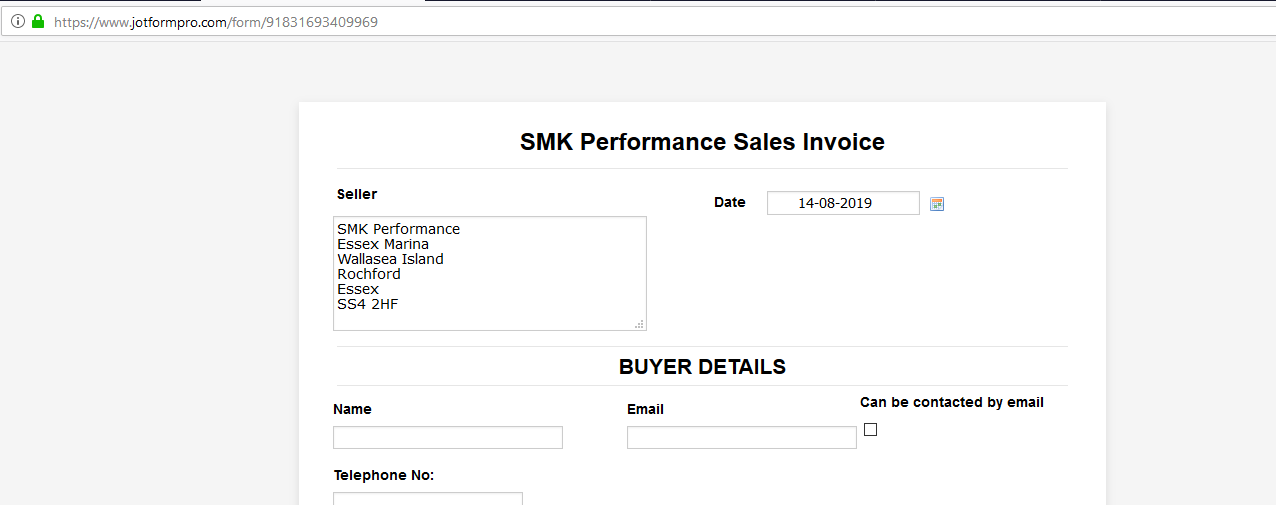
Can you please view your form in another web browser or clear your browser's cache and view the form again?
Let us know how it goes.
- Mobile Forms
- My Forms
- Templates
- Integrations
- INTEGRATIONS
- See 100+ integrations
- FEATURED INTEGRATIONS
PayPal
Slack
Google Sheets
Mailchimp
Zoom
Dropbox
Google Calendar
Hubspot
Salesforce
- See more Integrations
- Products
- PRODUCTS
Form Builder
Jotform Enterprise
Jotform Apps
Store Builder
Jotform Tables
Jotform Inbox
Jotform Mobile App
Jotform Approvals
Report Builder
Smart PDF Forms
PDF Editor
Jotform Sign
Jotform for Salesforce Discover Now
- Support
- GET HELP
- Contact Support
- Help Center
- FAQ
- Dedicated Support
Get a dedicated support team with Jotform Enterprise.
Contact SalesDedicated Enterprise supportApply to Jotform Enterprise for a dedicated support team.
Apply Now - Professional ServicesExplore
- Enterprise
- Pricing




























































