-
SeatoskysigncoAsked on August 12, 2019 at 1:14 PM
I used to have the option to include the form submission as a pdf, but it's disappeared can someone tell me why? Am I missing something?
This Instruction shows how, but my screen doesn't give the option.
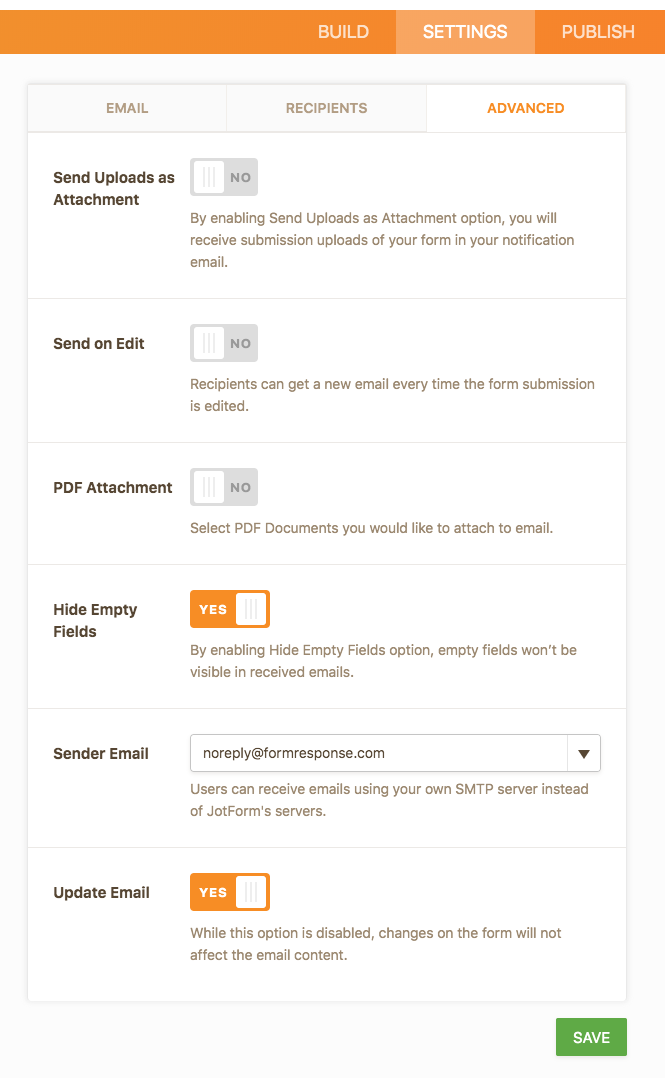
-
John Support Team LeadReplied on August 12, 2019 at 1:44 PM
If you're referring to this form 92195022078254, you can attach a submission PDF by going to the Form Settings > Email. Select an email notification/autoresponder where you want to attach it.
Then in the Advanced tab, look for the PDF Attachment option, toggle it and select the PDF to attach if you have created different copies of it.
Here's a quick demo for your reference:

-
SeatoskysigncoReplied on August 23, 2019 at 4:49 PM
Hi JonRex,
Thanks for the response, however when I turn that feature on it doesn't send a .pdf to me and when I go back into that section its been turned off.
It's as if it's turning off automatically.
I think its something to do with the "default document, but I can't figure it out.
-
John Support Team LeadReplied on August 23, 2019 at 5:19 PM
Just want to make sure, were you able to click the Save button after you turned on that feature?

It will revert to the previous settings if you failed to click the save button.
-
SeatoskysigncoReplied on August 23, 2019 at 6:32 PM
I did click save, but it didn't stick.
-
Girish JotForm SupportReplied on August 23, 2019 at 7:17 PM
I checked your form and could see that the PDF attachment option is unselected as of now. What you should do, is after enabling the PDF attachment, open the PDF Editor from the icon shown near the "Default document" and configure the PDF.
Then come back to the email settings and Save the email. Once that is done, go back to your My Form page, edit/open the form again and check the email settings; you will see the PDF attachment as enabled. You can also see the configured PDF name titled "Sample PDF document". Be sure to checkmark this configured PDF so that you receive the same in the email. Please see the screencast below which I tested on your cloned form.

The reason why you are seeing the PDF attachment as disabled even after saving is that you will need to change the "Default document" to your configured PDF; only then the PDF settings of your document will be saved.
Please try this and let us know if you are still not able to save the PDF and receive the same.
-
SeatoskysigncoReplied on August 28, 2019 at 2:43 PM
I'm trying your suggestion, but when I try to edit PDF it questions the wrong form.
Video Attached
https://www.dropbox.com/s/oiyl9qo5ri2fufc/Jot%20Form.mov?dl=0
-
John Support Team LeadReplied on August 28, 2019 at 2:55 PM
I have tried accessing your form but was not able to replicate the issue. When I open the PDF Editor, it shows the correct PDF document for that form. Here's what I see:

It might be a cached-related issue. I have cleared your form caches. Please try clearing your browser's cache too and try logging in again.
Please try that and let us know how it goes.
- Mobile Forms
- My Forms
- Templates
- Integrations
- INTEGRATIONS
- See 100+ integrations
- FEATURED INTEGRATIONS
PayPal
Slack
Google Sheets
Mailchimp
Zoom
Dropbox
Google Calendar
Hubspot
Salesforce
- See more Integrations
- Products
- PRODUCTS
Form Builder
Jotform Enterprise
Jotform Apps
Store Builder
Jotform Tables
Jotform Inbox
Jotform Mobile App
Jotform Approvals
Report Builder
Smart PDF Forms
PDF Editor
Jotform Sign
Jotform for Salesforce Discover Now
- Support
- GET HELP
- Contact Support
- Help Center
- FAQ
- Dedicated Support
Get a dedicated support team with Jotform Enterprise.
Contact SalesDedicated Enterprise supportApply to Jotform Enterprise for a dedicated support team.
Apply Now - Professional ServicesExplore
- Enterprise
- Pricing
































































