-
daltonmediagroupAsked on August 12, 2019 at 9:41 PM
There's a particular form on my site that is not displaying on the Home page - though it seems to display on every other page. I've cleared everything several times over - and I'm using the iframe code only.
Not sure if it's just on MY computer - but it seems to be occurring on the Home page in different browsers too. Is there some kind of fix for this?
In the link provided, it's a/the field under "Subscribe To Our Newsletter" and above "Follow Us On Social Media" in the Footer.
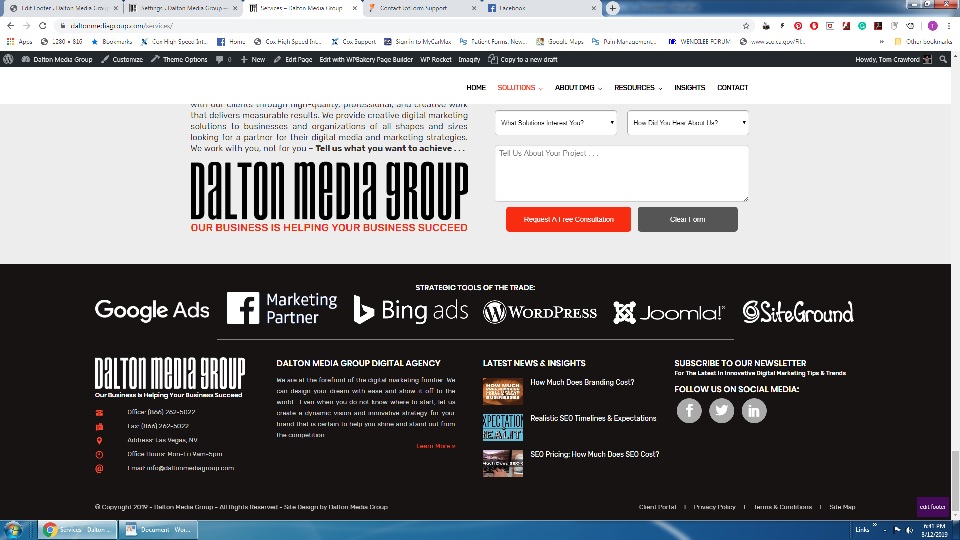 Page URL: https://www.daltonmediagroup.com
Page URL: https://www.daltonmediagroup.com -
AshtonPReplied on August 12, 2019 at 11:24 PM
I viewed source code of your page and it does not show form embed code there. Could you please re-embed your form using the iframe embed method?
Guide: https://www.jotform.com/help/148-Getting-the-Form-iFrame-Code
Let us know how it goes.
-
daltonmediagroupReplied on August 12, 2019 at 11:37 PM
I had the iframe code embedded - within a "Raw HTML" element. I re-did it - still not displaying.
The footer is universal for every page - so why would it display on other pages but not on the Home page?
-
AndrewHagReplied on August 13, 2019 at 2:09 AM
As it is a WordPress website, please use the below guides to embed the form:
Guide: How to Embed a Form to Wordpress.com
A-Guide-to-Embed-Forms-for-WordPress-Users
Also, please make sure that you removed all the previous code which you used to embed the form and cleared the browser cache.
-
daltonmediagroupReplied on August 13, 2019 at 10:37 AM
NONE of those options worked ... and you STILL have not explained why the form would be displaying on every other page other than the Home page.
-
AndrewHagReplied on August 13, 2019 at 11:10 AM
I am not sure why, but the height of the form is becoming 0 which is why the form is not displaying.

Please remove all the script/iFrame code that you used to embed the form and clear the browser cache. Once you done that only use the below code to embed the form:
<iframe id="JotFormIFrame-91976118142157" title="Newsletter Optin - Footer" onDISABLEDload="window.parent.scrollTo(0,0)" allowtransparency="true" allowfullscreen="true" allow="geolocation; microphone; camera" src="https://form.jotform.com/91976118142157" frameborder="0" style="width: 1px; min-width: 100%; height: 132px; border: none;" scrolling="no" data-rocket-lazyload="fitvidscompatible" data-lazy-src="https://form.jotform.com/91976118142157" class="lazyloaded" data-was-processed="true"> </iframe>
-
daltonmediagroupReplied on August 14, 2019 at 1:08 AM
Used your code (above) .... still not displaying on Home page on any browser.
Clearly there's some kind of code conflict occurring - though I do not understand why the issue would only be on the Home page and not any other page of the site. The Footer is universal for all pages. -
AndrewHagReplied on August 14, 2019 at 5:23 AM
It seems you added the iframe code twice under two different 'div' sections of your website.


I believe the correct position of the code is under the div class wpb_raw_code wpb_content_element wpb_raw_html. Also, I can see both script and iframe code under this div. Please remove the script code and add the iframe code which I provided you previously. Also, make sure to remove the iframe code under the div class wpb_raw_code wpb_content_element wpb_raw_html vc_custom_1565757862968.
-
daltonmediagroupReplied on August 14, 2019 at 8:56 PM
Okay, I'm using the WP Bakery Builder (formerly Visual Composer). I have to enter the iframe code in three different "sections" within the footer based on responsiveness - one for desktop, one for tablet and one for mobile. Otherwise things don't display right within the various displays.
Make sense?
So now, even after entering your code fix above in all three relative sections, the form is not displaying consistently throughout the site. Sometimes it displays, sometimes it doesn't - and NEVER on the home page.
I've cleared the various browser caches multiple times.
Why is this such a problem?
-
AshtonPReplied on August 14, 2019 at 10:33 PM
I am currently investigating this. I'll debug this further and get back to you with more details soon.
-
daltonmediagroupReplied on August 14, 2019 at 10:54 PM
I appreciate your patience and continuing to try to help me with this.
It's such a crazy thing. All of my other [Jot] forms on my site work fine. It's just THIS one giving me trouble.
-
daltonmediagroupReplied on August 16, 2019 at 2:31 PM
Any update on the "investigation" and/or further suggestions as to how to remedy this ongoing issue?
-
AshtonPReplied on August 19, 2019 at 1:07 PM
After carefully inspecting your WordPress site footer I found out that your form has an issue when it is viewed in the Full Screen on Desktop. As soon as the screen size is changed and reduced to lesser pixels form displays fine.
I found that the iFrame widget resets its height to 0 pixels when it is viewed in the full screen.
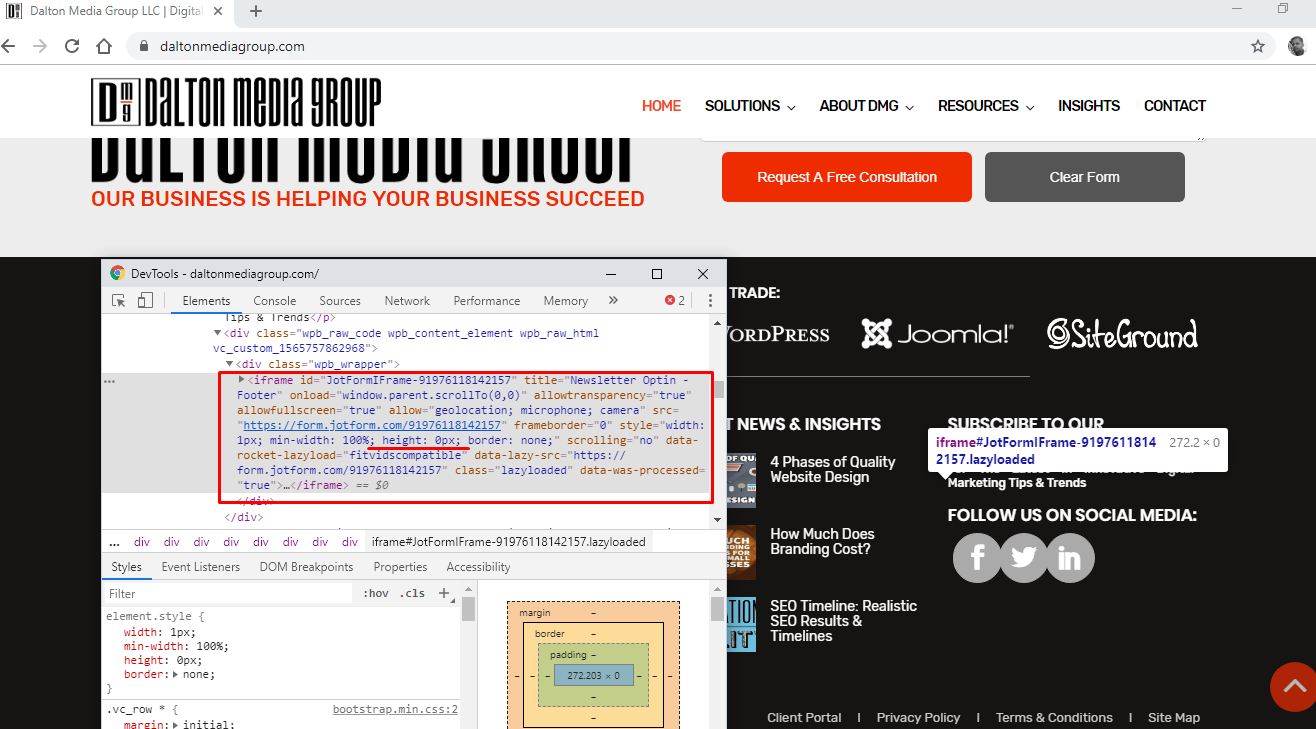
Hence you will need to enforce the iFrame height to its original value by inserting custom CSS code to your WordPress page. Here is the code you can insert.
iframe#JotFormIFrame-91976118142157 {
height: 132px !important;
}
This is how it displays when the code is inserted
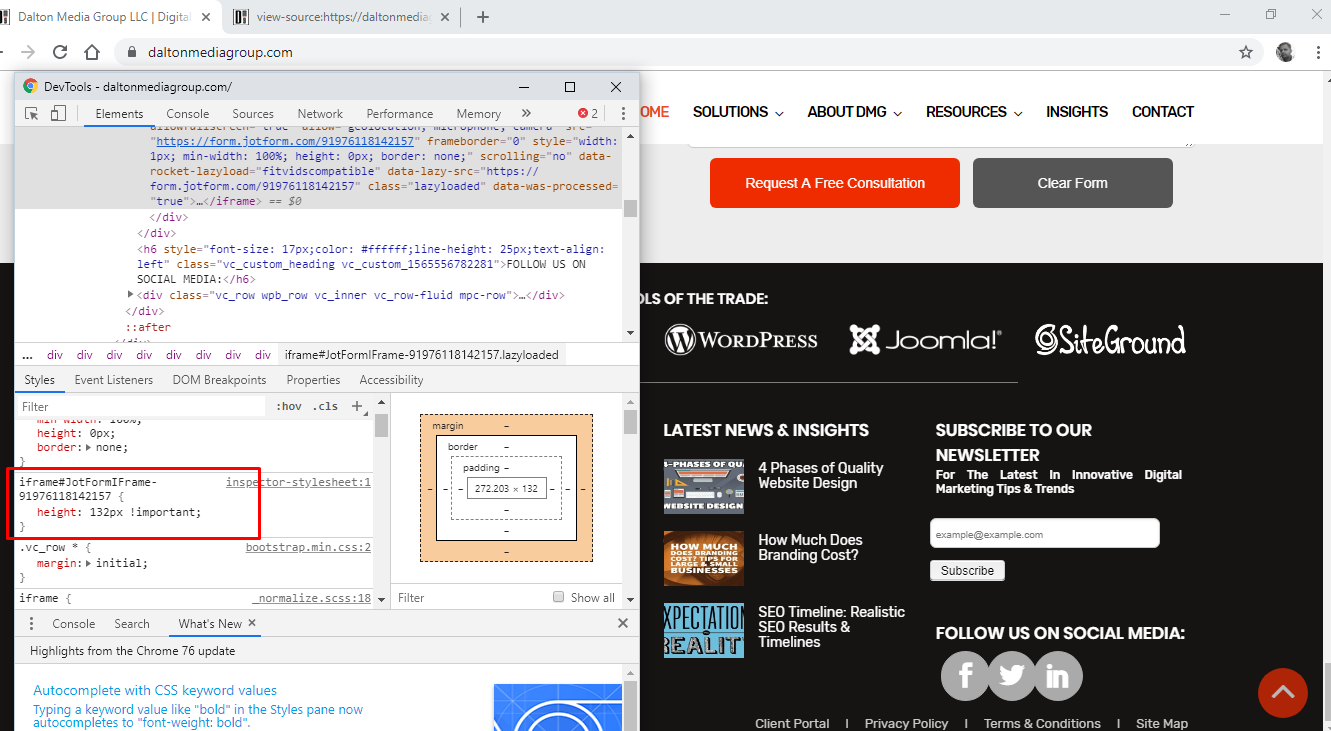
I hope this helps. Please insert the above CSS code to your page and let us know how it goes.
-
daltonmediagroupReplied on August 19, 2019 at 3:43 PM
That seemed to do the trick - THANK YOU !!!
I'll check it across other browsers as well. If there is any issue, I'll let you know.
- Mobile Forms
- My Forms
- Templates
- Integrations
- INTEGRATIONS
- See 100+ integrations
- FEATURED INTEGRATIONS
PayPal
Slack
Google Sheets
Mailchimp
Zoom
Dropbox
Google Calendar
Hubspot
Salesforce
- See more Integrations
- Products
- PRODUCTS
Form Builder
Jotform Enterprise
Jotform Apps
Store Builder
Jotform Tables
Jotform Inbox
Jotform Mobile App
Jotform Approvals
Report Builder
Smart PDF Forms
PDF Editor
Jotform Sign
Jotform for Salesforce Discover Now
- Support
- GET HELP
- Contact Support
- Help Center
- FAQ
- Dedicated Support
Get a dedicated support team with Jotform Enterprise.
Contact SalesDedicated Enterprise supportApply to Jotform Enterprise for a dedicated support team.
Apply Now - Professional ServicesExplore
- Enterprise
- Pricing































































