-
BTM2020Asked on August 13, 2019 at 1:03 AM
Can specific submissions be put into a sub folder and then emailed to appropriate managers?
-
AndrewHagReplied on August 13, 2019 at 2:23 AM
Could you please provide more information on what do you mean by "sub folders"?
If you wish to forward the emails to the appropriate managers according to the user input, please have a look at this guide: How-to-Send-Email-Based-on-User-s-Answer
-
BTM2020Replied on August 13, 2019 at 10:43 AMI receive 95 submitted forms at *random *times in each month. 6 different
managers need to see the submissions from *their *group ONLY.
Is there a way, to transmit, in a *single* document, to each manager the
necessary info, rather than forward each persons individual report. This
would prevent sending 18 single reports, or 14 single reports, or 17 single
reports etc.
As the administrator of the jotform account, how can I select the correct
reports, put them one sheet or in one sub folder and send one email to the
correct manager. for his review. Is there a filter that can select them,
or how can I manually select them to be forward to appropriate managers?
Thank you.
... -
Richie JotForm SupportReplied on August 13, 2019 at 12:03 PM
You may integrate your form with Google Sheet so that you can share the link to your managers to view the submission data.
Guide:https://www.jotform.com/help/228-How-to-Integrate-Forms-with-Google-Sheets
You may also create different reports for your managers using your submission data and share the link.
Guide:https://www.jotform.com/help/326-How-to-Create-Form-Reports-in-JotForm
Kindly check my suggestions and let us know if this fits your requirements.
-
BTM2020Replied on August 13, 2019 at 12:43 PMI understand that I can create an excel spread sheet but ever time I do
that it puts ALL the submissions on the spread sheet.
How do I get only specific reports to show up on that spread sheet?
Is there a way that I can select ONLY certain reports from jot form and
leave the rest to be selected and sent to their managers?
... -
Richie JotForm SupportReplied on August 13, 2019 at 1:10 PM
You may try the reports feature for the HTML Table listing. You can specify which field data you would like to show in the report and use the link to share it.
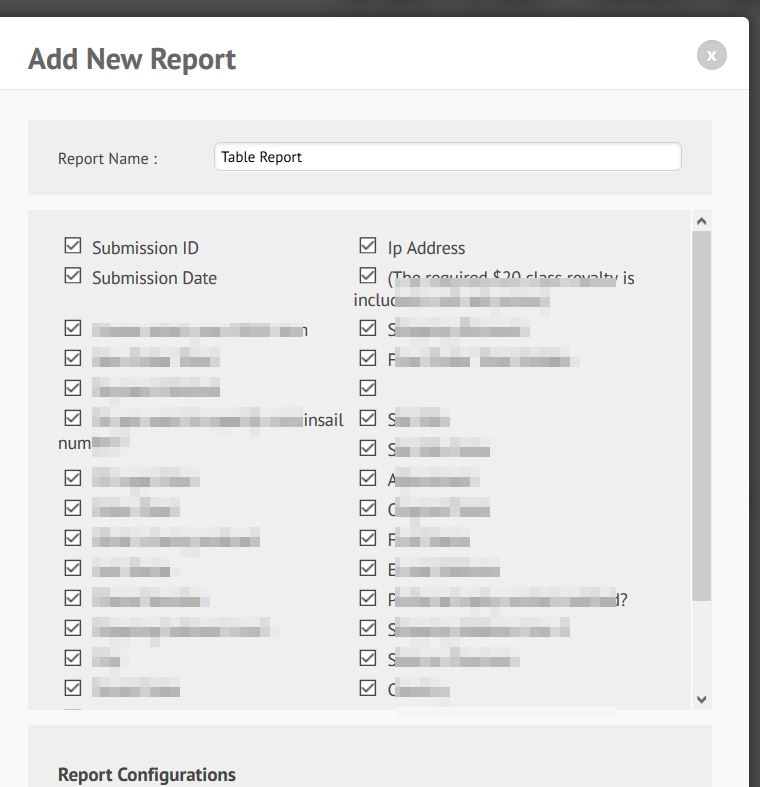
Guide:https://www.jotform.com/help/209-How-to-Create-an-HTML-Table-Listing-Report
- Mobile Forms
- My Forms
- Templates
- Integrations
- INTEGRATIONS
- See 100+ integrations
- FEATURED INTEGRATIONS
PayPal
Slack
Google Sheets
Mailchimp
Zoom
Dropbox
Google Calendar
Hubspot
Salesforce
- See more Integrations
- Products
- PRODUCTS
Form Builder
Jotform Enterprise
Jotform Apps
Store Builder
Jotform Tables
Jotform Inbox
Jotform Mobile App
Jotform Approvals
Report Builder
Smart PDF Forms
PDF Editor
Jotform Sign
Jotform for Salesforce Discover Now
- Support
- GET HELP
- Contact Support
- Help Center
- FAQ
- Dedicated Support
Get a dedicated support team with Jotform Enterprise.
Contact SalesDedicated Enterprise supportApply to Jotform Enterprise for a dedicated support team.
Apply Now - Professional ServicesExplore
- Enterprise
- Pricing




























































